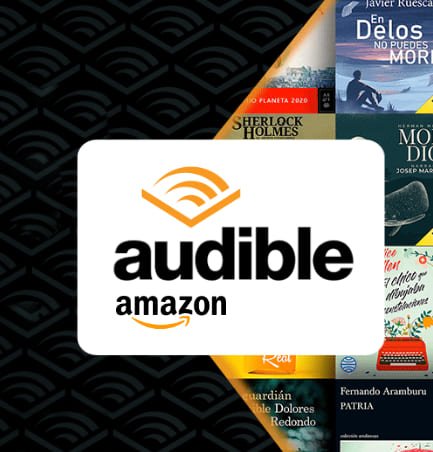10 tricks to improve the battery of AirPods

If you’re experiencing battery issues on your AirPods, here’s a collection of tips and tricks to make them last longer.
The AirPods battery is always its weak point, although with the AirPods 3 it has improved, it is something that has a trick. If the battery of your AirPods discharges too quickly, we have some perfect tricks for you that will extend your hours of music with them. Following these recommendations, the battery of your headphones, whether original AirPods, AirPods 2, AirPods 3 or AirPods Pro, will last longer. Although they do not work miracles if the battery is highly deteriorated.
How long does the AirPods battery last?
Before going into the matter, it is good to know what is the official battery life of each generation of AirPods. You may think that the battery does not last long but that is normal. Apple provides the following official data for battery life on a single charge for AirPods when the volume is set to 50%:
- First generation AirPods: 5 hours
- Second generation AirPods: 5 hours
- 3rd generation AirPods: 6 hours
- AirPods Pro: 4.5 hours
- AirPods Max: 20 horas

Official AirPods battery life according to Apple
Using the charging case, the data is greatly expanded:
- First generation AirPods: 24 hours
- Second generation AirPods: 24 hours
- Third generation AirPods: 30 hours
- AirPods Pro: 24 hours
- AirPods Max: The case cannot charge the earphones.
Once this is clear, we go through a series of tips and tricks to make your AirPods battery last longer.
Tricks to extend the battery of the AirPods
Here are several tips and tricks for use that will make your AirPods battery last longer and, especially, that it does not deteriorate throughout its useful life.
Put AirPods in the charging case frequently
It seems incredible but it is something that we can do often, stop using the AirPods and not put them back in the case. The charging case provides extra battery power and as soon as you put the AirPods in it, they start charging. With just a few minutes inside, we will notice a drastic battery increase on AirPods.
Turn off “Hey Siri”
It can be a very useful function, but it certainly makes AirPods are constantly pending of if we say this phrase, spending, therefore, more battery. Here’s how you can disable this feature:
- Go into iPhone Settings.
- Scroll down and tap on Siri and Search.
- Turn off the “Hey Siri” switch.
- This also disables “Hey Siri” on your iPhone.
Do not open the lid of the case unnecessarily
If it is not to take out or put in the AirPods, please do not open and close the case frequently. when opening the lid the AirPods understand that they are going to connect and activate, causing the battery to be consumed during the process. It is a gesture that is better not to perform if you do not want to lose battery.

Turn off Spatial Audio
Spatial Audio is a great feature available on the latest AirPods models, however it is something that makes the battery drain faster. Until one hour less duration according to Apple. If you don’t care about Spatial Audio, you can easily turn it off.
- Open Settings on the iPhone.
- Select Bluetooth.
- Tap the “i” button next to the connected AirPods Pro.
- Slide the “Spatial Audio” switch.
Use AirPods at a lower volume
It is something easy to understand. The battery life data offered by Apple of the AirPods is with a volume set at 50%. If we use a higher volume, it will last less, and if we use a lower volume the battery of the AirPods will last longer. You can control the volume from your iPhone.
Turn on optimized charging
An adjustment designed so that the AirPods battery does not degrade over time, so its duration will not drastically decrease. To do so go to Ajustes > Bluetooth and with the charging case open, press the “i” next to the name of your Apple AirPods. Now turn on optimized charging to reduce battery degradation.
Disable Active Noise Cancellation and Transparency mode
This is a mode available on AirPods Pro and Max, and Apple itself Apple also reports that turning off active noise cancellation and transparency mode increases the battery of the AirPods in 30 minutes. To do so, follow these steps:
- With the AirPods connected, swipe Control Center on the iPhone.
- Tap the volume slider.
- Now tap on the icons to disable Noise Cancellation and Transparency mode.
Avoid temperatures that are too hot or too cold
This is something that affects all electronic devices, specifically those with batteries. Apple generally recommends that its devices be used in temperatures between 0 and 35ºC, so if you are using them in colder or hotter environments, do not be surprised that the battery life is less.

The full range of Apple AirPods
Update AirPods to the latest version
Yes, AirPods also receive new software versions and can be updated like any other device. It’s not normal, but an AirPos firmware update may improve battery life. Therefore, we recommend that you verify that you have the latest version and update it if you do not have it.
Reset AirPods
If none of this works, you can always restore and factory reset the AirPods, in many cases this can resolve battery related issues. The steps are simple and will not take you too long:
- Put the AirPods inside the charging case and close the lid.
- Wait about 30 seconds and open the lid.
- On the iPhone go to Settings> Bluetooth and press the icon with the “i” next to the AirPods.
- Tap Bypass device and confirm the decision.
- Now open the AirPods case and hold down the back button.
- When you see the LED turn white and start blinking, count 15 seconds.
- Release the button on the case and close the lid.
The AirPods are the most popular wireless headphones in the world and there are thousands of users who have chosen them for many reasons. It is true that the battery could be better, but due to its small size it is difficult to improve the data they offer. With these tips, you will get a little extra autonomy in your AirPods.
And if you’re still having problems, it’s probably due to a extreme battery degradation due to age, and the best option is to opt for new ones. This is something that happens especially with the first versions of Apple headphones.
Related topics: AirPods
Subscribe to Disney+ for only €8.99!
3 months of Amazon Audible FREE! Access over 90,000 original audiobooks and podcasts
Reference-ipadizate.com