No one else will see your images with the Google Photos Locked Folder: this is how this option works
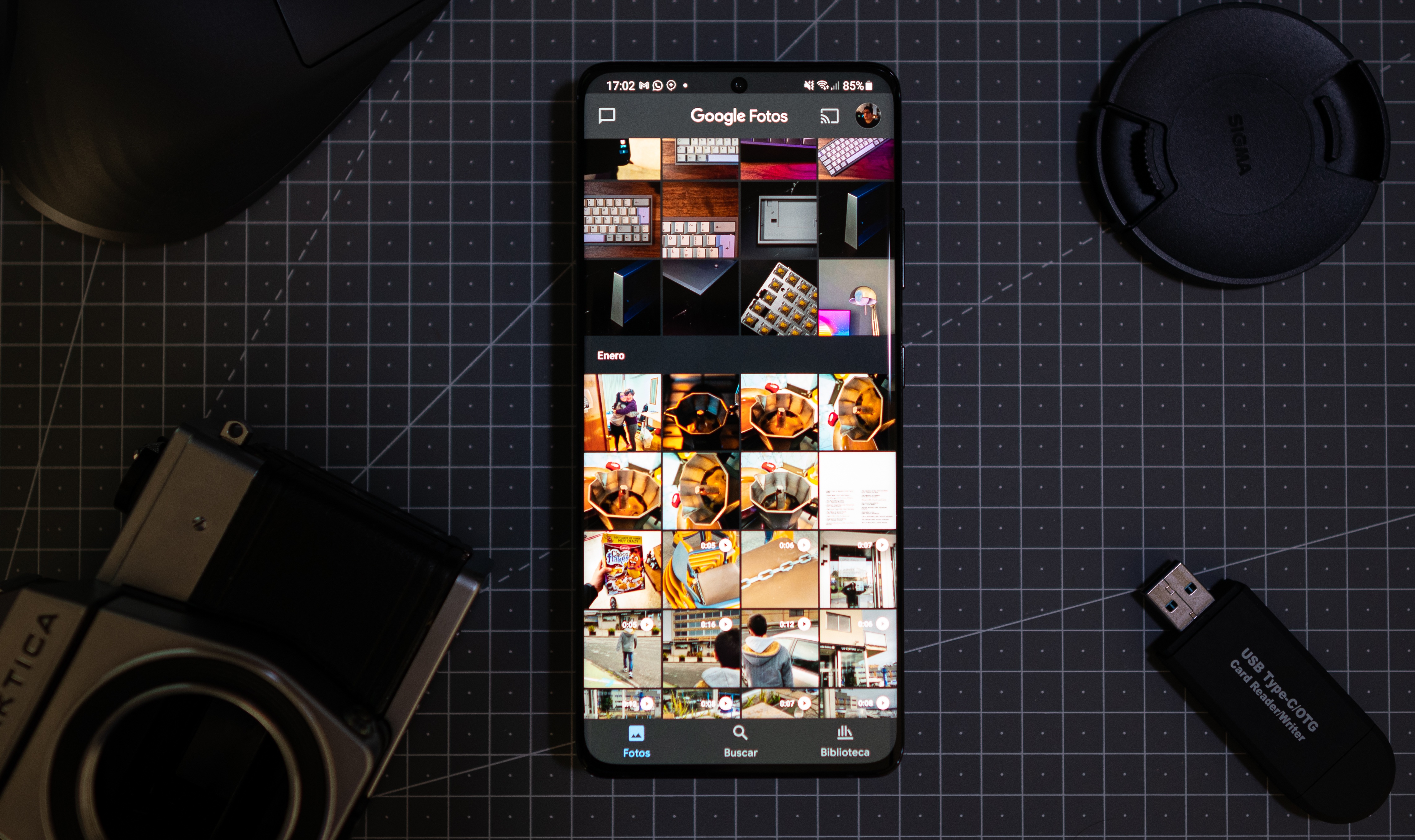
The Locked Folder function is coming to all Android phones and provides extra privacy to users who need it.
Like other Android news, this one that we are going to talk about was initially deployed only for users with Pixel mobiles, but its good reception has caused expand to other Android devices gradually. You may already have access to it if you’re up to date with updates.
The fact is that in Google Photos you can find a function that has the name of Locked folder and that adds great privacy to snapshots that the user wants. It does this by taking away all the benefits of the Google app.
To understand what we are talking about, we must remember that one of the main advantages of Google Photos is, for example, that all the images get on the cloud so they don’t get lost. With this function it does not happen, but in addition layers of security are added.
With the option to lock the folder, the images are kept hidden and to access them you need to enter a PIN or use your fingerprint.
In this way only the owner of the mobile should see them if they wish, for the rest of people and other applications there is no access to the images. It is important to remember this because the addition of privacy eliminates the possibility of freely manipulating the images, it is a function for those who only want that: that nobody accesses them.
Similarly, if Google Photos were deleted from the mobile, these images would also be deleted immediately and irretrievably.
If you want start using your Private Folder, once you are in Google Photos and click on Library. At the top right you will see the button Utilities which will give you access to Private Folder Settings. Upon entering, Google will show you the features of this function and you can start saving photos in it.
The details are what we have told you about, but we cannot show them to you for a logical reason: the same function does not let us take screenshots. Above all, it is a commitment to privacy.
Reference-computerhoy.com