How to put a custom notification sound on WhatsApp and Telegram

Configure the notifications of your most used apps and do not miss any message!
Regardless of which of all the messaging apps is our favorite, it is certain that these are the most used in most smartphones. For this reason, services such as WhatsApp, Telegram, Messenger have options to customize them according to our needs, including those that allow us change notification sound and not miss a single message.
How to customize your chat notifications on iPhone
WhatsApp notification sound
- open WhatsApp on iPhone.
- Go to the menu Setting.
- press Notifications > Custom notifications > Sounds > Open notification in WhatsApp settings
- Choose Sound and change the normal message notification sound on iPhone.
WhatsApp also allows you to set different notification sounds for specific contacts.
- Open WhatsApp and select a conversation where you want to set a custom sound.
- Select the contact name at top.
- Choose wallpaper and sound. Open contact information in WhatsApp Open wallpaper and sound
- Choose a custom ringtone for the contact from the available options.
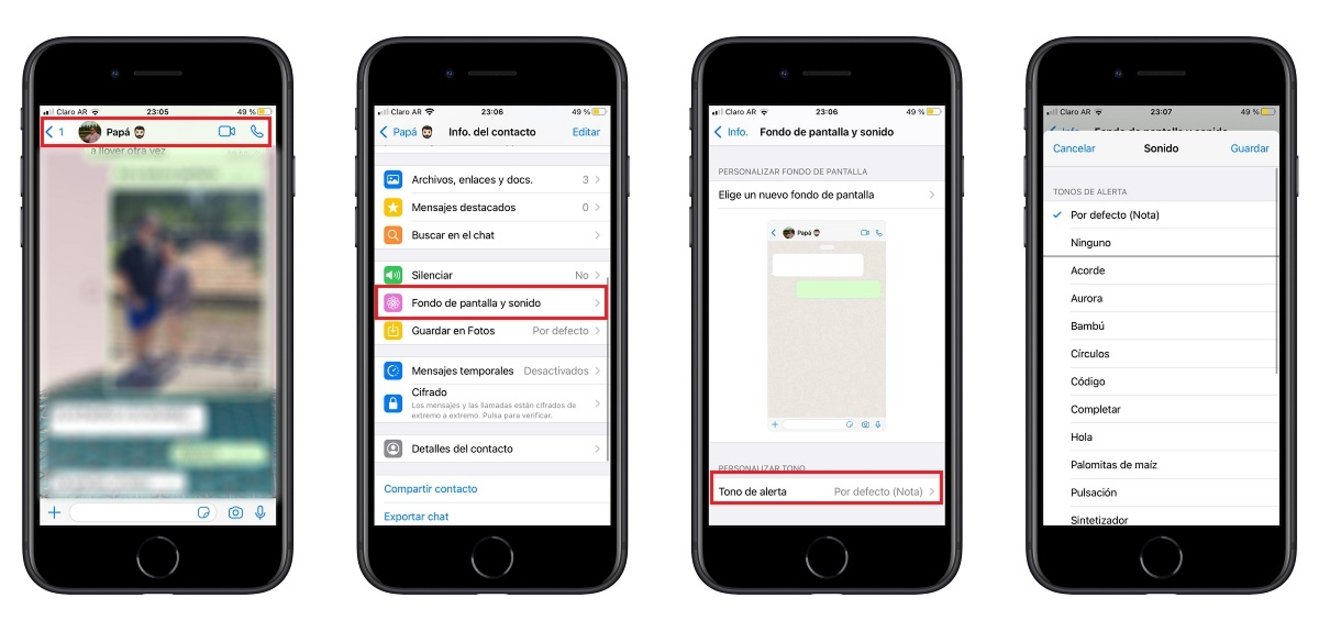
Telegram notification sound
Telegram has a similar solution for using custom notification sounds on iPhone for both individual and group chats. Telegram offers a much more practical solution than going to the menu of each contact and setting custom ringtones for your favorite contacts.
- Open the Telegram app and go to Setting.
- Choose Notifications and Sounds.
- On the menu message notifications, you will find three options: private chats, group chats and channels. You can go to each menu and select a custom sound for each type of notification in Telegram.
- press Add an exception and change the alert tones for the selected contacts in Telegram, in case this option suits you.
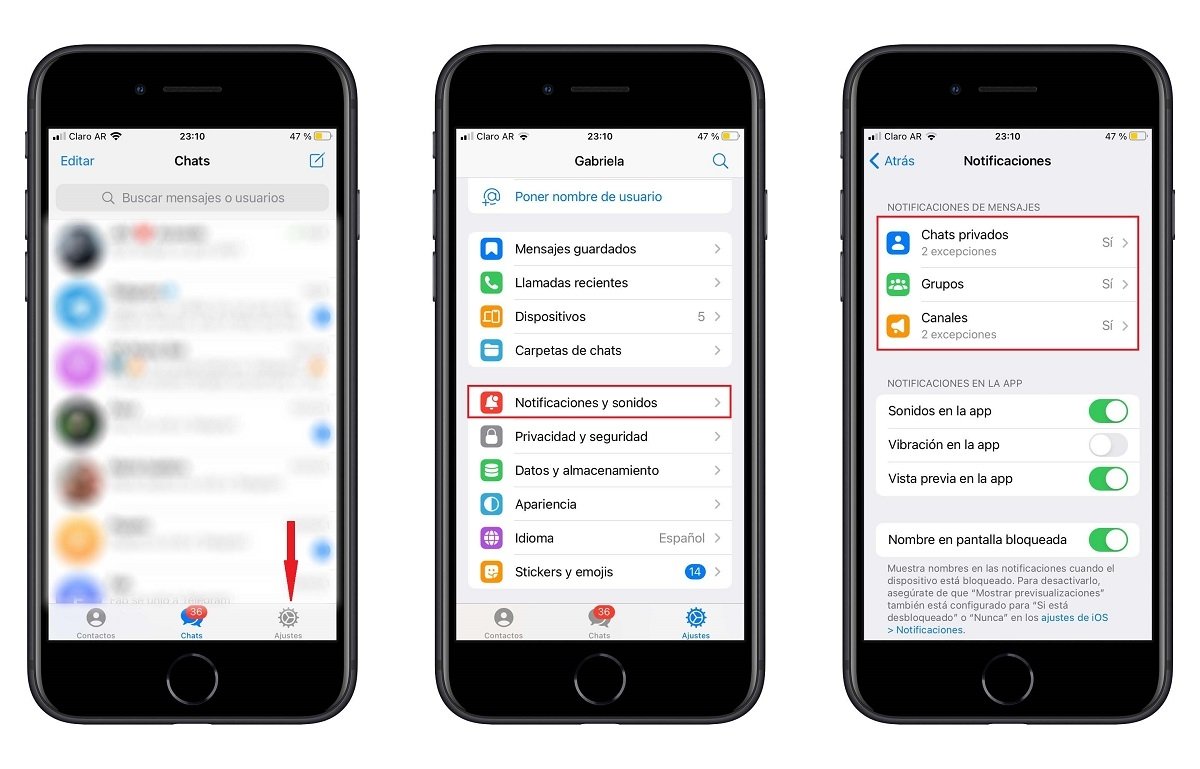
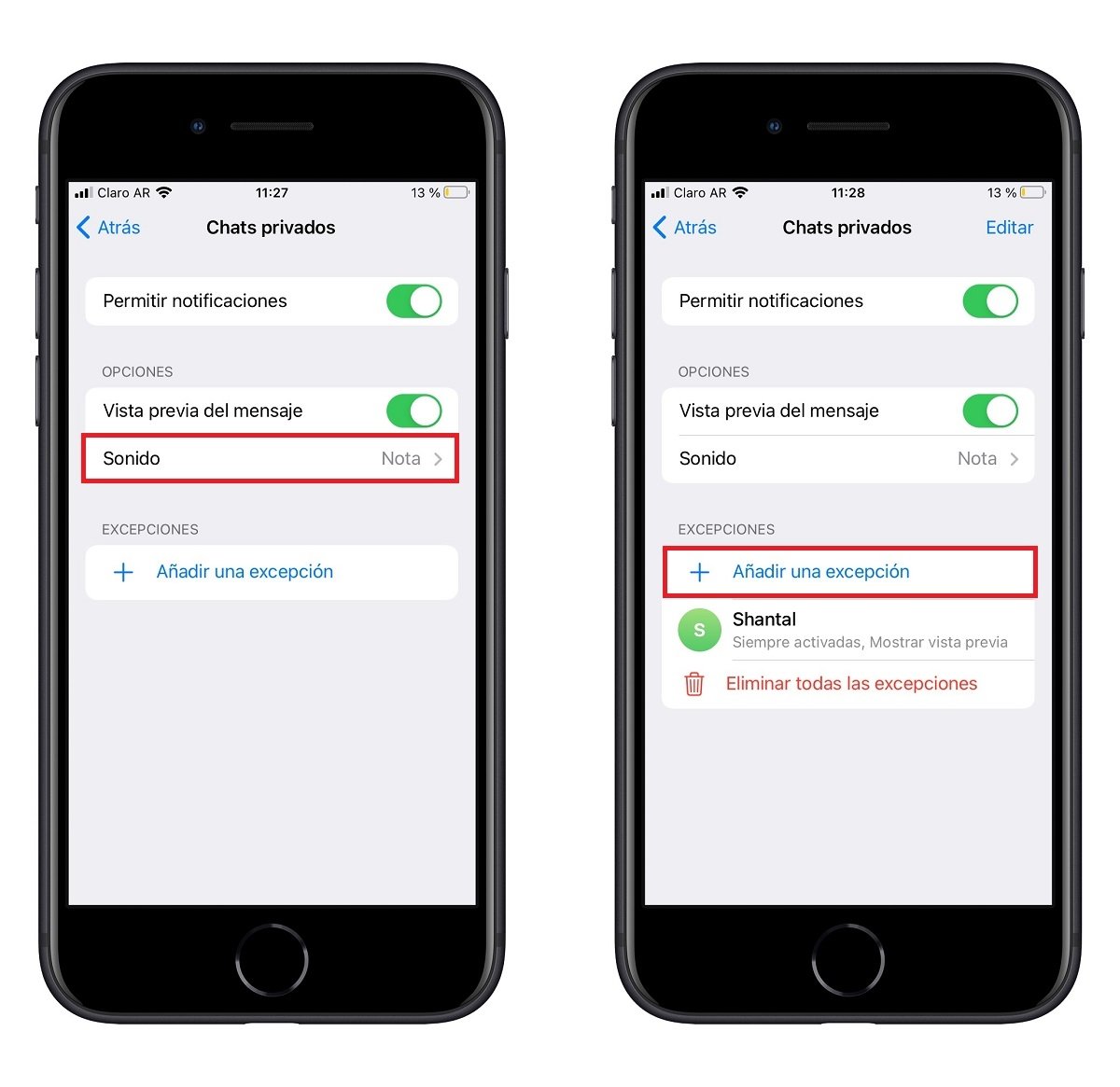
Facebook Messenger notification sound
Facebook also allows you to set different notification tones in Messenger, through the following steps:
- Start the app Messenger and iPhone.
- Playing profile picture on top.
- Go to the menu of Notifications and sounds.
- Select a custom notification sound for messages and voila.
Similar to WhatsApp, you have the option to set a different notification sound for a specific contact in Messenger on iPhone.
- and a Messenger and open a conversation.
- Touch the name of the contact and open the information menu. Open contact information in Messenger Custom notifications > Sounds > Open notification and sounds for Messenger contact.
- Go down to Notifications and sounds.
- Select a sound from custom message notification for specific contact.
Email app notification sound
The default mail app on iPhone works perfectly fine with Gmail, Outlook y Yahoo. Even if you use multiple email accounts from different services, you can set different sounds for each one.
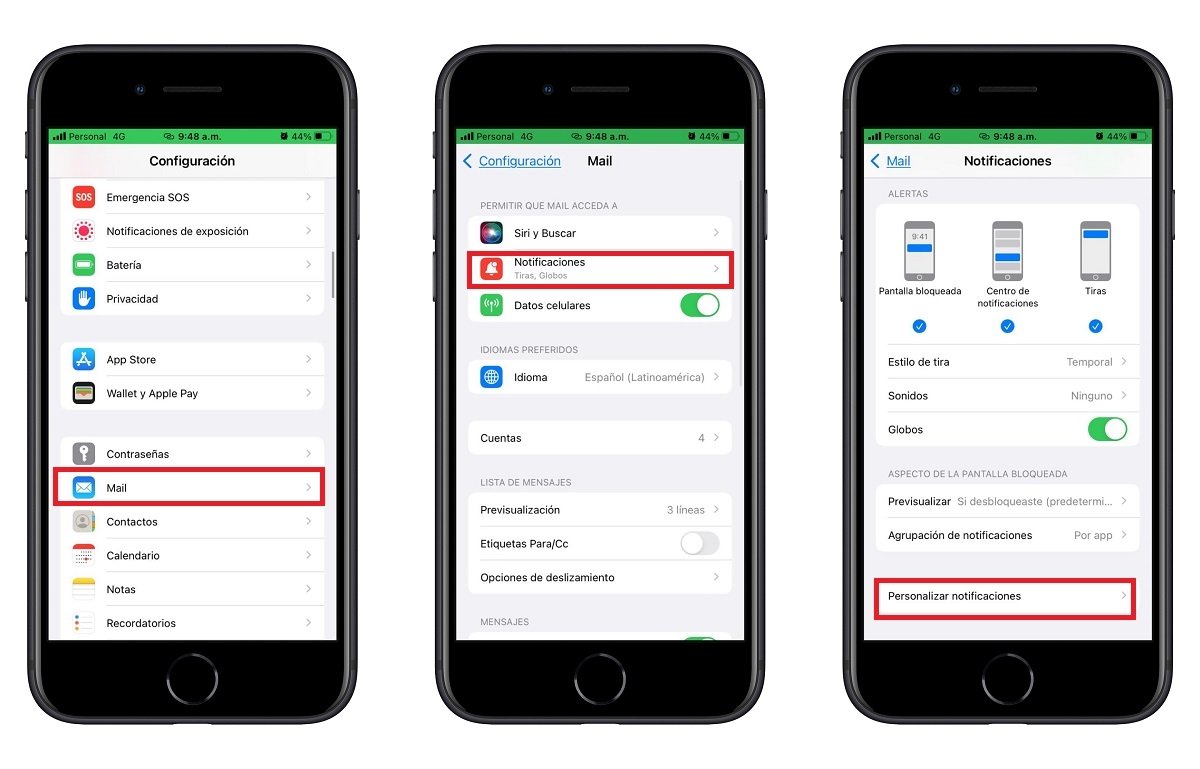
- open Settings on iPhone.
- go to the menu Mail.
- Choose Notifications.
- Scroll down and select Customize notifications.
- Select an account for which you want to set a custom notification sound.
- and a sounds and select a different sound tone.

Now yes, there is no excuse to be attentive to any messages!
Related topics: tutorials
Sign up for Disney + for 8.99 euros and without permanence
Reference-ipadizate.com
