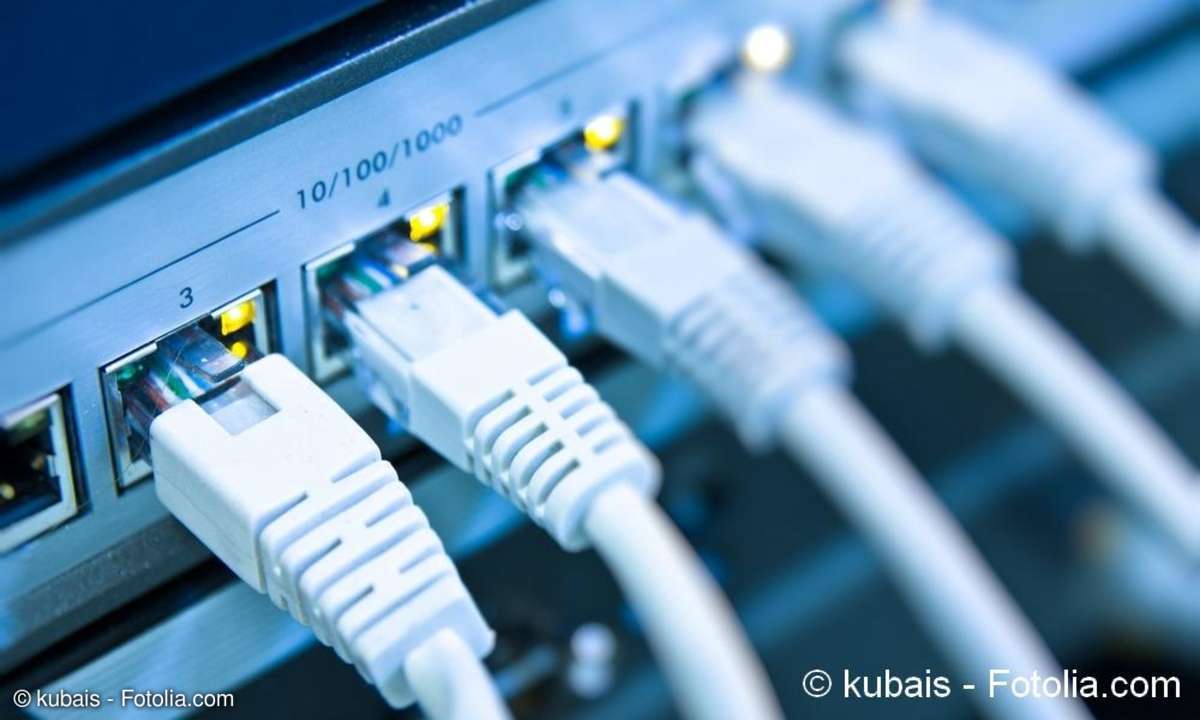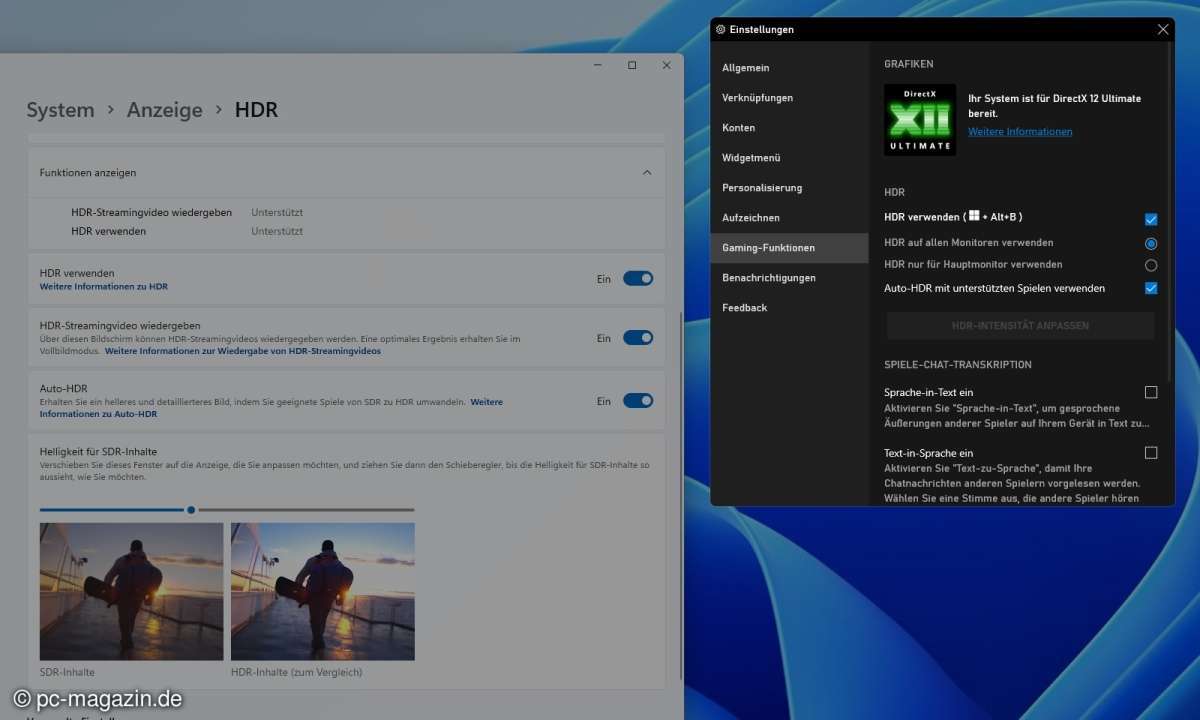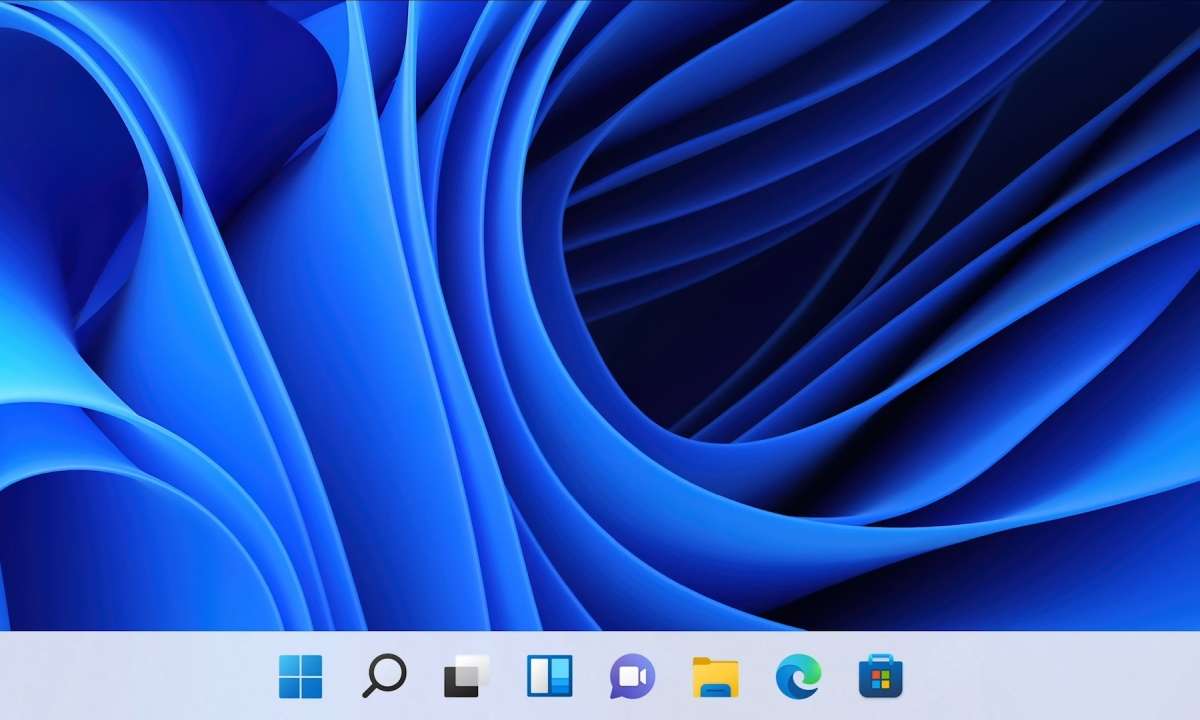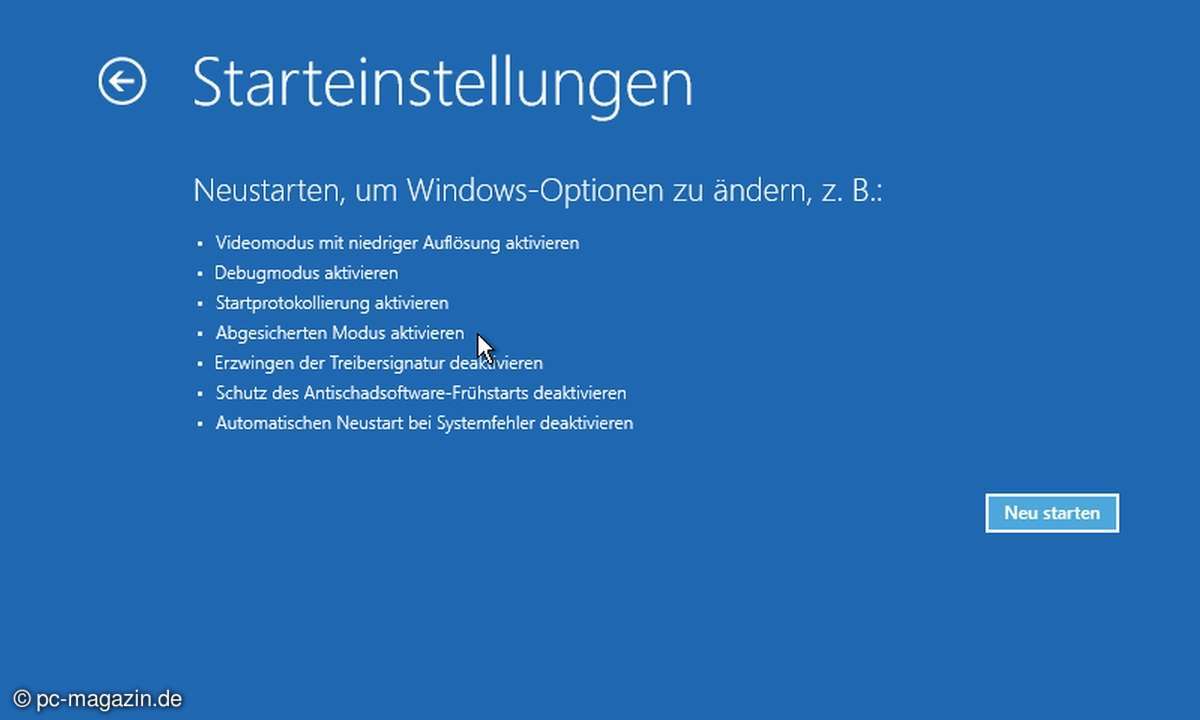Windows 11 Update: KB5013943 does not solve app problems
Patch day in May
May patch day is announced for Windows 11. Patch KB5013943 is coming via Windows Update, which should solve problems with apps. Microsoft deleted the point.
News

In the patch logs for the Windows 11 patch KB5013943, Microsoft listed security updates and bug fixes for Safe Mode as well as another fix yesterday: app problems with .Net 3.5 framework. The group has now deleted this point. Users are increasingly reporting ongoing difficulties when they want to start a corresponding app. Among other things, an error code is now circulating: 0x0000135. In some places this should be solved if the software package from Microsoft installed manually would become. But there is no guarantee.
Original report from May 11, 2022
Windows 11 users have received patch KB5013943 since the second Tuesday evening in May, which has build number 22000.675. The download comes automatically via Windows Update or is obtained manually via the Windows Update Catalog. The contents of the latest optional patch are included, as well as solutions to errors that this download previously caused. In addition, there are typically security updates for Windows itself and Microsoft software such as Office, Edge and Co.
Among the highlights in Patch KB5013943 for Windows 11 is Microsoft current security patches Improvements, such as bug fixes for apps that would not start. Previously, .NET Framework 3.5 components were identified as a source of error. If the components Windows Communication Foundation (WCF) and Windows Workflow (WWF) were used, apps could not be executed. Microsoft also mentions the safe mode, which could previously be accompanied by flickering, but was automatically repaired – provided you had installed the optional patch.
Changes to Windows 11 can be found in the search, among other things. This gets a new interface that integrates alleged highlights via Bing. The optional update for Windows 11 at the end of May already included a bug fix that could significantly slow down the Windows 11 system start or even trigger a blue screen. Video titles of videos could also be displayed truncated, which is now history with the mandatory update at the latest. If desired, the update can be delayed by a few weeks.
Reading tip: Windows 10 – that brings patch KB5013942 in May
A new entry has been added to the known errors in patch KB5013943 for Windows 11. Apps using the graphics card may crash or cause other problems with Direct3D 9. the Patch logs related to KB5013943 can be found at Microsoft. To download via Update Catalog come via the last text link.
Continue to home page
Reference-www.pc-magazin.de