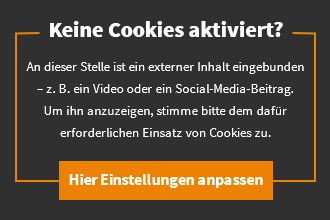Best Outlook alternative 2022: Recommended mail programs

Powerful and flexible: Outlook is a great email program. But there are also good reasons to choose another software. We introduce the best Outlook alternatives 2022.
By Sven Wernicke
Outlook is a powerful application with which you can not only send and receive e-mails. The perfect connection to other Office programs and the ability to conveniently manage appointments make the Microsoft software a popular all-rounder. But there are some limitations, and Outlook is not very cheap. Luckily you have a choice. There are attractive alternatives that are in no way inferior to the well-known tool.
Thunderbird
Thunderbird
Image: © Mozilla 2018
A well-known Outlook alternative is Thunderbird. No wonder, because the e-mail program is free and open source. This means that users can help shape the software.
What is practical about Thunderbird is its extensibility. Unfortunately, there is no app for smartphones and tablets for this. The surface also leaves a subtly outdated impression. Still, Thunderbird is professional email software and an excellent Outlook alternative.
Advantages of Thunderbird:
+ Comfortable, beginner-friendly setup
+ Can be expanded at will with add-ons and integratable applications such as the Lightning Calendar
+ Available for Windows, macOS and Linux
+ Practical operation via tabs, similar to a browser
+ Spam filter and phishing protection
+ Completely free
Who is Thunderbird suitable for?
If you are already using Firefox as your browser, the path to Thunderbird is a short one. Both programs come from the same developers. In any case, you will receive sophisticated, free email software with many options. In the basic version, Thunderbird dispenses with unnecessary frills and concentrates on the essentials. That’s very pleasant.
eM Client
You have never of eM Client heard? The e-mail tool is used in over 30,000 companies. The software is quite inexpensive, individuals pay just under 50 euros for the Pro version. There is even a free version, but it has limited functionality.
The greatest strength of eM Client is its compatibility with important services such as Google Workspace, iCloud, Office 365 and MS Exchange. In addition, like Outlook, the free version of eM Client also has a calendar and a task function, while the Pro version offers various other features. In any case, there are many parallels to Outlook, only the design looks more modern.
Benefits of eM Client:
+ Free version for beginners and to try out
+ Similar range of functions as Outlook
+ Connection to established cloud services
+ Available for Windows and macOS
Who is eM Client suitable for?
The eM Client e-mail program is reminiscent of Outlook, and that’s a good thing: the software offers everything you need. The low price is fair, there are no subscription fees.’
Spike
Is that still an email program? Spike displays e-mails like chats in a messenger. This is unusual at first glance, but you will quickly like this display. You can also have conversations with multiple people, which then looks like a WhatsApp or Facebook group.
For those who are curious, we recommend the free version with restrictions that should not bother you as a private individual. You can subscribe to the complete Pro version for around 5 euros a month.
Advantages of Spike:
+ Available for Windows, macOS, iOS, Android and as a web app
+ Video chat, notes, calendar and tasks integrated
+ Stylish messenger look
+ Connection to cloud services such as Google Drive, DropBox and OneDrive
Who is Spike suitable for?
Are you open to new things? You don’t like the common e-mail programs, you want an Outlook alternative that is available for all relevant platforms? Give Spike a chance, the free version is probably enough for you.
Spark
Let go Spark Reduce work: Thanks to intelligent filters, the e-mail program distinguishes between important and unimportant messages. This way, you can keep track of things even when you’re short on time. Clever: Newsletters are recognized automatically and stored in a corresponding category, Spark thus ensures order.
Spark comes with teamwork features natively. You can even delegate tasks and emails to colleagues and family members. On top of that there is the obligatory calendar.
Benefits of Spark:
+ For Windows, macOS, iOS and Android
+ Free for individuals and small teams
+ Helpful filter functions
+ Convenient team elements for easy collaboration
Who is Spark suitable for?
At Spark, smart filters and collaboration in (small) teams play the main role. The software is also ideal as a pure mail program, the contemporary design looks refreshing and appealing compared to Outlook.
ProtonMail
ProtonMail is an alternative to the online service Outlook.com. Thanks to the web app and applications for iOS and Android, you can use the open-source e-mail program from Switzerland anywhere. The most striking feature is the security features. Encryption, no collection of user data and open-source cryptography make it clear what is important to developers.
But: ProtonMail focuses exclusively on e-mails. There are no comfort functions and additional elements such as a calendar here.
Benefits of ProtonMail
+ End-to-end encryption
+ Basic email address for free
+ No storage of personal data
Who is ProtonMail suitable for?
Do you want to be on the safe side and only need a protected e-mail inbox? Then ProtonMail is your favorite as a more secure and anonymous alternative to Outlook.com.
Why an Outlook alternative can make sense
Why look for an alternative when the original is so good? An obvious downside is the price. You pay up to 300 euros for the current Outlook as part of Office 2021. You choose the online service Microsoft 365you have to plan at least 70 euros per year for the Office package with 1 TB cloud storage.
The price is also reasonable for what is offered, but there are other negative points:
- Overloaded is the appropriate expression for Outlook. Numerous menus, functions, settings – that overwhelms many beginners.
- Outlook is too complex and extensive for users who only need a mail program or a calendar.
- Applications from other manufacturers such as Google Calendar can only be integrated with difficulty or not at all. Microsoft solutions are always preferred.
- Compared to other programs, Outlook is sluggish when managing thousands of emails and tends to crash sporadically.
- The Outlook interface is now a bit old-fashioned.
- Outlook is optimized for Windows and available for macOS, iOS and Android. Linux users are left out.

Reference-www.turn-on.de