Instagram Reels Download: This is how it works on Android phones & iPhones
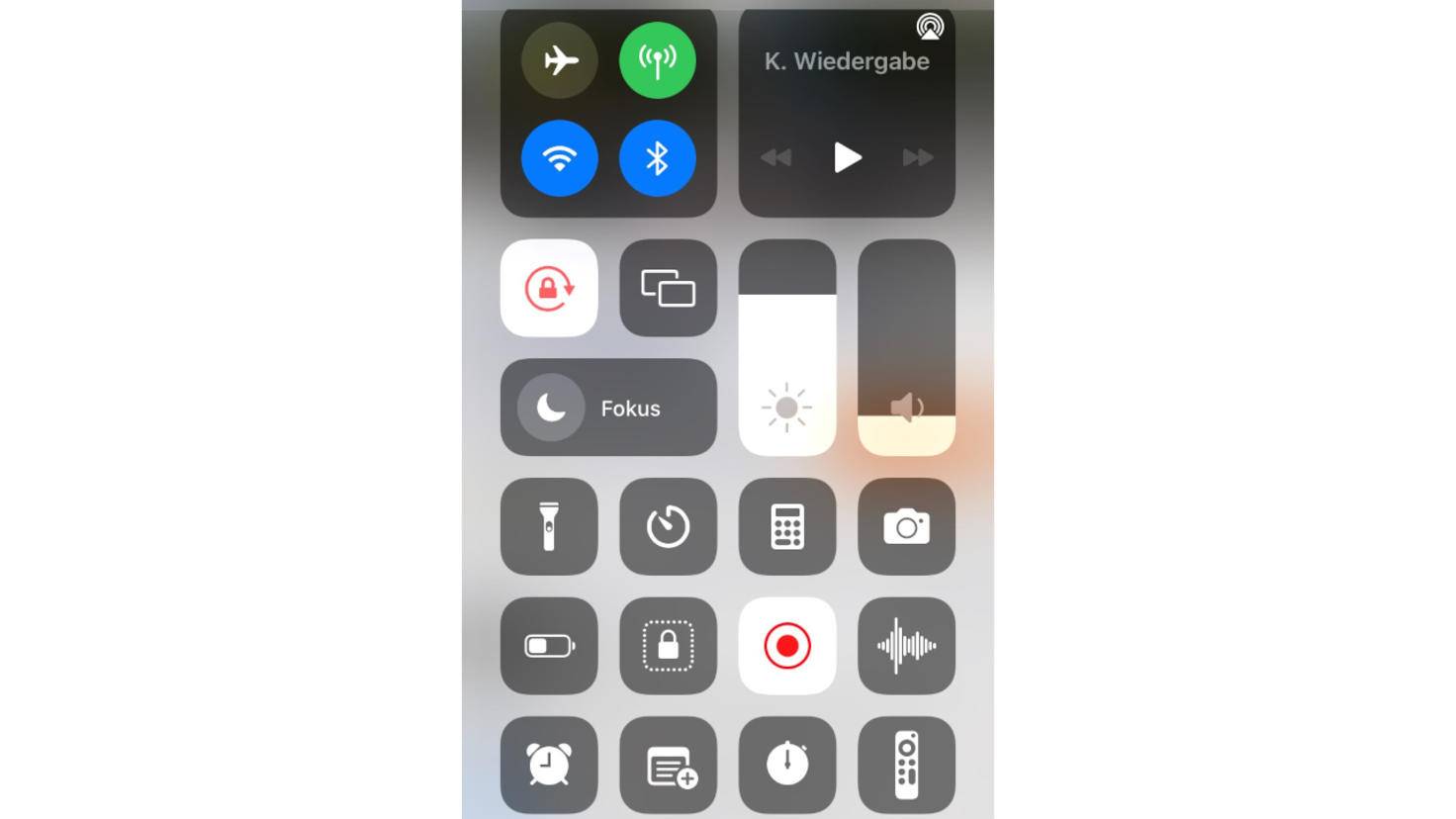
Instagram reels are a popular and creative way to create short videos. Thanks to a download function, you can download your reels and those of others. We’ll tell you how it works on iPhone and Android phones.
Save personal reels in the app
You have your short video in the can and want to download it? Instagram has integrated a download function into the app for your own reels. Here’s how to find them on iPhone and Android phones:
- Open the Instagram app.
- Tap on your profile picture in the bottom right.
- Select the Reels icon (clapperboard with a play button), it sits in the middle of your gallery.
- Tap on the reel you want to download.
- Tap on the three dots on the right side of the menu.
- Select “Save”. The video is stored on your smartphone.
Download reels with screen recording
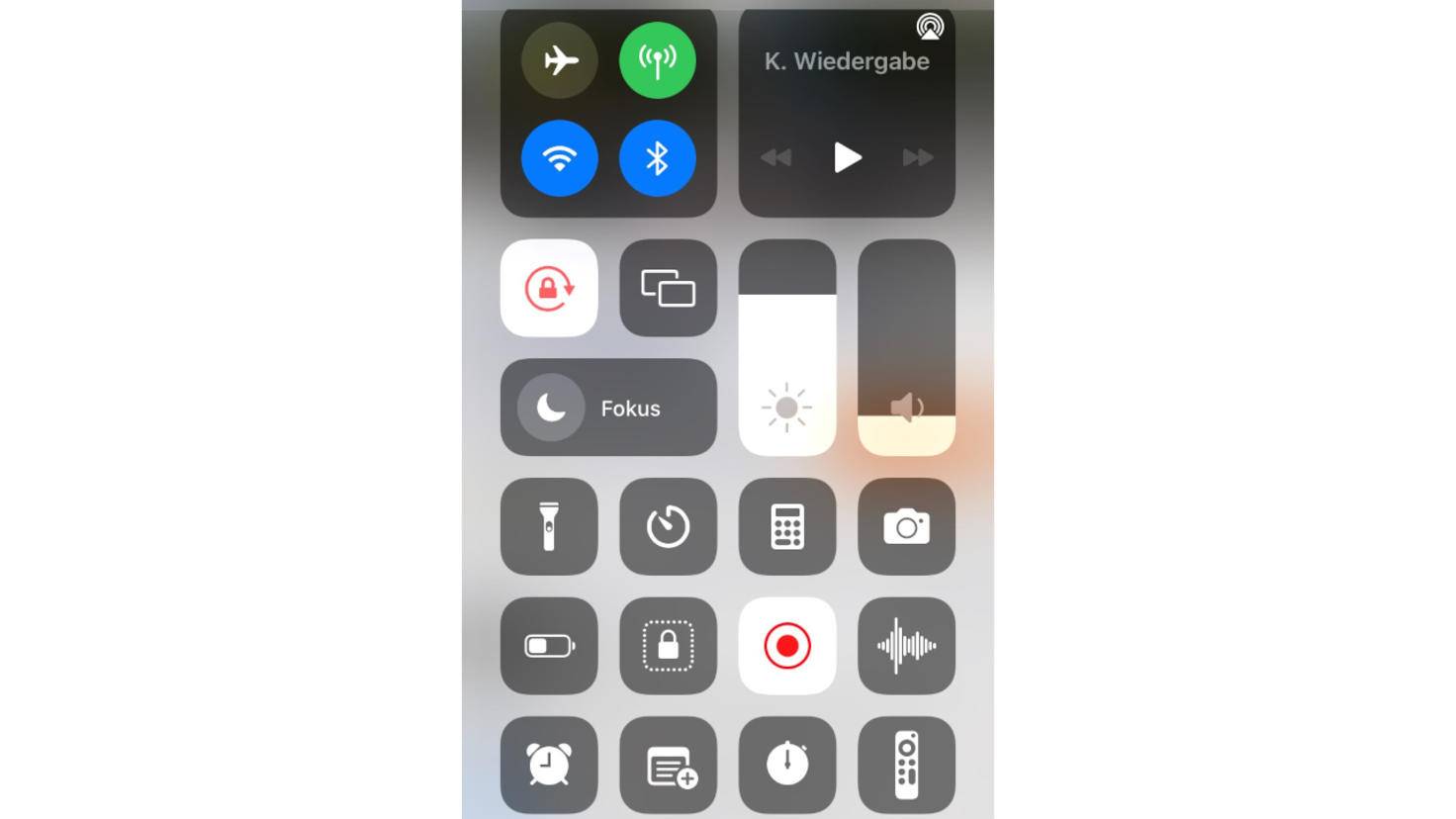
You can usually find the screen recording on the iPhone in the control center. If not, you can add them in the Control Center settings.
Image: © TURN ON Screenshot 2022
With screen recording, you can record everything that is on your smartphone screen on both iOS and Android phones – this also includes the recording of Instagram Reels, whether your own or those of other people. This is how it works for iPhones and Android phones:
iPhone
In order for you to have quick access to the screen recording, the function should be integrated in the control center (a circle with a dot in it). Is not that the case? Then go to “Settings > Control Center”. Under “More Controls,” tap the green plus sign next to “Screen Recording” to add it to Control Center.
- Open Control Center and start screen recording.
Tip: On current iPhone models, to open the control center, swipe from the top right to the middle of the screen. On older models, swipe up from the bottom of the screen. - A three-second countdown begins. As soon as the red dot flashes, your iPhone is recording everything on the screen.
- Open the Instagram app and start the reel you want to save.
- In Control Center, tap the red dot again to stop screen recording. The video will be saved in “Photos”.
Android
Important: In order for the screen recording to work on the Android device, your smartphone must run at least Android 11.
- Open the quick menu by swiping from the top of the screen to the middle.
- Search for “screen capture”. If you cannot find the function, you have to swipe to the right. Tap on “Edit” and move the function to the quick menu.
- Tap “Start” on the screen recording.
- A three-second countdown begins.
- Open the Instagram app and start your desired reel.
- Swipe down from the top of the screen again to stop the screen recording. Your video will be placed in the Gallery app.
Download reels via third-party apps
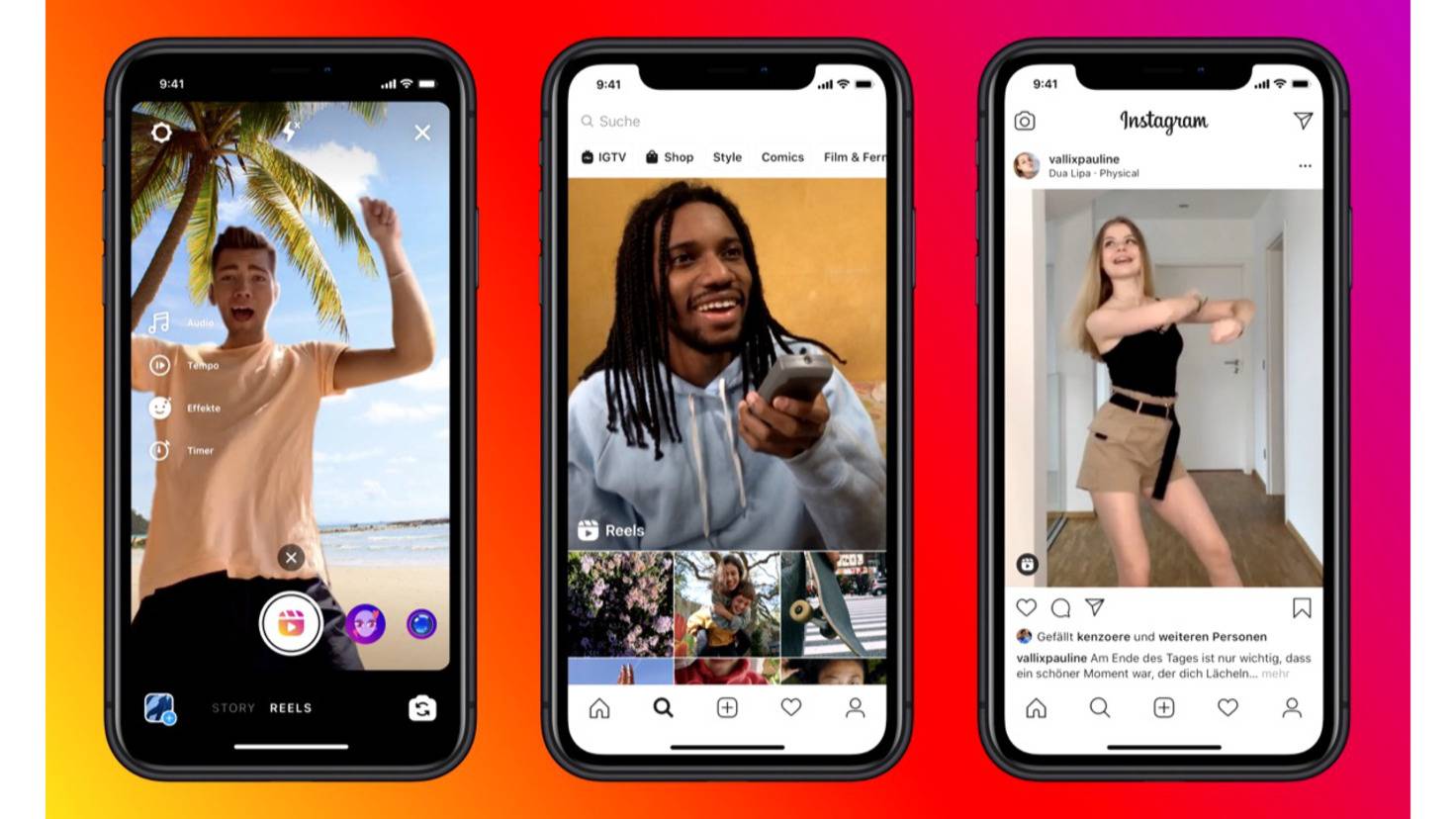
You can also save Instagram Reels to your smartphone using third-party apps.
Image: © Instagram 2020
You can also conveniently download personal and others’ Instagram Reels via third-party apps. We will introduce you to one app each for the iPhone and one for Android devices.
Instant Safe for iPhone
With the (English language) app Instant Safe allows you to easily download the Instagram Reel you want. How it works:
- Open the Instant Safe app and tap “Open Instagram”.
- Go to the reel you want to download.
- Tap on the three dots on the right side of the menu and then on “Copy link”.
- Go back into the Instant Safe app. The video should load automatically. You can save it on your iPhone with “Save”.
Video Downloader for Android
If you have an Android device, you are using the (English language) app video downloader well advised. Here is how Instagram reels download works with it:
- Open Instagram and start the desired reel.
- Tap the three-dot menu and tap “Copy Link.”
- Open the Video Downloader app and paste the link in the address bar above.
- The video will be downloaded and saved in the Gallery app.
summary
- You can download your own reels to iPhone or Android directly from the Instagram app.
- With the screen recording you can also film someone else’s reels and save them in your photo or gallery app.
On the iPhone this is done via the control center.
On Android From version 11 this is possible via the quick menu. - The reels download also works with third-party apps. For example, the app is available in the Apple App Store Instant safe and the app is available in the Google Play Store video downloader.

Reference-www.turn-on.de