5 hidden features of iOS 16 that Apple didn’t tell us

Apple presented the upcoming iOS 16 at WWDC 2022. The iPhone lock screen in particular can now be personalized more extensively with widgets. But there are also a lot of innovations that Apple has not mentioned prominently. We therefore introduce you to seven hidden features from the iOS 16 beta.
The new iOS 16 for the iPhone is currently being scrutinized by beta testers. And in addition to the previously known features, new things are always being discovered. We show you seven features for iOS 16, which is scheduled for release in autumn 2022.
Face ID in “Landscape” mode
Face ID previously only worked in portrait mode. With iOS 16 you can also use the function in landscape mode.
Image: © TURN ON 2022
You can use Face ID even when your iPhone is in landscape mode in iOS 16. Previously, you always had to hold your iPhone vertically to use Face ID.
Connect Nintendo Switch Controller
The feature is particularly interesting for gamers. Because with iOS 16 you can also connect your Nintendo Switch controller to the iPhone. That goes for both the Pro Controller and the Switch’s Joy-Con. This ensures a better gaming experience on the iPhone.
conversion of units
How many euros are 100 US dollars or how many grams are 20 kilograms? iOS 16 has a great feature for that. In a document or in a note you simply tap on the unit/currency – the iPhone converts this directly.
Multilayer effect on the home screen
With the new multi-layer effect, you can position people on the lock screen in front of a clock, for example. This creates the impression of depth. This also works on the home screen. And that’s exactly the information Apple withheld from us at WWDC.
Find duplicate contacts and delete them quickly
Are you annoyed by many duplicate contacts in your contacts app? In iOS 16, your iPhone automatically recognizes when people with different phone numbers are listed twice. The deletion process also works much faster now. If you tap longer on a person, you can delete the contact directly in a submenu. Previously, you had to tap on the profile, select “Edit”, scroll all the way down, and finally tap on “Delete contact”. Pretty awkward.
Better sorting for Apple Music
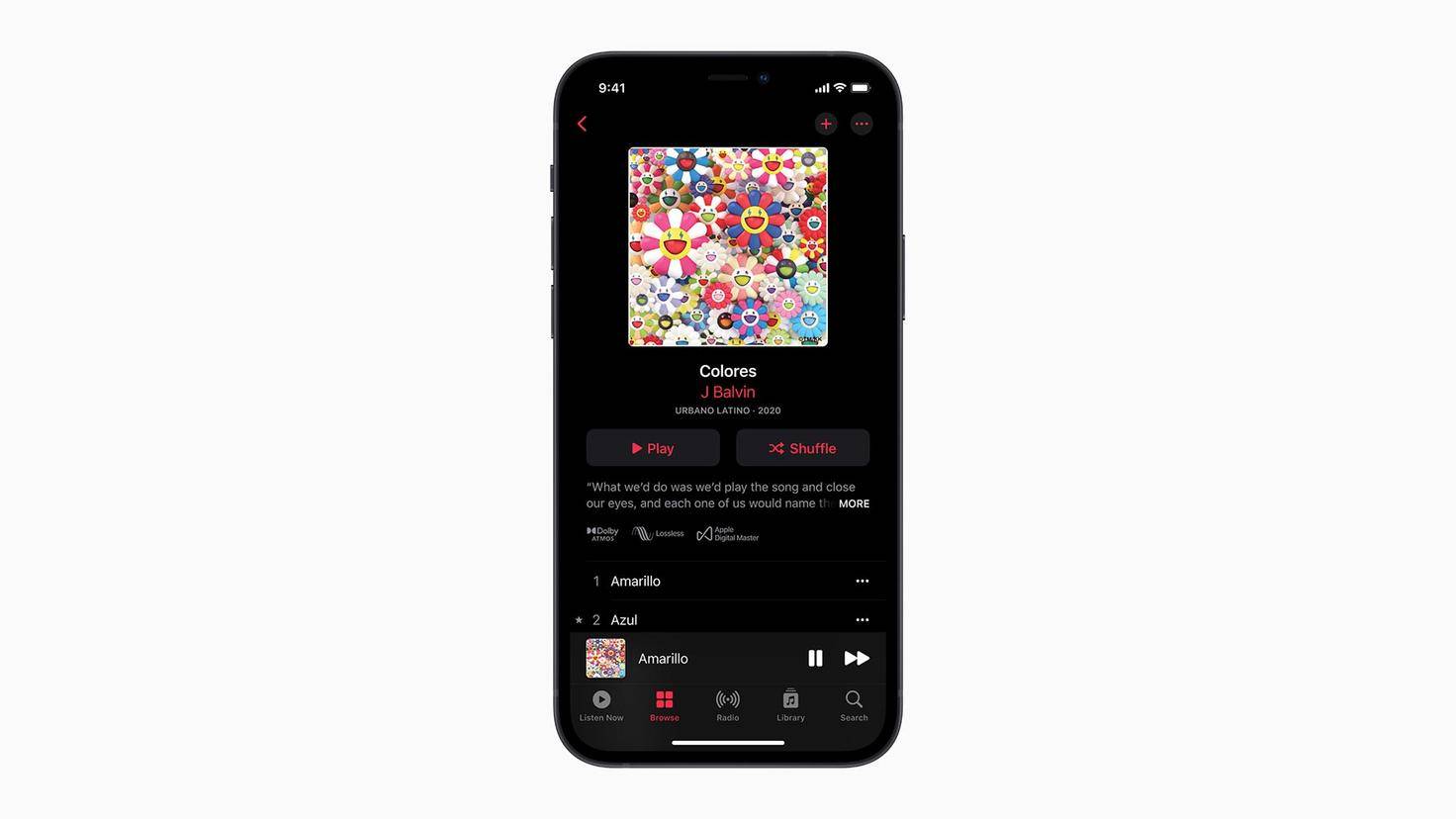
With iOS 16 you get playlist sorting with Apple Music.
Image: © Apple 2021
Thanks to iOS 16, Apple Music now has a sorting function for your playlists. You can sort the list by album or release date, for example. Previously, new songs were displayed at the bottom of your playlists. Also new: the addition of “favorite artists”.
No more end call with side button
With the side button of the iPhone you can end calls quickly. In iOS 16 you can now also disable this function. This then works in the “Accessibility” menu under “Tap”.
Reference-www.turn-on.de
