Elden Ring: “Inappropriate Behavior Detected” – How to play again after the error

In Elden Ring, some players are getting an “Inappropriate Behavior Detected” error. MeinMMO tells you what’s behind it and how you solve the problem.
That’s the problem: Some players in Elden Ring who try to log in get the following error in the main menu: “Inappropriate behavior detected. This prevents the start in online mode”.
At first glance, this sounds very serious and frightening. The game does not mention the reason or possible solutions. But don’t worry: Normally you are not completely banned. We therefore tell you what you can do to avoid the error.
While you wait for your PC to enforce the fixes, you can browse our detailed weapon tier list for Elden Ring:
Elden Ring Tier List – All 309 weapons ranked
Solution 1: Restart the game, Steam or your PC
The first attempt at a solution is the simplest and often sufficient. If you get the error “Inappropriate behavior detected” and don’t have an explanation for it, it can only be a bug.
If so, restart the game and try again. If that doesn’t work, start Steam again. As a last variation, you should also try to restart the whole PC. If none of these work, try one of the other possible solutions.

Solution 2: Disable all cheats and mods you use
If you use cheats or mods in online mode, you will get an “Inappropriate behavior detected” error. Disable these cheats and mods to be able to start Elden Ring without this error.
Restart the game once you’ve disabled everything and Elden Ring should start in online mode as usual.
If you’re going to play Elden Ring with the popular new co-op mod, make sure you have it installed and using it correctly. You have to use this mod with the file “launch_elden_ring_seamless_coop.exe” start. You can find the exact instructions here Nexus Mods.
Solution 3: Check the game files for errors
You should also examine the game files for errors. You do this in the Steam game library. That’s how it is done:
- Open your library in Steam.
- Look for Elden Ring in the list.
- Right click on Elden Ring and go to “Properties”
- Select “Local Files” on the left.
- Now click on “Check game data for errors…”.
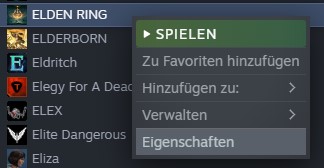
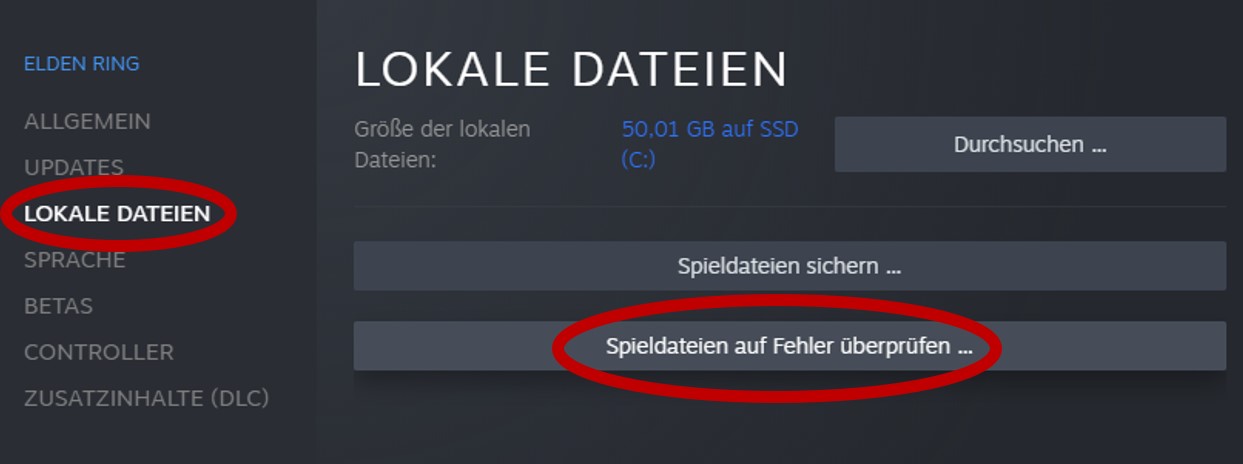
Steam will now check the game for any possible corrupt files and will automatically repair them.
Solution 4: Repair the “Easy Anti Cheat” files
Another possible source of error is Easy Anti Cheat. Here you have to repair the data from the anti-cheat program. It works like this:
- Open your library in Steam.
- Look for Elden Ring in the list.
- Right click on Elden Ring and go to “Properties”
- Select “Local Files” on the left.
- Now click on “Browse”.
- Open the “Game” folder and then the “EasyAntiCheat” folder
- Double click on the easyanticheat_eos_setup file
- If that doesn’t work, right click on the file and open it as administrator.
- Select Elden Ring and press “Repair Service”
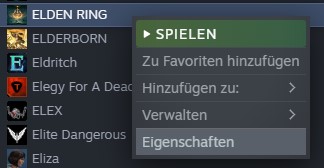
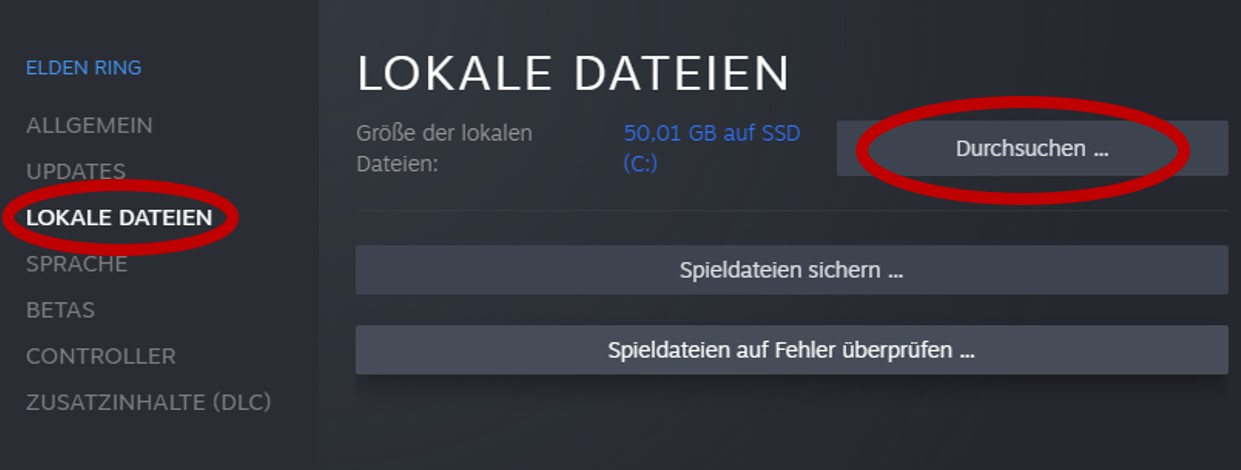

Solution 5: Turn off your VPN.
Using a VPN service while playing Elden Ring may cause the “Inappropriate Behavior Detected” error.
So disable the VPN service and start Elden Ring again.
VPN with virus protection: NordVPN is now 60% cheaper
Normally, one of these options should have solved the problem. If you continue to have trouble, you can try reinstalling the game or the Supported by publisher Bandai Namco to contact. But we hope that you have had success with our guide and can play Elden Ring again!
If you have any feedback or suggestions for improving this troubleshooting guide, send them to us at [email protected]. Thanks very much!
Reference-mein-mmo.de