Delete TikTok video: Here’s how

With TikTok you can share creative videos with the whole world. You can also delete your videos at any time. We’ll tell you how it works.
With TikTok, you can not only delete a video that has already been shared: Deleting also works during recording and then you can record the clip again directly. You also have the option to set your public videos to private. In this case, only certain followers will see your videos.
Recording is in progress: Delete video

During live recording, you can delete or restart your TikTok video.
Image: © AFP/Getty Images 2020
While your recording is running, it can happen again and again that you make a slip or that someone you don’t want runs through your video. In this case you have to stop the current recording. You have two options: When you release the record button, you can tap the X icon to the right of the red button. A pop-up window asking “Discard the last clip?” appears. If you want to delete the recording, tap on “Discard”.
You can also tap the X icon in the top-left corner. A pop-up window appears again. You can choose between “start over” and “discard”. Select.
Delete own videos via app & browser
In addition to ongoing recordings, you can also delete older TikTok videos. This makes sense, for example, if your TikTok content has changed or you have subsequently discovered a faux pas.
Delete via the app:
- Tap on your profile in the bottom right.
- Select the video you want to delete.
- Tap the three-dot menu on the right.
- Select “Delete” on the far right.
- Confirm the deletion.
Delete in browser:
- open the page https://www.tiktok.com/de-DE.
- Click on your profile icon in the top right and select “View profile”.
- Open your video and click the three-dot menu.
- Select “Delete” and then confirm the deletion.
Delete foreign videos
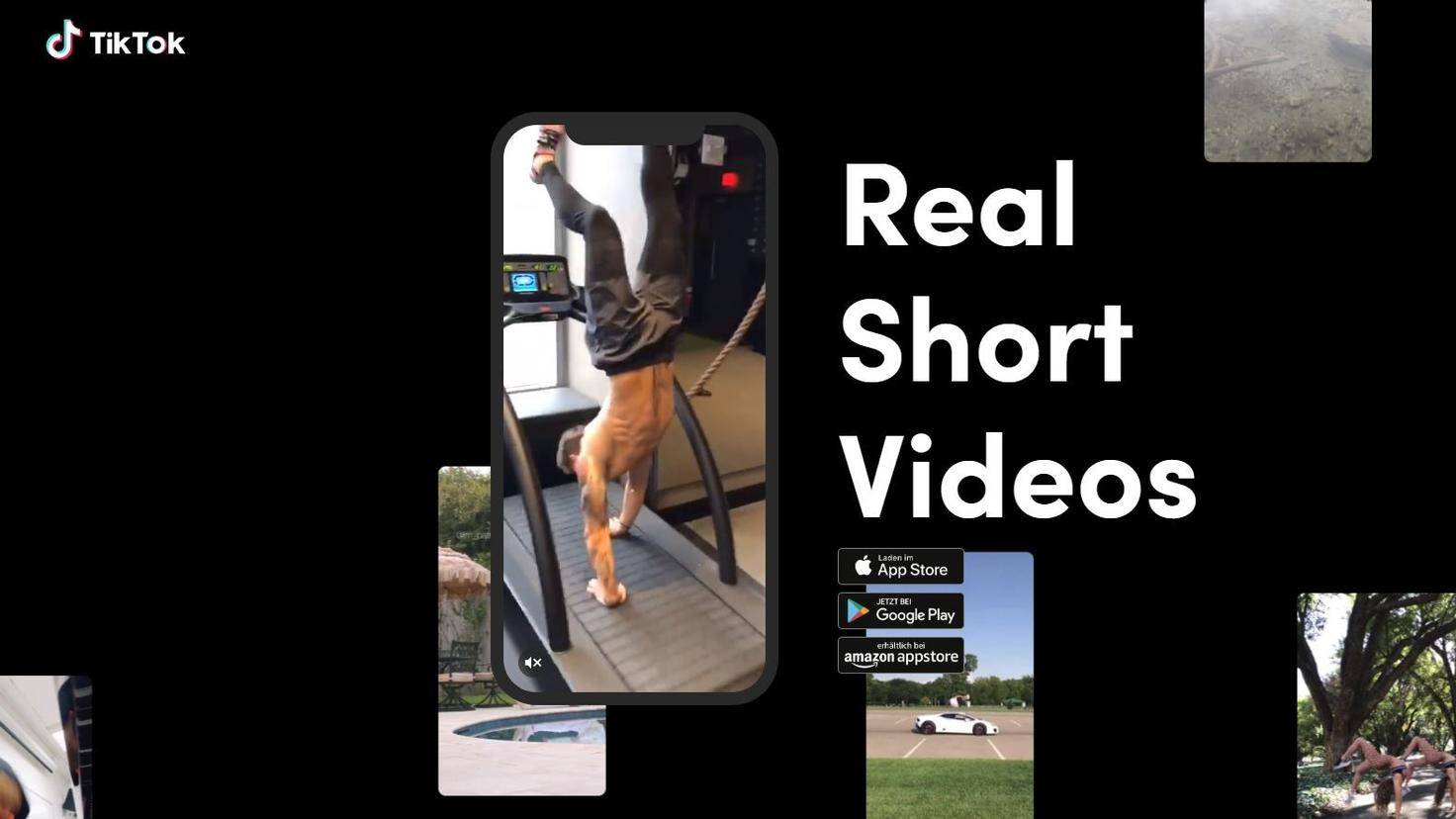
With TikTok you can also have other people’s videos deleted. You have to contact support for this.
Image: © Screenshot TURN ON 2019
You now know how to delete your own TikTok videos. But it can also happen that other TikTok users upload videos in which you can be seen. If you don’t want that, you can have this video checked by Support and deleted if necessary. To report the video:
- Select the video you want to delete.
- Tap and hold the video.
- Select “Report” and an appropriate reason.
Tip: For example, you can use “Infringement of Intellectual Property Rights” as the reason. If it is a matter of copyright infringement or trademark infringement, you will find the appropriate forms in the menu. If you choose a different reason, you may need to describe your reason in more detail. You can do that too Use online form to contact TikTok support.
Make TikTok videos private
If you don’t want to completely delete your TikTok video, you can simply switch it from public to private. Here’s how it works:
- Tap on your profile in the bottom right.
- Select the video you want to make private.
- Tap the three-dot menu on the right.
- Select “Privacy Settings”.
- Under “Who Can Watch This Video,” tap either Everyone, Friends, or Just Me.
summary
- You can delete your live recording via the X icon next to the red record button.
- You can also use the X symbol to delete your live recording or select the “Start again” option.
- TikTok videos can be viewed both in the app and in the browsers Clear.
- You can have someone else’s TikTok videos deleted. For that you have to support to contact.
- You can also switch your videos from public to private in the settings.

Reference-www.turn-on.de