Don’t make the same mistake I did in Fall Guys – you’ll lose all your cool skins
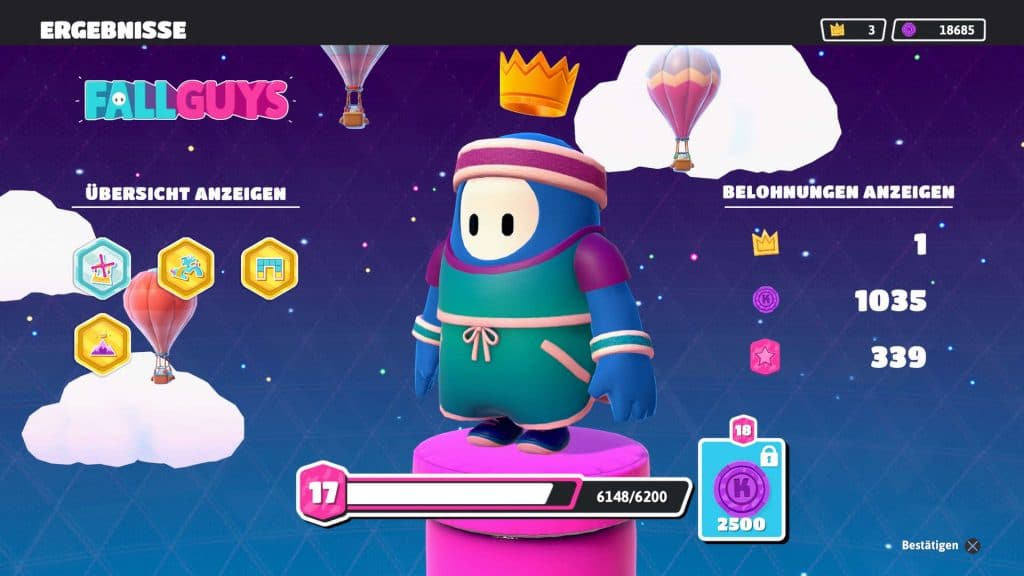
The colorful party game Fall Guys is now Free2Play and our author Maik Schneider went on a crown hunt with his MeinMMO colleagues. However, due to the switch to the new Free2Play system, he lost all his progress and skins. Maik shows you how to prevent this and what you can do if it has already happened.
What happened? Fall Guys is now Free2Play and that fits perfectly with the crazy party game. I probably would never have bought it if it hadn’t been included with the PS Plus subscription at the time.
With tight sports pants and an undershirt pattern on the upper body, I ran towards the finish line confident of victory and often secured fame, honor and crowns without end.
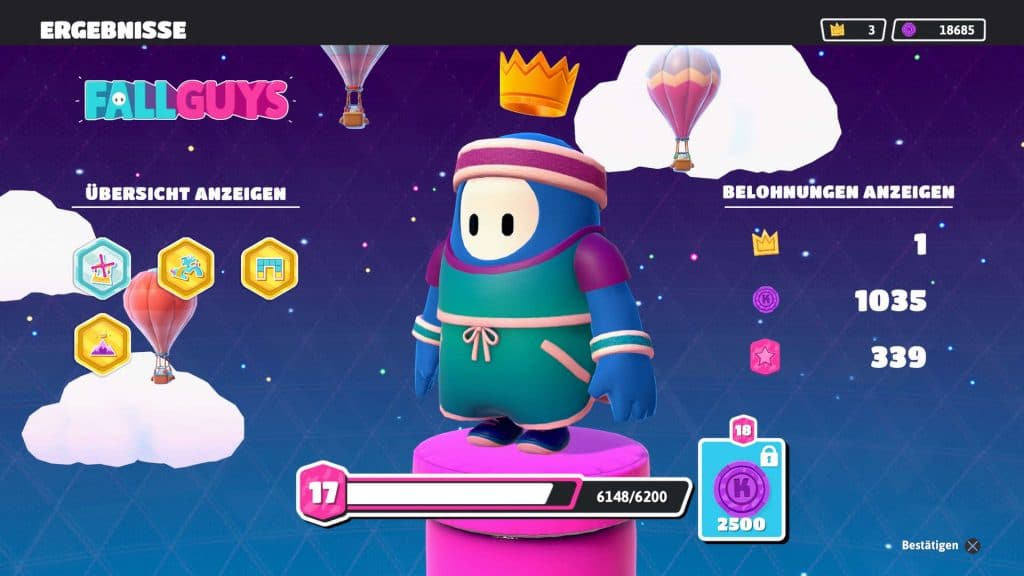
With plenty of game time and crowns in my pocket, I was a welcome guest in the in-game shop. Every evening of screaming, nasty tricks and epic runs ends with an extensive shopping spree and a growing inventory of cool skins.
However, when I launched Fall Guys for the first time after switching to the Free2Play system on June 21st, my inventory was empty. All progress gone. My figure was the bare bean from the beginning again.
Because if you’re not careful and make a mistake when linking your Epic account, Fall Guys will register the wrong account as the master account. And all your stuff is gone for now – like mine.
Are you always looking for strong co-op games, take a look at the video:
Fall Guys progression gone due to cross-progression
How can we prevent this? This is actually quite simple, but unfortunately not obvious beforehand:
- After switching to Free2Play, first log in to the account on which you have made the most progress
Whether you’ve been active on Steam, PlayStation or elsewhere – if you haven’t logged back in since the switch to Free2Play, use the account you’ve played on the most first.
You must then link this account to your Epic account. This has been mandatory since the switch to Free2Play. And right here is the crux of the matter.
Epic will upload progress from the account you link first. In my case, unfortunately, that was the account in my Epic Games launcher.
We embed the Fall Guys Free2Play trailer here:
I installed Fall Guys on the PlayStation as well, but didn’t expect crossplay to work for the first few days. So I also installed the game on the PC so that I can definitely get started with my MeinMMO colleagues.
I just wanted to see if the game ran well in the Epic launcher and boom – Epic created a new account for me. And the new account in the Epic launcher was immediately my main account.
Minutes later I launched the game on the PlayStation. In order to even get into the game menu, I had to connect my Epic account. And with that, the progress was overwritten by my crown-rich PlayStation account – my Epic account’s naked bean account.
Everything is gone. At least for now.
Progress can be restored – support request
Everything is gone – what can I do? Without contacting support, your stuff is gone forever. However, you can submit a support request and switch your primary account on the Fall Guys homepage. For this you need your support ID, which you can find in the game.
Currently I’m still stuck in the request, my progress hasn’t been restored yet. As soon as something happens to me, I’ll update the article accordingly.
Fall Guys was a small phenomenon when it was released and pushed its way into the hearts of many fans. With the switch to Free2Play, a new chapter of the colorful party game begins, which continues to captivate many players.
When the title was free in PS Plus, a record was even broken: The most successful PS Plus game of all time is in the Guinness Book of Records in 2022
Reference-mein-mmo.de