SAT>IP server: how does it actually work?
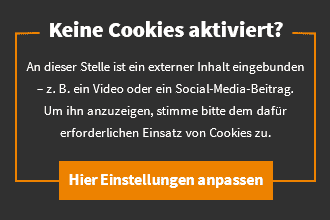
Sat>IP brings satellite television to every room in the house without any cables or sockets. Almost any device can function as a Sat>IP server.
Anyone who builds a new house or wants to set up TV reception in new rooms in an existing apartment quickly faces a real logistical and financial challenge. In order to get the signal from a satellite antenna to all parts of the home, for example, you normally have to lay a large number of cables and attach junction boxes.
A technical solution that can help in such a case is Sat>IP. As the name suggests, this technology is used to convert satellite signals into IP signals and then distribute them throughout the home network via LAN or WLAN. In this way, satellite reception is theoretically possible in every room of the house or apartment without having to lay cables.
Satellite IP server: This is how reception works in the home
The most important prerequisite for being able to use Sat>IP is still a satellite antenna with LNB. However, the receiving part is not connected directly to the television or satellite receiver by cable, but at least one cable is routed to a Sat>IP converter or Sat>IP server. These are usually set-top boxes that are able to convert DVB-S2 satellite signals into IP signals and then send them over the home network.
Satellite IP Server
There are different versions of Sat>IP servers. Common are, among others receivers, which, in addition to the normal reception function, also have a Sat>IP converter and not only forward the TV signal to a connected TV, but also stream it into the home network. An example of this is the Humax UHD 4tune+.
Some of the same technology is already in TV sets. Panasonic, for example, installs such a satellite IP server in some of its models. However, the manufacturer calls the technology TV>IP and offers the signal conversion function not only for satellite signals, but also for cable and DVB-T2.
However, there are also Sat>IP servers as standalone devices that only have the task of converting satellite signals into IP signals. The best-known model is the Megasat Sat>IP-Server 3.
Sat>IP signals can be received with almost any device
In addition to the server that converts and distributes the satellite signals, receivers are also needed to use and view them. These are usually receivers or TV sets that have an integrated Sat>IP receiver. Here, too, Panasonic is considered a pioneer, installing a satellite IP receiver in all of its Smart TVs.
But there can also be apps on smartphones, tablets and PCs that can be used to receive the converted satellite signals. One of these apps that can be used on the computer is the well-known VLC player. By the way, there are even suitable apps for receiving satellite>IP signals for smart set-top boxes such as Fire TV, Apple TV or Nvidia Shield.
summary
- With Sat> IP, satellite signals can be distributed throughout the household via the home network
- This means that no additional cables need to be laid for TV reception in any room
- To do this, the satellite signals have to be converted by a server and distributed over the home network – this is usually done by a set-top box with the appropriate function
- Set-top boxes, some televisions, smartphone or PC apps and apps on set-top boxes such as Fire TV, Apple TV or Nvidia Shield also serve as receivers for satellite IP signals
Reference-www.turn-on.de
