The best Windows laptops under $800 for students
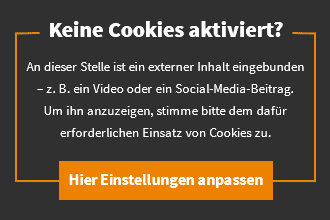
For less than 800 euros, students can get good laptops for studying and homework. We have selected some of the best student notebooks for you – from a high-quality Surface model under 800 euros to a particularly affordable device under 200 euros.
This article was created in cooperation with Microsoft.
Microsoft Windows at SATURN
Upgrade your life now for free with the new Windows 11. More information at SATURN.
Chic & compact: Microsoft Surface Laptop Go 2
That Surface Laptop Go 2 is a particularly mobile device thanks to the 12.4-inch display and its low weight of around 1.1 kilograms. You can conveniently take the laptop with you to your lectures and carry it home. Also great: the good display in the practical 3:2 format, on which you can keep an eye on texts. When writing, the comfortable keyboard with large precision trackpad convinces.
Thanks to the HD camera, you can always be seen clearly in online seminars, while two far-field studio microphones capture your voice. The Intel Core i5 processor, together with 8 GB of RAM and a rapid 128 GB SSD, ensure fast performance. Wi-Fi 6 is state-of-the-art, and you can connect a headset or mouse to the notebook via Bluetooth 5.0. There are the following connections: USB-C, 3.5 mm jack, USB-A and Surface Connect for accessories such as the docking station Surface Dock 2.
The consumer Surface Laptop Go 2 comes with Windows 11 Home to give you the powerful Windows features you use most at an exceptional price. If you need additional enterprise management and security tools for the workplace, you can upgrade to Windows 11 Pro or buy Surface Laptop Go 2 for Business.
MacBook alternative at a low price: Huawei MateBook D 15

Huawei MateBook D 15
Image: © Huawei 2022
The battery life is sufficient for a working day. If it does get tight, 15 minutes of charging is enough for two hours of running time. Huawei hasn’t skimped on the ports either. USB-A 3.2 Gen 1, USB-C for charging, 2 x USB 2.0, HDMI and a headphone jack are offered. The Intel Core i5-1135G7 quad-core processor, which also has a decent integrated graphics unit with the Intel Iris Xe, takes care of the performance. It helps applications such as image editing to perform better.
The device comes with Windows 10 and a free Windows 11 upgrade, or it can come preinstalled with Windows 11. The timing of the upgrade may vary depending on the device. Features and app availability may vary by region. Special hardware is required for certain features (see Windows 11 specifications).
Good equipment for little money: Asus VivoBook 14

Asus Vivo Book 14
Image: © ASUS 2022
The connections are also impressive: USB-C 3.2 Gen 1, USB-A 3.2 Gen 1, HDMI 1.4b, 2 x USB 2.0 and a headphone jack are on board. Nice trick: You can display a number block on the touchpad.
The device comes with Windows 10 and a free Windows 11 upgrade, or it can come preinstalled with Windows 11. The timing of the upgrade may vary depending on the device. Features and app availability may vary by region. Special hardware is required for certain features (see Windows 11 specifications).
Super cheap notebook for the basics: Lenovo IdeaPad 1 in 14 inches

Lenovo IdeaPad 1 14
Image: © Lenovo 2022
If a simple laptop is enough for you to research the Internet and write homework, then this is it Lenovo IdeaPad 1 worth a look. Although the laptop costs less than 200 euros, it even has a fast SSD with 128 GB of storage space. The battery lasts up to 8 hours, and thanks to the RapidCharge function, you can charge it to 80 percent in one hour. The connections are also practical: 2 x USB 3.2 Gen 1, HDMI 1.4 and a headphone jack. In addition to ac WLAN, there is Bluetooth 4.2.
Of course you have to make certain compromises with such a low price. The 14-inch screen only has a resolution of 1366×768 pixels and is only bright enough for interiors such as the university library. Due to the TN technology, the contrast is also rather weak. The Intel Celeron N4020 processor along with 4 GB of RAM is sufficient for simple tasks such as surfing the Internet and word processing, but not for much more. Nevertheless: If you are looking for a solid student laptop for office and internet, you can save a lot of money with the IdeaPad 1.
The device comes with Windows 10 and a free Windows 11 upgrade, or it can come preinstalled with Windows 11. The timing of the upgrade may vary depending on the device. Features and app availability may vary by region. Special hardware is required for certain features (see Windows 11 specifications).
Windows 11 & Student Laptops: That’s why they’re a dream team

Microsoft Windows 11
Image: © Microsoft 2022
Windows 11 relies on a modern, clear design with widgets and app icons. The Microsoft Teams app is ideal for exchanging ideas with fellow students, friends and family so that you can always stay in touch. And Microsoft 365 gives you access to useful Office apps like Word, Excel and PowerPoint.
You may be able to get a free version of through your educational institution Office 365 Education for the laptop. Otherwise we recommend Microsoft 365 Personala 12-month subscription for one person with regular updates and 1 TB of cloud storage, or the license Office 2021 Home & Studentthat you buy once.
If you have studied enough for the day, you can also use the Windows laptops to gamble. For this we recommend the PC Game Pass, which gives you access to 100 exciting games for Windows PC. Thanks to the latest streaming technology, you don’t need a gaming notebook to enjoy the latest games. It just works over the internet.
Microsoft Windows at SATURN
Upgrade your life now for free with the new Windows 11. More information at SATURN.

Reference-www.turn-on.de