Delete Google Family Link: Here’s how
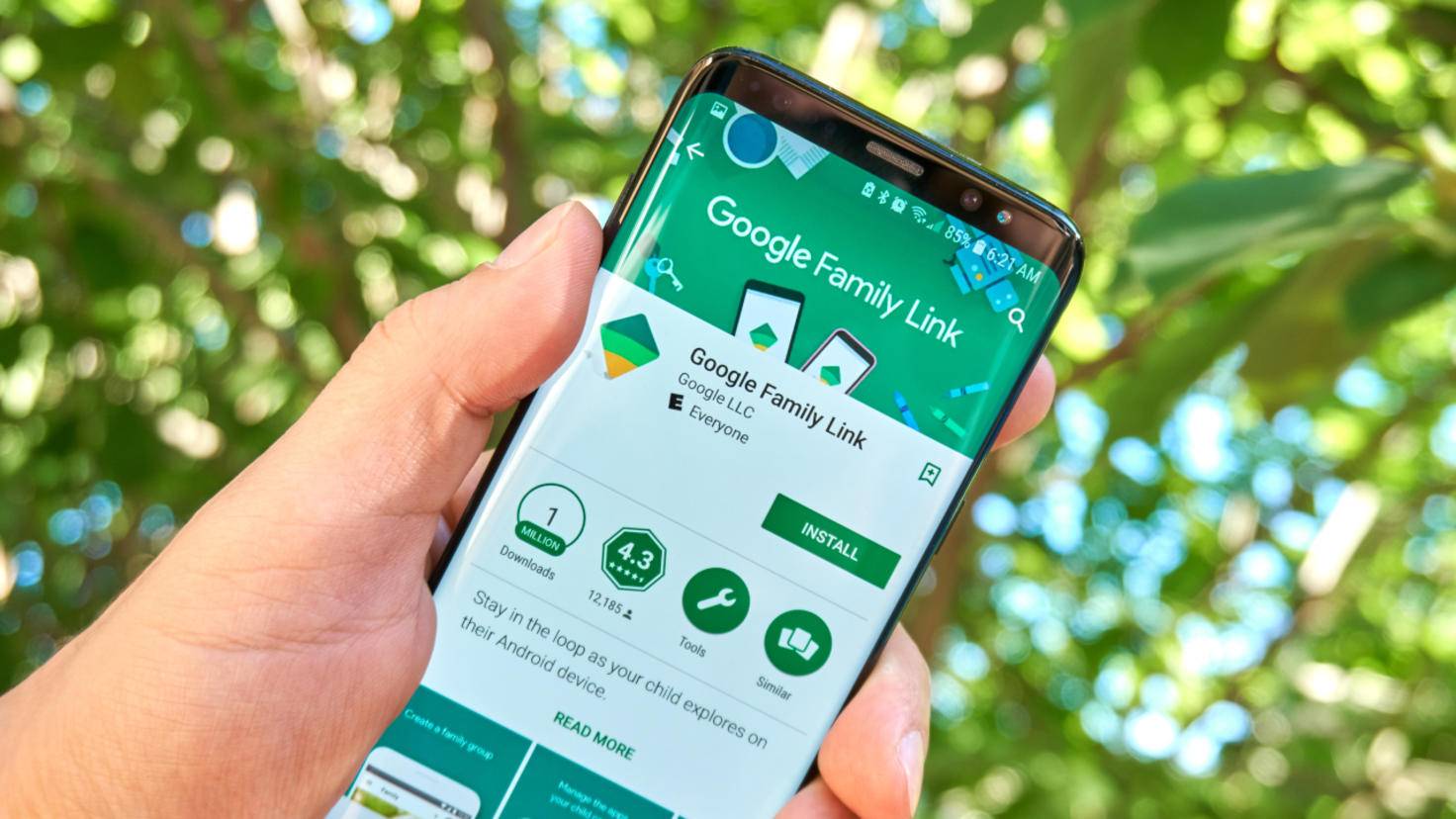
Google Family Link puts parents in control of their child’s Google Account. For example, they can determine which apps can be downloaded or how much time the child can spend on YouTube. If Family Link is no longer needed, you can delete the app. That’s how it works.
Why Delete Family Link?
Family Link allows parents to set their children’s screen time.
Image: © Adobe Stock 2022
With the Family Link app, parents can always keep an eye on their children’s smartphone activities. For this purpose, an app is installed on the child’s Android device and another app on the parent’s device. Once the child is 13 years old, they can decide for themselves whether they want to continue being monitored or not. If the child wants to switch to their own regular account, Family Link becomes unusable. In this case the app can be deleted.
Delete Family Link: On the child’s device
Once the child is 13 years old, they can switch to their own Google account. In this case, the Family Link app can be deleted. And this is how it works:
- Open the Family Link app.
- Tap the menu icon in the top left.
- Select “Delete Account” and confirm the deletion.
- Tap the Google Account used to activate Family Link and enter the password.
Delete Family Link: On the parent’s device
Once Google Family Link is deleted from the child’s smartphone, the app can also be deleted from the parent’s device. Proceed as follows:
Important: First, follow the steps above to delete the app on the child’s device.
- Open the Family Link app.
- Select “Manage Settings” from the menu.
- Tap on “Account Information”.
- Select “Delete Account” and follow the instructions.
Deactivate Family Link without deleting your account
If you don’t want to delete Family Link, you can just stop parental supervision. As a parent, you no longer have control over your child’s smartphone. And this is how it works:
- Open the Family Link app.
- From the menu, select the account you want to end parental supervision on.
- Tap Manage Settings and End Parental Control.
- Confirm the process and follow the further instructions.
summary
- Deleting Google Family Link is a good idea when a child turns 13. If parents want to remain in control, the child must agree.
- The Family Link app can be deleted on the child’s smartphone in the settings.
- Family Link can also be deleted on the parent’s device in Settings. To do this, however, the app must first be deleted from the child’s cell phone.
- The app does not necessarily have to be deleted. In the app settings you can also end parental supervision only.
Reference-www.turn-on.de
