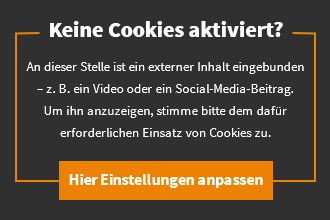Double exposure: This is how you conjure up photos with a magical effect

Ghostly beings in photos or glasses with entire landscapes as content – all this and more is possible with double exposure. We will explain to you how the technology, which originates from analog photography, works and how you can also use it in digital photography.
Would you like to relate different motifs to one another? You can do that with a double exposure. This technique can be used, for example, to merge two faces together or to mix nature shots with portraits. The individual motifs often become slightly transparent. You can use it to create very special effects. You can read below how this works in analogue and digital photography.
Double exposure: A technique from analogue photography
Even areas in the individual shots allow other images to shine through better.
Image: © Pexels/Maria Varshavskaya 2022
The name already reveals what is behind a double or multiple exposure: A piece of analog film is exposed twice or multiple times. After the first exposure, the film must not be advanced further so that the second exposure can be made on the same surface of the film. The result of the double or multiple exposure is a merging of the motifs into one picture. The individual exposures blur into one another.
With a dark background and a well-lit subject in the foreground, you get a photo with two clear shots in one frame. With a light background, on the other hand, the motifs become slightly transparent, so the effect of blurring or merging is stronger. In addition, the more often you expose, the less the individual motif contributes to the end result. You can include this in your image design and create mystical, artistic photographs.
The easiest way to implement a double exposure is to photograph with a suitable one analog camera. When choosing a model, it is important that the film transport is not mechanically linked to the cocking of the shutter. If the film is advanced automatically, multiple exposures of the same area are not possible.
fun facts
The discovery of double exposure was loud kwerfeldein an accidental discovery. Photographer William H. Mumler developed a photograph in the late 19th century that included not only his portrait but also the ghostly, transparent portrait of his late cousin. The reason was an improperly cleaned photographic plate.
After finding the explanation for this ghostly appearance in his photo, Mumler took advantage of this phenomenon and henceforth posed as a medium. In 1869 he opened a ghost studio in New York. Other photographers followed his example and created a new service.
Double or multiple exposure in digital photography

Double exposure comes from analog photography, but it also works digitally.
Image: © Pexels/Cole Keister 2022
In digital photography, unfortunately, things get a little more complicated. There are also ways to implement double or multiple exposures with one camera. In many cases, however, you cannot avoid image processing here.
Theoretically there are three possibilities for a double exposure with a digital camera:
- You are using a digital camera with a multiple exposure or bracketing mode.
- You take two pictures that you want to merge and only implement the double exposure effect in post-processing.
- You open the shutter of your camera manually, cover the lens immediately after the first exposure, point the camera at the second motif and briefly remove the cover from the lens again.
The third method, which mimics a double exposure with an analogue camera, is not only difficult to implement. It also quickly leads to overexposure. Therefore, we will focus on the first two methods below.
fun facts
Double or multiple exposures show in an artistic way that photography is not what it was initially seen as: an image of reality. But photography can do much more. It not only shows what we see, but also what we want to see. As a photographer, you can express and convey your thoughts, feelings and ideas in a creative way using different photographic techniques.
Multiple exposure with corresponding camera mode

Ghostly beings in photos caused a stir at the end of the 19th century.
Image: © Pexel/Mati Mango 2022
Most Nikon and Canon system cameras offer a multiple exposure mode, except for entry-level models. Also with compact cameras or Sony models there is usually no such mode. If you have a suitable camera, you can probably select how many images should be overlaid and how this should be done in the camera settings. For example, you can set whether they are recorded with or without exposure compensation, or whether the brightest or darkest parts of the image should prevail. You may even be able to choose whether a photo that has already been taken should serve as the basis for your multiple exposure.
Double exposure effect using post processing

To merge single images, use the “Multiply negative” option.
Image: © Pexels/Lisa 2022
If you want to go the second way of post-processing with image processing programs such as Photoshop, it is best to photograph in RAW format. Then you can reduce the exposure by one stop for both images so that the result is not overexposed. To superimpose the images, use the “Multiply negative” function in layer mode. Then the fine work begins. For example, you can now use layer masks to emphasize or soften certain parts of an image, for example to touch up the edges of a portrait.
Tips for composing images for double and multiple exposures

What do you want to say with your picture? Think about your idea in advance.
Image: © Pexels/Ash Cork 2022
Regardless of the method you choose, there are a few tips to keep in mind when designing your multiple exposure:
- First think about your picture idea: What kind of pictures would you like to merge with each other? What do you want to convey with it? What emotions should they evoke?
- Choose a main subject that you can ideally photograph against a plain background without any distracting elements, for example a portrait in front of a white canvas.
- For the second motif, feel free to think a little more abstractly. To be on the safe side, take photos from several perspectives and make sure the exposure is even.
- If you want the multiple exposure to appear as bright as individually taken photos, you should expose the individual photos a little darker – directly when taking the photo or in post-processing.
- Multiple exposures with identical image parts are best photographed with a tripod so that there is no camera shake.
- Use even areas in one or both images of a double exposure – these allow other images to show through better.
- Make use of the possibilities of image processing. This gives greater control and fine-tuning of overlays than in-camera overlays or analog film overlays.
summary
- Double exposure is a technique from analogue photography. The same piece of film is exposed twice.
- The more images you combine, the less a single image contributes to the end result.
- For an analog multiple exposure, the film must not be advanced. Expose the same area twice or more with the desired motifs.
- There are several methods of multiple exposure in digital photography: a corresponding mode with suitable cameras, digital post-processing with an image editing program or manual multiple exposure by covering the lens with the shutter continuously open.
- Most Nikon and Canon system cameras offer a multiple exposure mode.
- To superimpose the images in an image editing program, correct the exposure of the individual images downwards and then use the “Multiply negative” option in layer mode.
Reference-www.turn-on.de