The Last of Us Part 1 has a feature that plays dialogue as haptic feedback


The Last of Us Part 1 lets you hear dialogue through the controller – as vibration.
Shortly before the release of The Last of Us Part 1, Sony has released all of the game’s accessibility features PlayStation Blog presented in detail. Not only are the over 60 accessibility options from The Last of Us Part 2 included, the game also gets some completely new features. One of them makes it easier for deaf players in particular to follow what is happening in the game.
The Last of Us Part 1 lets you feel dialogues through the DualSense
The aim of the extended functions is to make the game more accessible for all those who have not been able to play the first or second part or only to a limited extent due to various obstacles. The functions go beyond subtitle size, volume control or difficulty levels. One of the most extensive new functions is probably the audio descriptions for film sequences, which we have already reported on here:
The Last of Us
Part 1 has an optional narrator and I love that
Dialogues as controller vibration: In the blog entry, Sony reveals another new function that has not been available in any other game so far. You can optionally have the dialogues output as haptic feedback via the DualSense controller. This allows you to feel the intonation of the words and, along with the dialogue or subtitles, gives you a better sense of the mood of what is being said, such as whether the character sounds upset or hesitant.
The new trailer shows you some of the accessibility features in action:
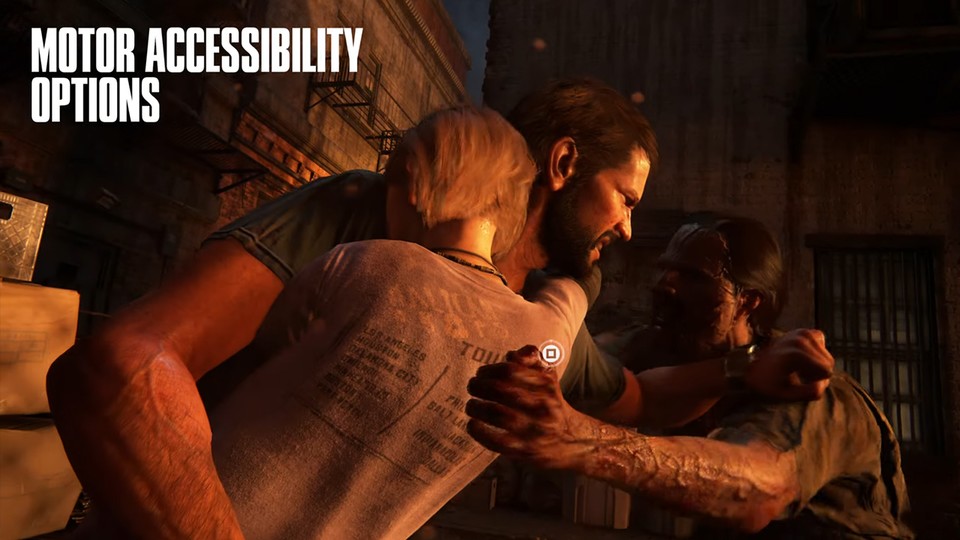
1:21
The Last of Us Part 1 introduces its accessibility features
The Last of Us Part 1 offers these accessibility options
- Presets: In addition to the individual settings, there are also three accessibility presets that you can select from the menu: Accessible Vision, Accessible Hearing, and Accessible Motor Skills. Certain settings are already activated here, which you can further customize.
Motor Aids:
- Alternative controls: The complete control assignment of the controller can be re-selected, including the touchpad and shaking the controller. You can also set a one-handed left or right input scheme. You can also set the orientation of the controller, the direction buttons and sticks are rotated accordingly.
- Button toggle: You can set whether you want to press buttons quickly, hold them down or just press them.
- Camera and Aim Assist: Camera assist automatically aligns the camera in the direction of movement, aim assist automatically targets enemies when shooting or throwing.
- Automatic weapon change: If you run out of ammo for your equipped weapon, you will automatically switch to another one.
- Auto cancel: Instead of having to pick up ammo and parts, they are automatically picked up.
Visual aids:
- Enlargement: You can magnify elements like the HUD or subtitles, or use the touchpad for a magnifier.
- visual aids: For example, you can darken the background of menus, change the color palette and text color of the HUD, turn on and off flashing menu animations, or select a high-contrast display for the game.
- Game sickness: To prevent game sickness, you can adjust camera shake, motion blur, camera tracking distance, field of view, or set a permanent white dot in the center of the image. You can also turn off image discoloration when health is low.
- Navigation for Visual Impairment: Visually impaired players can use the Navigation Assist to automatically align the camera with story progression. The improved listen mode also triggers an audio cue on the location of enemies or items when scanning, the pitch of which varies depending on the height of the target relative to you. In addition, the game can warn you of dangerous ledges with audio and vibration, perform difficult jumps automatically, and let you skip puzzles entirely.
- Perception Indicators: You can display the HUD from which direction you are taking damage, whether an enemy has spotted you, or how often you want to receive gameplay hints from the game.
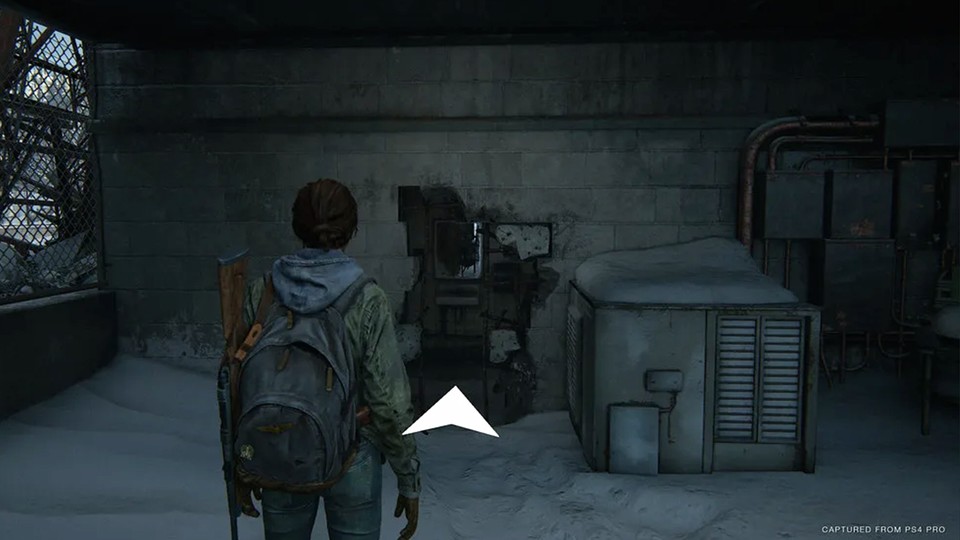
The navigation aid always shows you where you have to go if you wish.
Audio Aids:
- Audio Notes: You can have visual cues for exploring, traversing, and fighting accompanied by audio cues.
- Screen readers: You can use this to have a voice read out menus and text on the screen, and German is also supported.
- Description of cinematics: This enables descriptive audio commentary during cinematics.
- Speech to vibration: Dialogues are also output as vibrations via the controller.
further help:
- Combat Aids: With this you can set the difficulty of the fights, be invisible to opponents in the prone position (without aiming), activate slow motion when aiming, switch off tinnitus noises or not allow opponents to be flanked.
- Vibration: You can set the vibration for individual game elements from 1 to 100 or turn it off.
- Audio volume: You can adjust the volume for various game elements individually.
- Subtitle: You can customize the size, background and color of subtitles, turn speaker names on or off, and show which direction a person is speaking from.
- Difficulty levels: There are a total of five levels of difficulty, in which you can also adjust various factors. All trophies are independent of the selected difficulty level.
Due to the huge number of accessibility options, we’ve summarized the various features as best we can for you here. If you want to know in detail which functions will be available in the game and what is behind them, you can also find the complete list on the PlayStation Blog.
The Last of Us Part 1 will be released exclusively on PlayStation 5 on September 2nd, 2022. In addition to the regular edition, there will also be a Digital Deluxe Edition that is even more accessible than the standard edition. Some features are already included here that you normally only unlock in the course of the game.
What do you think of the accessibility options? Do you still have any wishes?
Reference-www.gamepro.de
