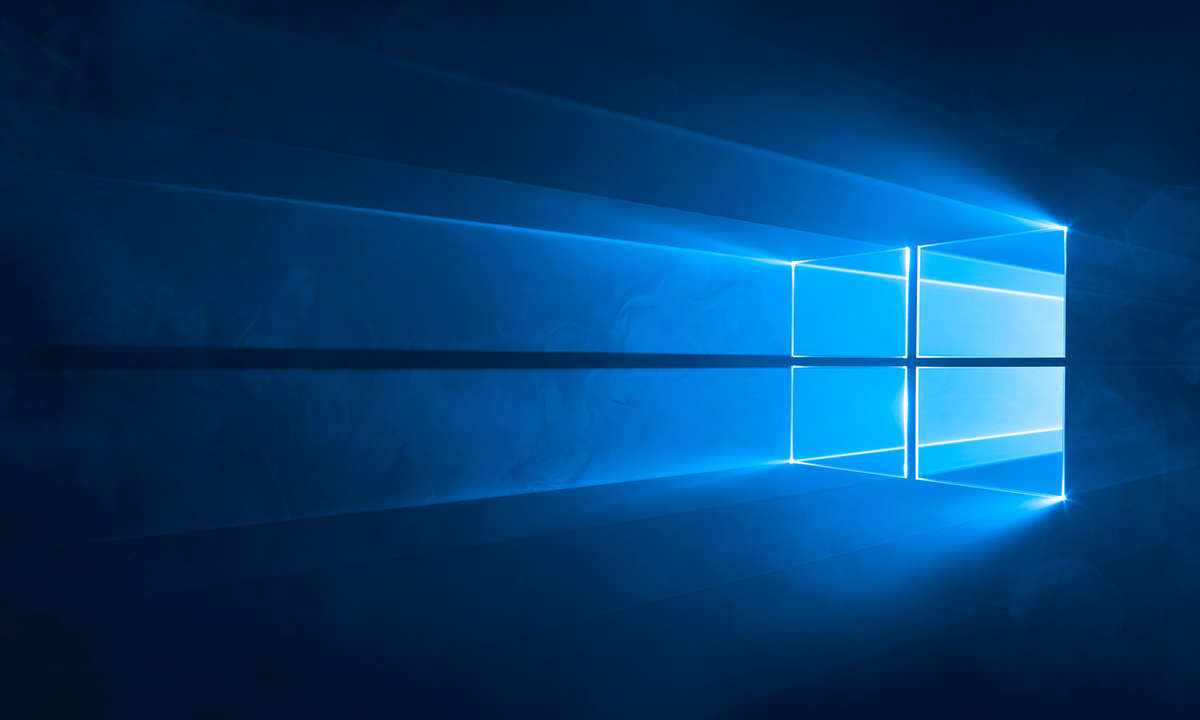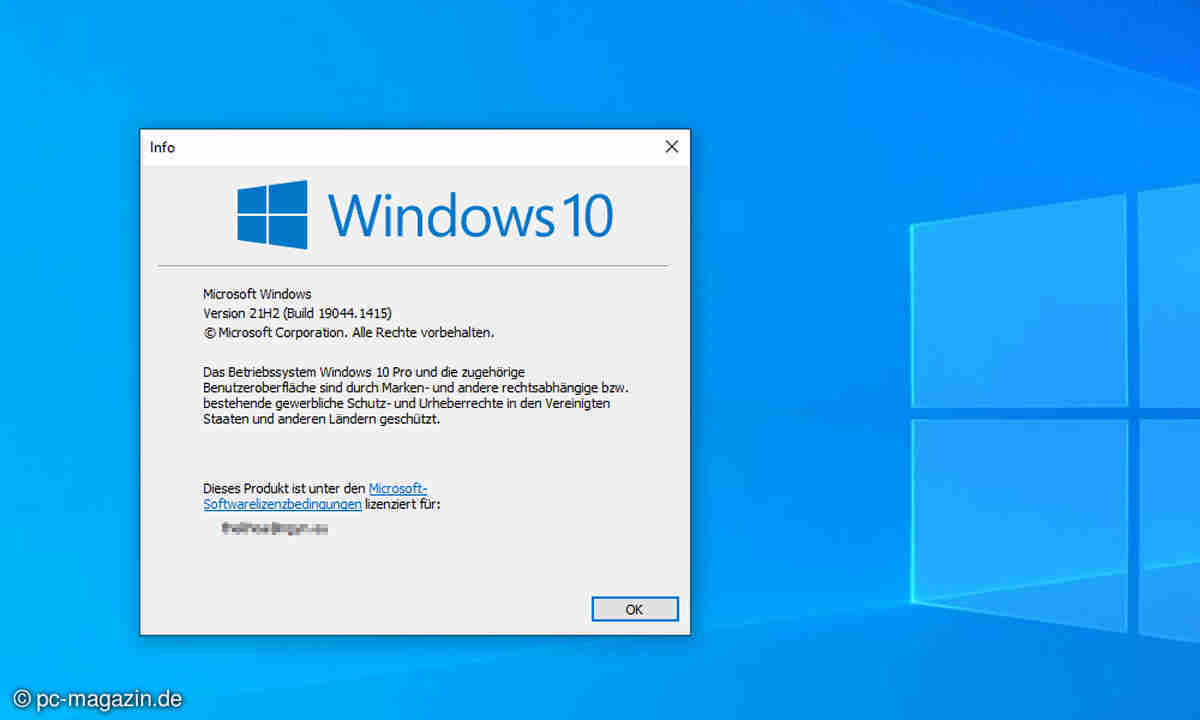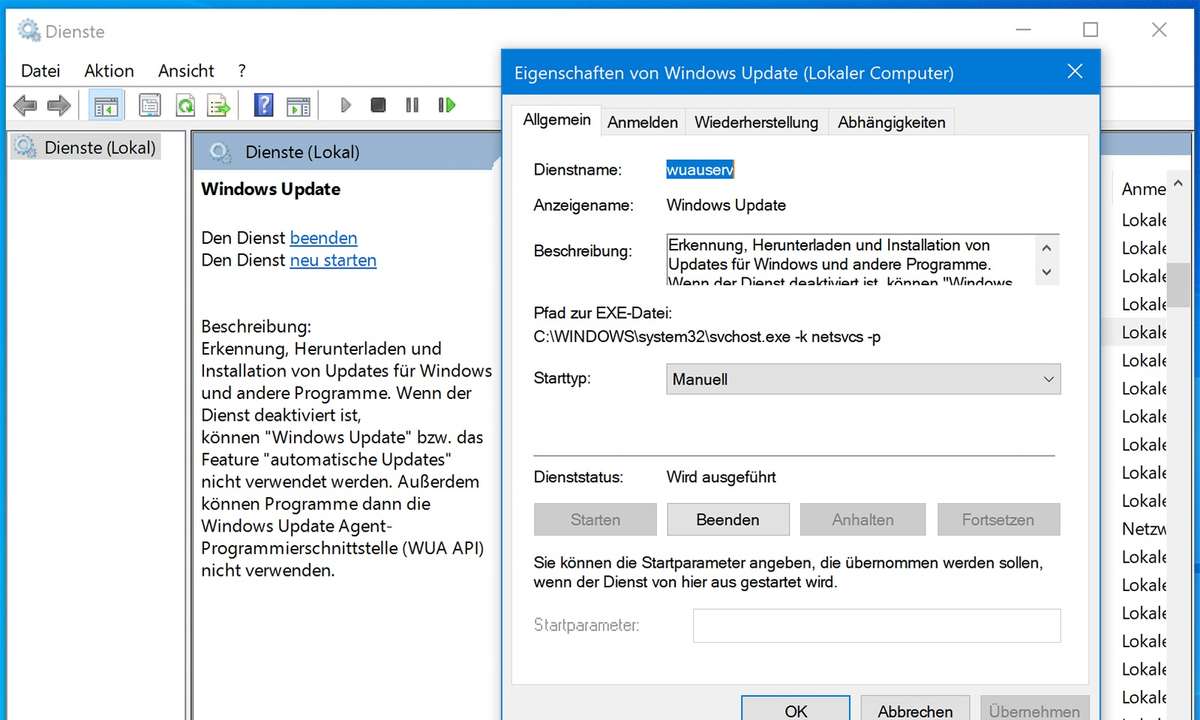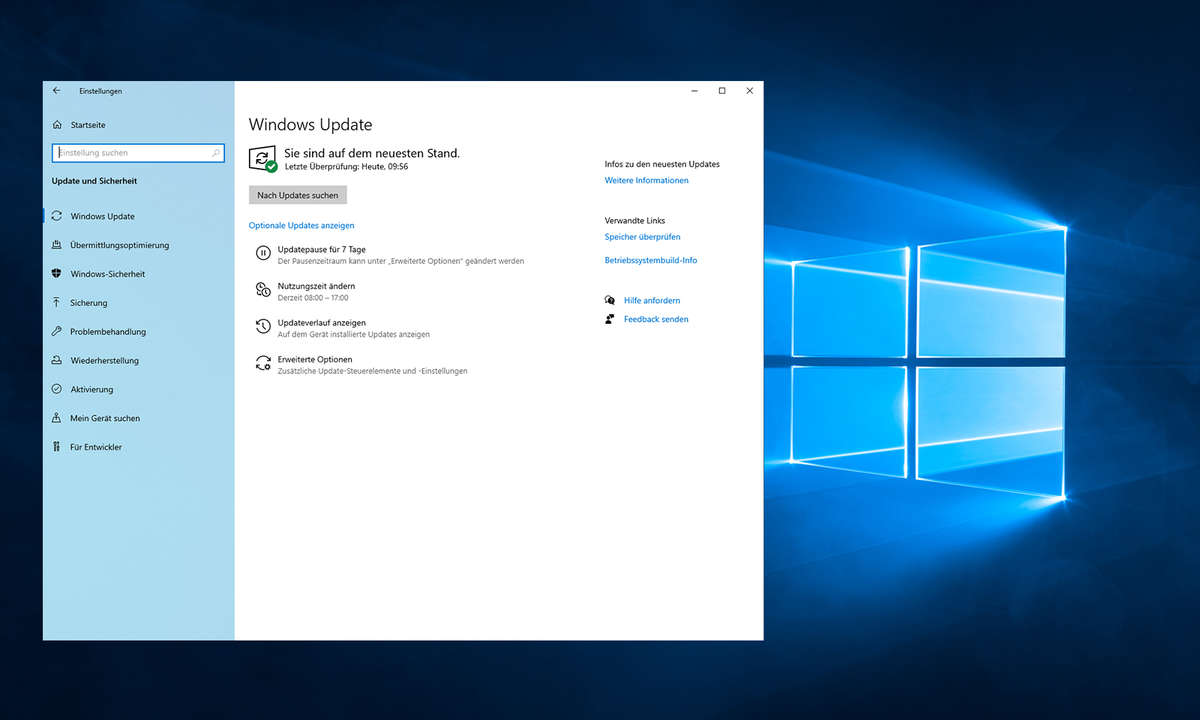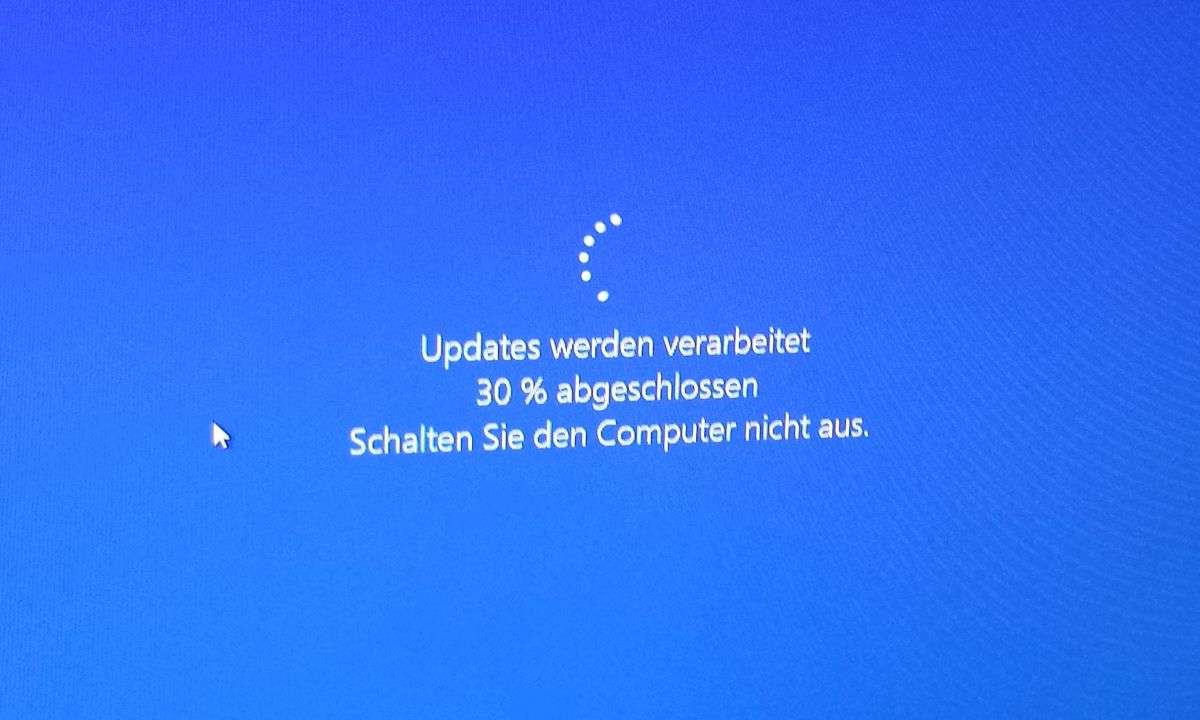Windows 10: What does patch KB5016688 bring?
Optional update in August 2022
The optional August patch is available for Windows 10. Among other things, it repairs errors that occur when shutting down, such as restarting and other annoying bugs.
News
![]()

©Lenovo
Microsoft released a new patch for Windows 10 before the weekend. The patch KB5016688 can be obtained on current systems via the update settings, which can be installed if required and the contents of which will be automatically imported as usual on the next patch day. KB5016688 brings the Windows 10 variants 20H2, 21H1 and 22H2 to the build numbers 19042.1949, 19043.1949 and 19044.1949. What’s new?
As a highlight for the Windows 10 patch KB5016688, Microsoft lists a bug fix for the error message or those with the code “0x1E”. This could occur when you tried to shut down or restart your system. In addition to incorrect icon colors in the search bar and freezing Edge instances in Internet Explorer mode, there are also fixes for bugs with digital rights. For example, game installations could fail because Windows thought there were license issues. Microsoft also mentions errors when activating subscriptions.
As with the current patch for Windows 11 (KB5016691), admins get the ability to remotely install language packs, and Defender becomes a bit more powerful when it encounters ransomware or other advanced malware. Then there could be display problems in remote sessions with a higher resolution and virtualized Office applications could refuse to start.
In the list to patch KB5016688 there is also a bug fix for performance problems with BitLocker encryption, errors with the focus assistant, Windows Hello certificates and other business-relevant functions. The patch can be found via the settings, alternatively there is of course the Windows Update Catalog.
Continue to home page
Reference-www.pc-magazin.de