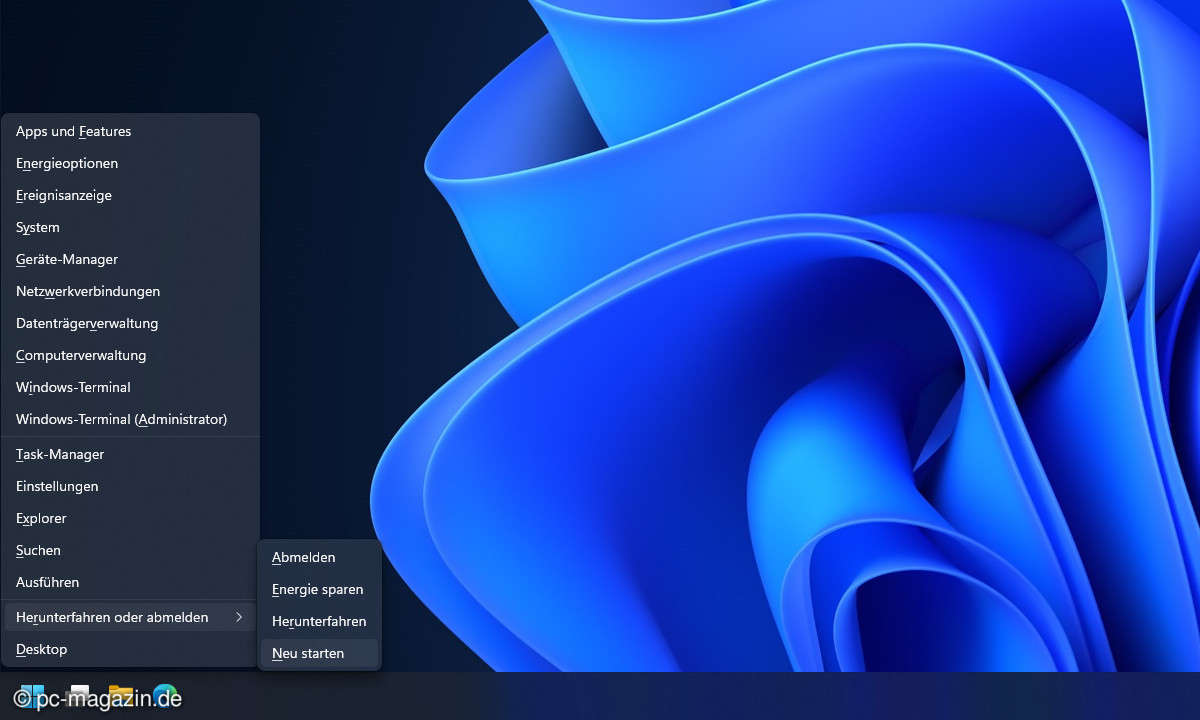Windows 11 22H2: Intel drivers cause update problems
blue screen
The recently released Windows 11 update to version 22H2 cannot be installed for some users. The reason for this is said to be a faulty Intel driver.
news
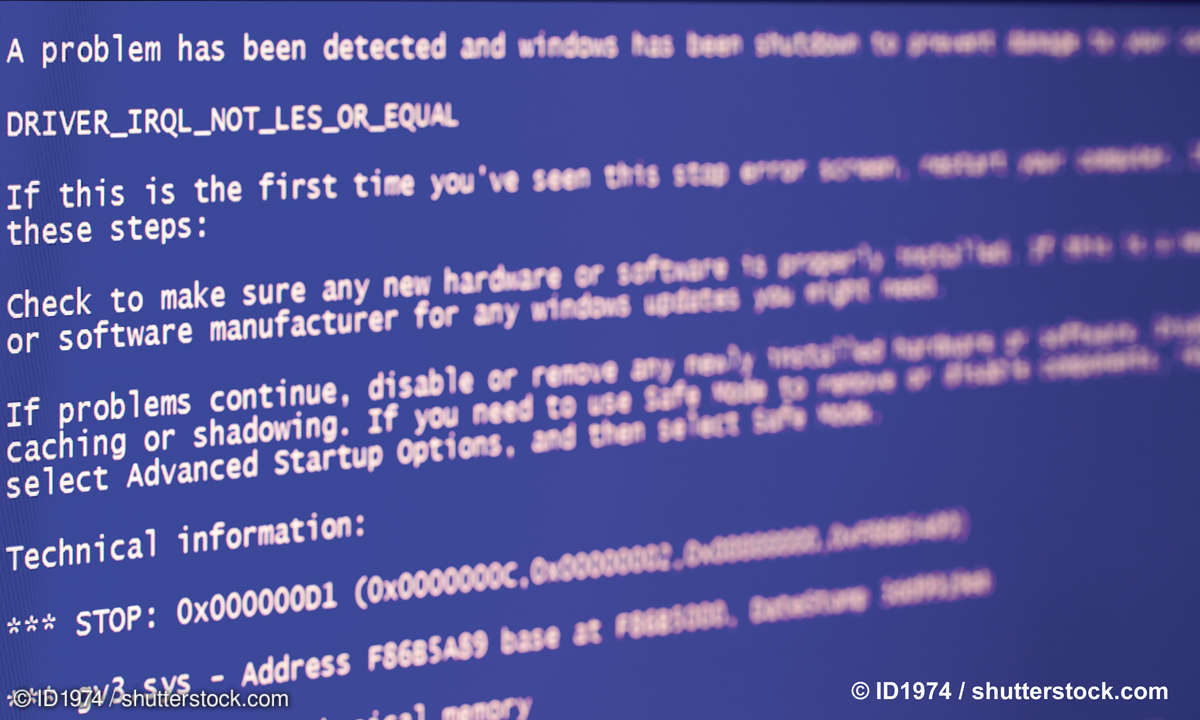
© ID1974 / shutterstock.com
After Microsoft released the autumn update for Windows 11 for download, which is supposed to update the operating system to version 22H2, user reports about a failed installation are piling up. These now seem to have reached a critical mass, as the company itself has already expressed itself in one blog post and explained the problems.
So there should be compatibility problems with Intel processors of the eleventh generation (Rocket Lake-S) and the associated audio driver during installation. Therefore, a so-called “stop error” would appear, which would result in the notorious Windows blue screen.
According to Microsoft, the specific driver is the “Intel Smart Sound Technology Audio Controller”, which can also be found on the system under the name Intel SST. This is usually responsible for the pre-processing of audio signals and, according to Intel, should actually ensure better audio quality. Driver versions 10.29.0.5152 and 10.30.0.5152 are affected.
As a reaction to the installation problems, Microsoft has temporarily excluded systems from the update process for Windows 11 22H2 that have the mentioned combination of processor and Intel SST. As a temporary solution, the company recommends updating the relevant Intel driver, which the manufacturer already offers as a download on the official website was made available. Updating the databases of the mainboard manufacturers could also act as a solution.
As Microsoft continues, it can take up to 48 hours after the driver update before the update to Windows 11 22H2 is offered again. The update can be carried out manually both via the Media Creation Tool as well as via available ISO files.
Continue to home page
Reference-www.pc-magazin.de