Windows 11 Version 22H2: Low fps number and other problems
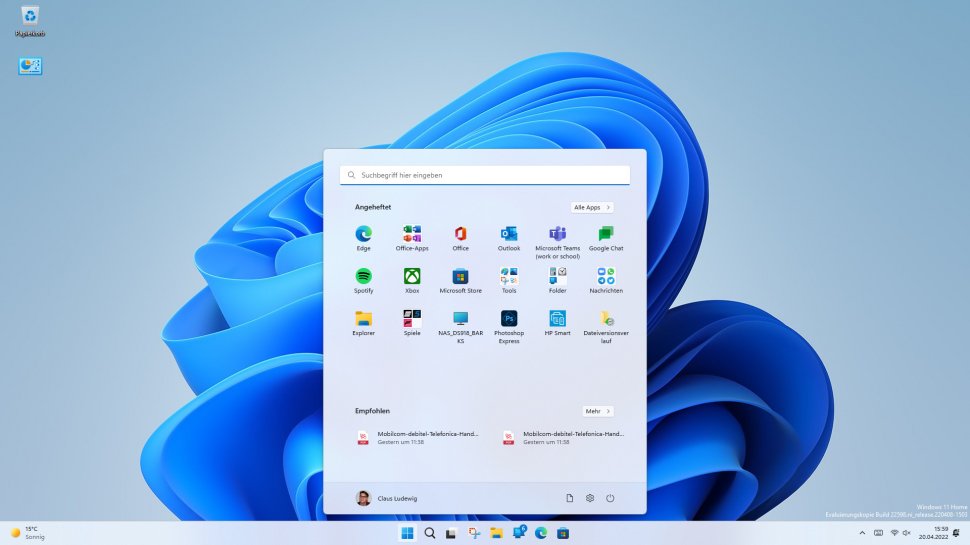
The rollout of Windows 11 Version 22H2 is not going smoothly. For example, PC gamers with Nvidia graphics cards report that there is suddenly only a low fps number.
The rollout of Windows 11 version 22H2 started on World Children’s Day on September 20th. Microsoft offers the update as Windows 11 2022 Update. However, the new operating system version is being rolled out in waves, so not all Windows 11 users will receive the update immediately. First users report problems with the new operating system version. Gamers with an Nvidia graphics card should be especially careful.
Gamers with a Geforce graphics card report low fps
This is how some users write about sporadic drops in fps in PC games. Currently, only uninstalling the Windows 11 2022 update helps. To do this, go to the Settings app and select the Recovery area under the System entry. Now click on Return. Windows 11 will then roll back to a restore point before the update. Another workaround is to disable the “Nvidia FrameView SDK” service. It should also help to switch off the VRR. At the time the article was created, neither Nvidia nor Microsoft had commented on the problem. A new Geforce driver will probably be able to remedy the situation. However, users of a Radeon graphics card have not reported any problems with the Windows 11 2022 update.
One user experienced a blue screen after connecting his headset to the PC via Bluetooth. background will probably be one incompatible Bluetooth driver from Intel be. As a result, Microsoft has now stopped distributing Windows 11 2022 Update to PCs that have Intel Smart Sound Technology version 10.29.0.5152 or 10.30.0.5152 installed. Only after the updated Intel driver is installed in version 10.29.00.5714, 10.30.00.5714 or higher will the Windows 11 2022 update work. PCs with Intel Core processors of the 11th generation and WLAN/Bluetooth chips from Intel are particularly affected. Microsoft has released the cumulative update KB5017321 for the new OS version. However, some users report problems with this patch.
Also worth reading: Update to Windows 11 Version 22H2: KB5017321 cannot be installed – workaround available
Collection of problems with the Windows 11 2022 update:
- The Windows 11 2022 update has been distributed since September 20, with the rollout taking place in waves. First users report problems with the new operating system version.
- Some gamers notice sporadic fps drops. Apparently the interaction of Nvidia graphics card and Windows 11 version 22H2 is not yet right. Radeon graphics card users have not reported any issues.
- As a workaround, it may help to turn off the “Nvidia FrameView SDK” service. It should also help to switch off the VRR.
- In connection with an 11th generation Intel Core processor, there are problems with an incompatible Bluetooth driver.
Sources: reddit (1), Reddit (2), Microsoft
Reference-www.pcgameshardware.de