Roccat Vulcan II Mini Review
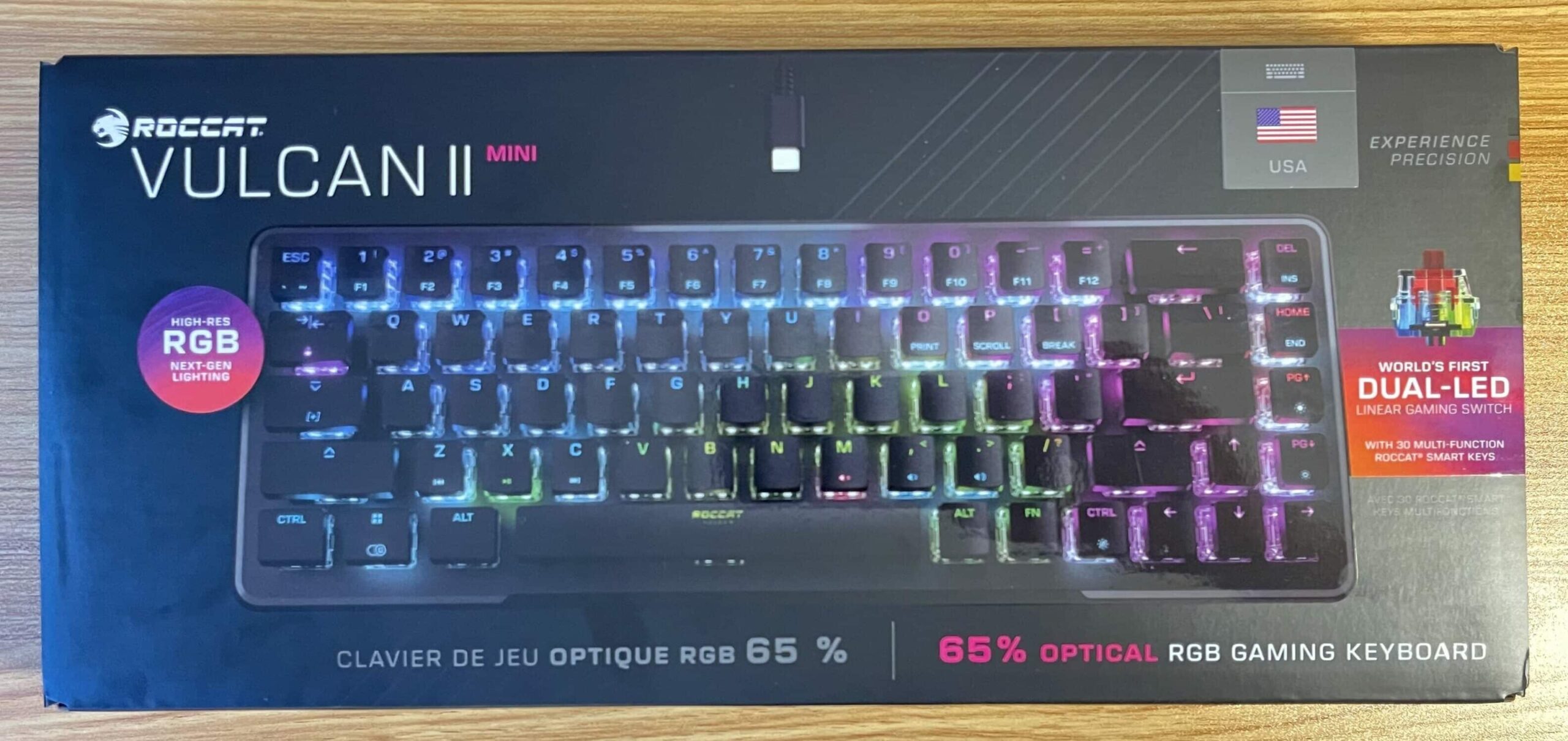
Being the product leader in the market takes time and a lot of dedication. ROCCAT has been considered one of those for all this time and now they offer us a new version of one of their most famous keyboards. The Vulcan II mini has come into our hands, a mechanical keyboard with a size of 65% of a standard keyboard.
The normal thing is that we are used to seeing a 60% or super Mini keyboard like those of today. ROCCAT is committed to offering us the functions that a 100% keyboard offers but in a format that is quite pleasant to see at 65%. It doesn’t feel too small or too big or weird and this is the part I like the most about this keyboard.
Before continuing with the experience of these weeks of testing, let’s talk a little about the characteristics of the product:
- Form factor: 65%
- Connectivity: Detachable USB-C to Wired USB-A
- Switches: TITAN II OPTICAL
- Smooth linear feel: 1.4mm
- Actuation Point: 3.6mm
- travel distance
- Switch Life Cycle: Tested at 100 million
- Polling Rate: 1000Hz
- Built-in memory: 4 MB (5 built-in profiles)
- RGB: RGB lighting per key
- Keyboard Switch: Full Key (NKRO) with 100% anti-ghosting
- Processor: ARM 32-bit Cortex M3
- Adjustable height: Yes, double support
- Colour: White or black
- Weight: 542 g (with cable) 500 g (without cable)
- Dimensions: 30 x 11.4 x 1.22 inches
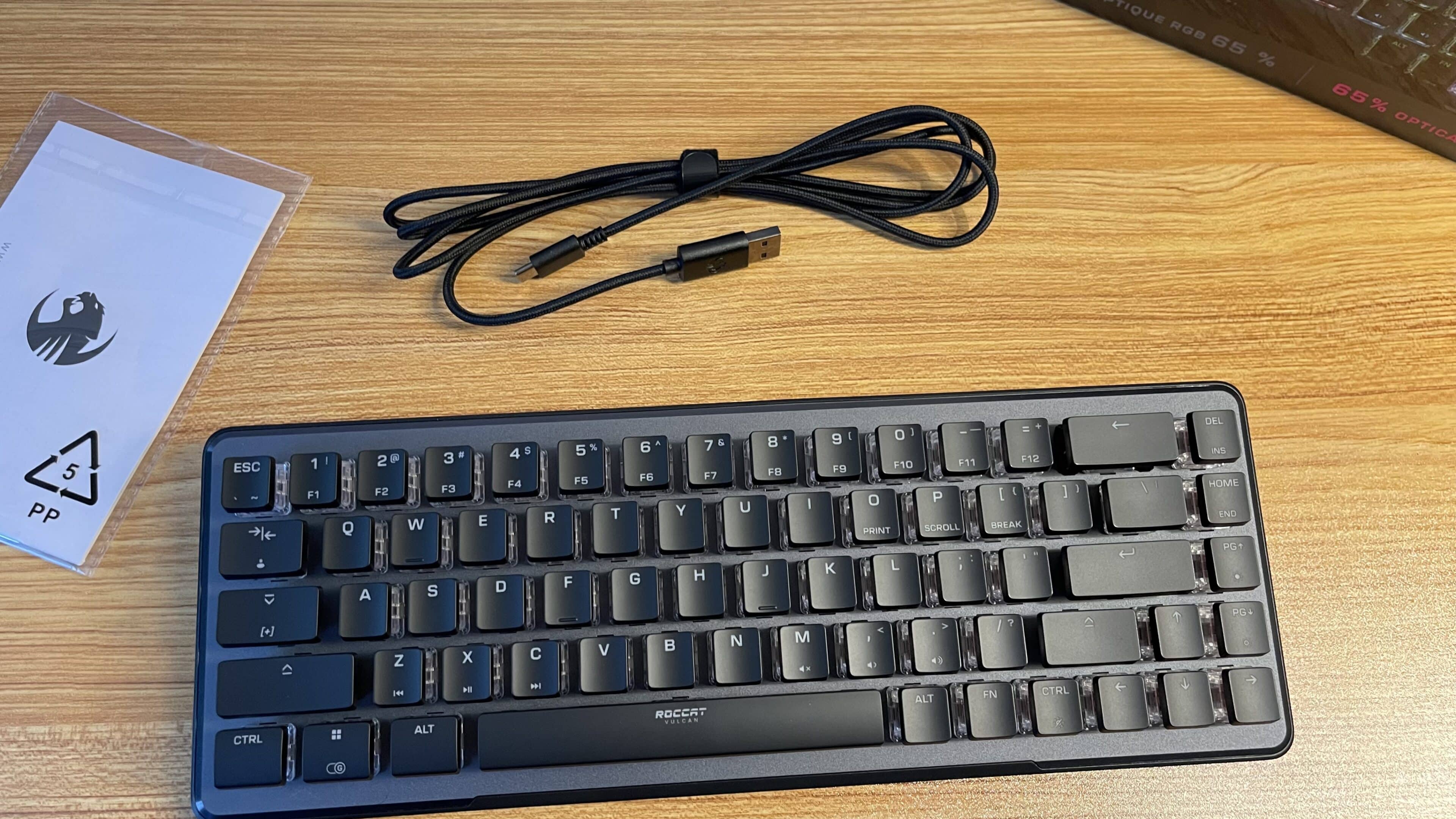
Inside a reduced and light box comes:
- Mini Vulcan II Gaming Keyboard
- Detachable USB-C to USB-A cable (1.8 m)
- Quick Start Guide

Let’s talk a bit about the design
I’m a bit weak on small keyboards that try to keep the directional arrows. Not that it’s really lacking, but performing these moves while pressing the merge key is quite a challenge that I’m not willing to get used to. The Vulcan II Mini has by default not only the directional keys but also 4 additional keys on the right that go unnoticed but allow us to have a second layer of less saturated keys.
The Delete, Home, Pg Up and Pg Dw buttons are individual along with some quite interesting second layer options such as raising or lowering the RGB lighting of the keyboard among other functions that, on full keyboards, are keys that we are not used to. Other keyboards tend to have these functions (mostly) on the same key but visibility becomes difficult or you have to stop typing to actually see where that command is on the second layer of keys activated by the function key.
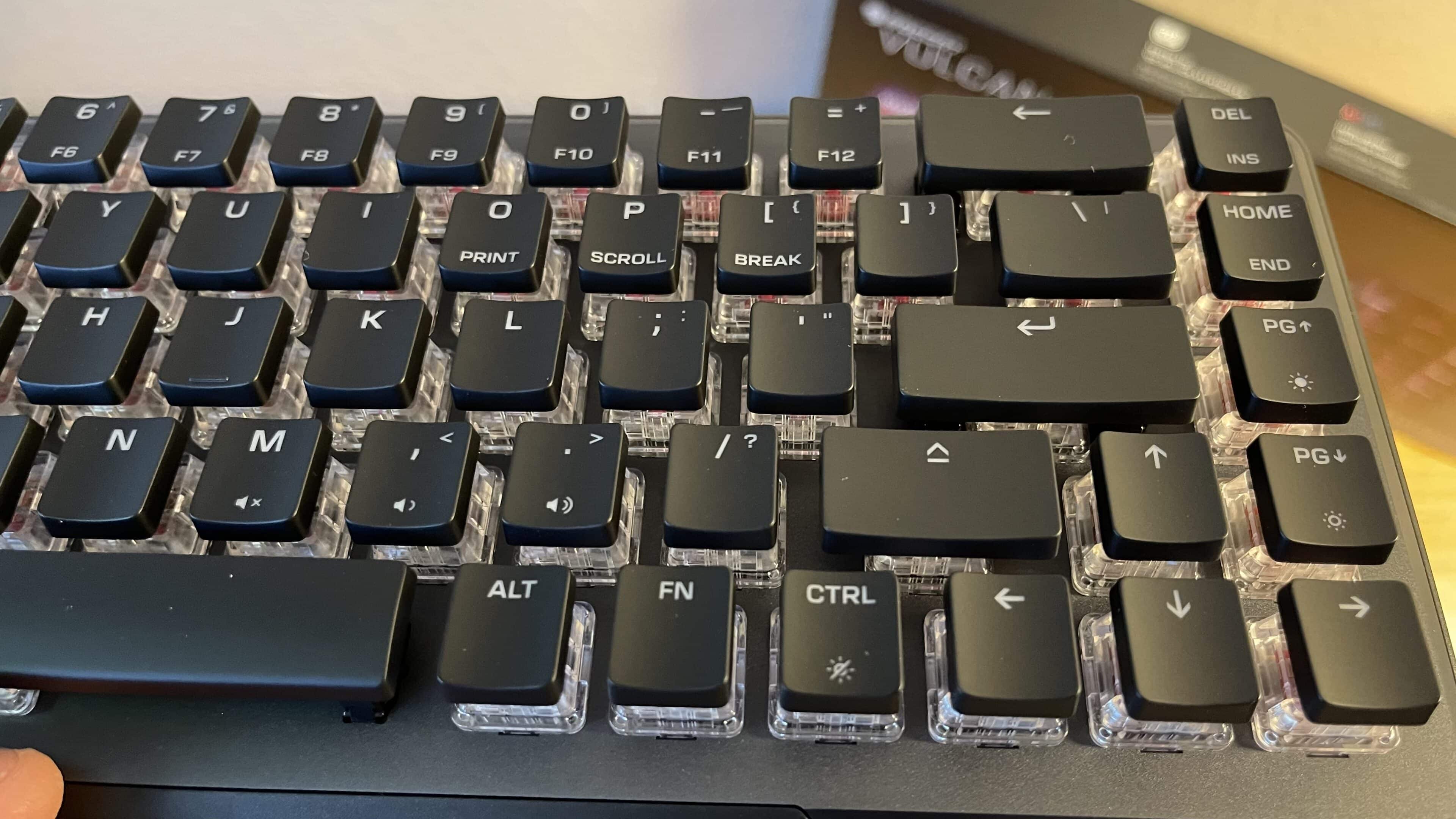
In this case, the Vulcan II Mini It has the facility to give us excellent visibility on which key we will be pressing when pressing Fn, it is as if they really know that we are going to need those keys (for example the multimedia ones) in a specific place, easy to find without much complication.
The design of this keyboard is extremely sophisticated. Its lightness (weighing almost 500g) makes it perfect to accommodate it at any time we want. If you want to write as is my case or if you want to start playing when it is competitive, you can realize that moving this keyboard is totally easy.
As you can see in the images the keyboard is relatively thin and the switches stick out. At some point I had felt this was unnecessary until I actually tried the TITAN II Optical Switches. Not to get into a lot of technicalities, practically these switches allow you to type fast but not in the way that a conventional mechanical keyboard promises you. If we have the traditional sound of any other mechanical keyboard but with less intensity and at the same time a smoothness that can be felt from the keys. This keyboard is not at all rustic, it is subtle and at the same time mechanical.

On design issues we can also say that the key mapping is well thought out for both the left and right hand. Just press the Fn key and any command in second option and you’re done. This is thanks to the Easy-Shift[+] which helps unlock those not-so-necessary features in daily use. For a more personalized mapping we can create our special commands using the ROCCAT Swarm program.
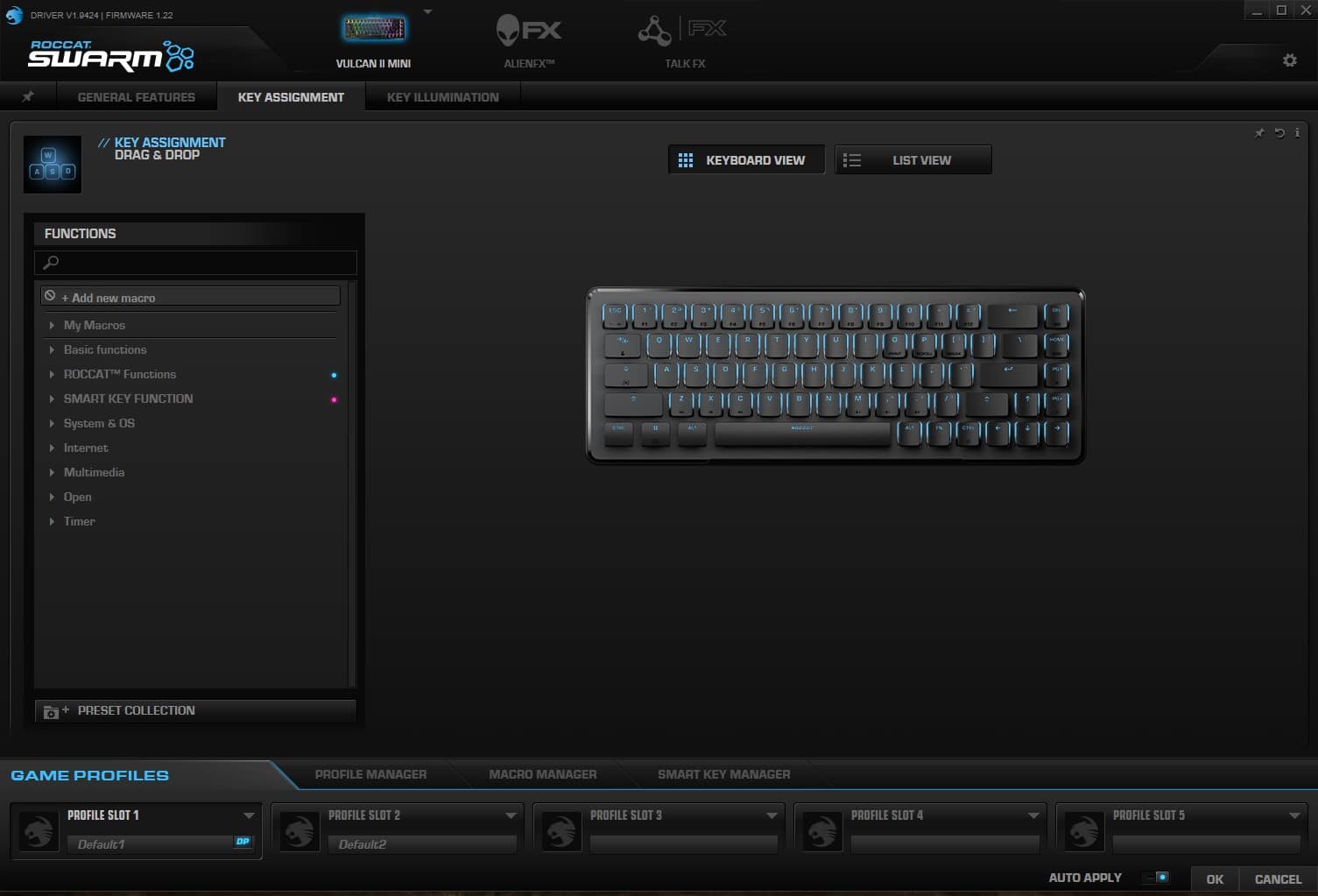
If we talk about RGB here, things really get quite interesting. You have to get your plate apart from the RGB design of Roccat but on this keyboard it is something extremely special. Something important is that the keyboard is Dual LED, which means that some keys are always on to let us know which keys are vital. In this case, the Fn + Tab key, for example, helps us to change profiles if we press it, as well as the keys that help multimedia. This is more to help us find them quickly rather than actually looking for what the combination is.

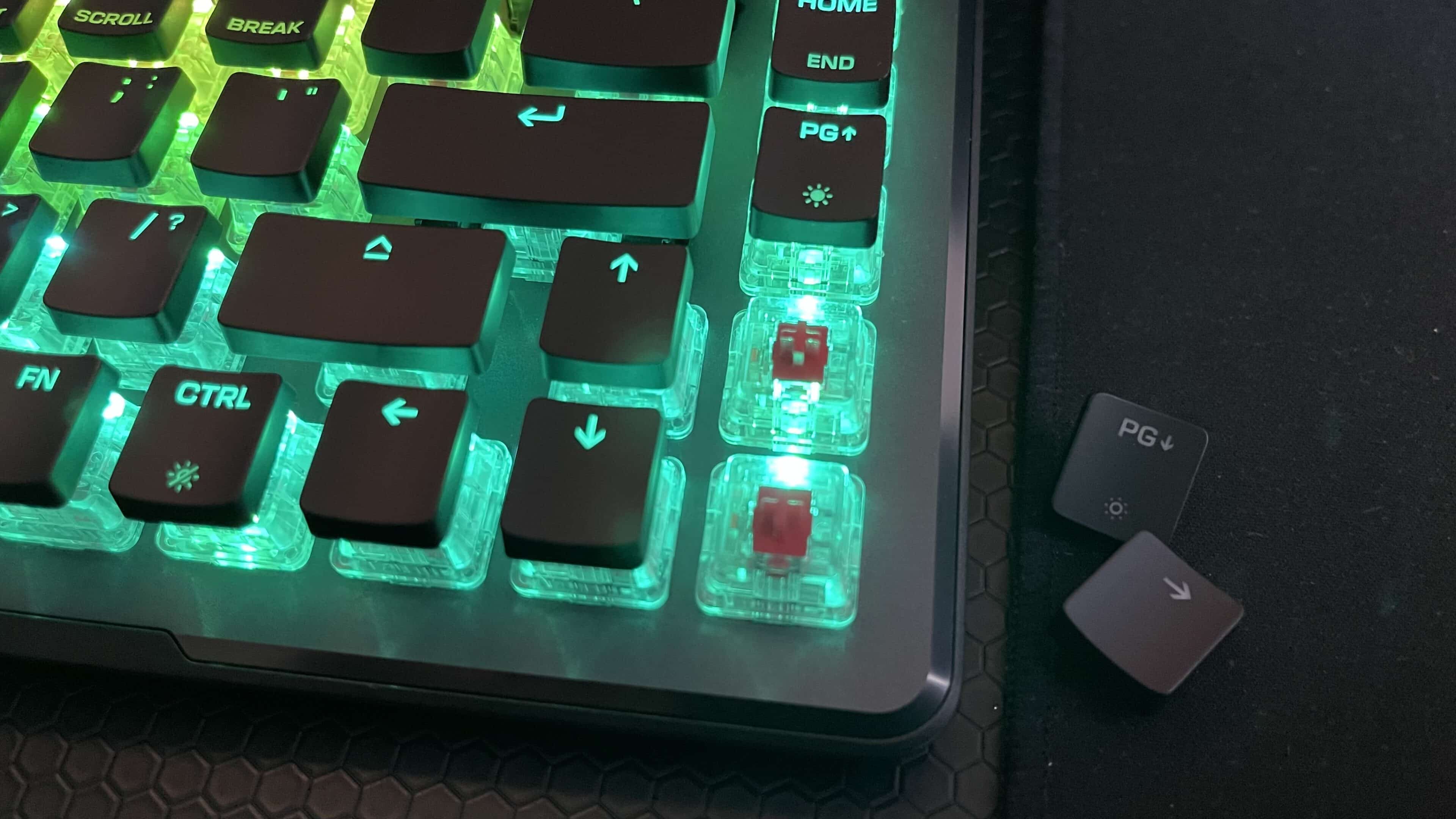
This Dual LED works individually to the synchronization or the RGB mode that we are using but the interesting thing here is that it does not get in the way of how it looks at all and this is where it really steals my money. Obviously, through the ROCCAT Swarm program we can illuminate individual keys and exchange the synchronization modes that we want with the rest of the devices on our PC to decorate our desktop very well.
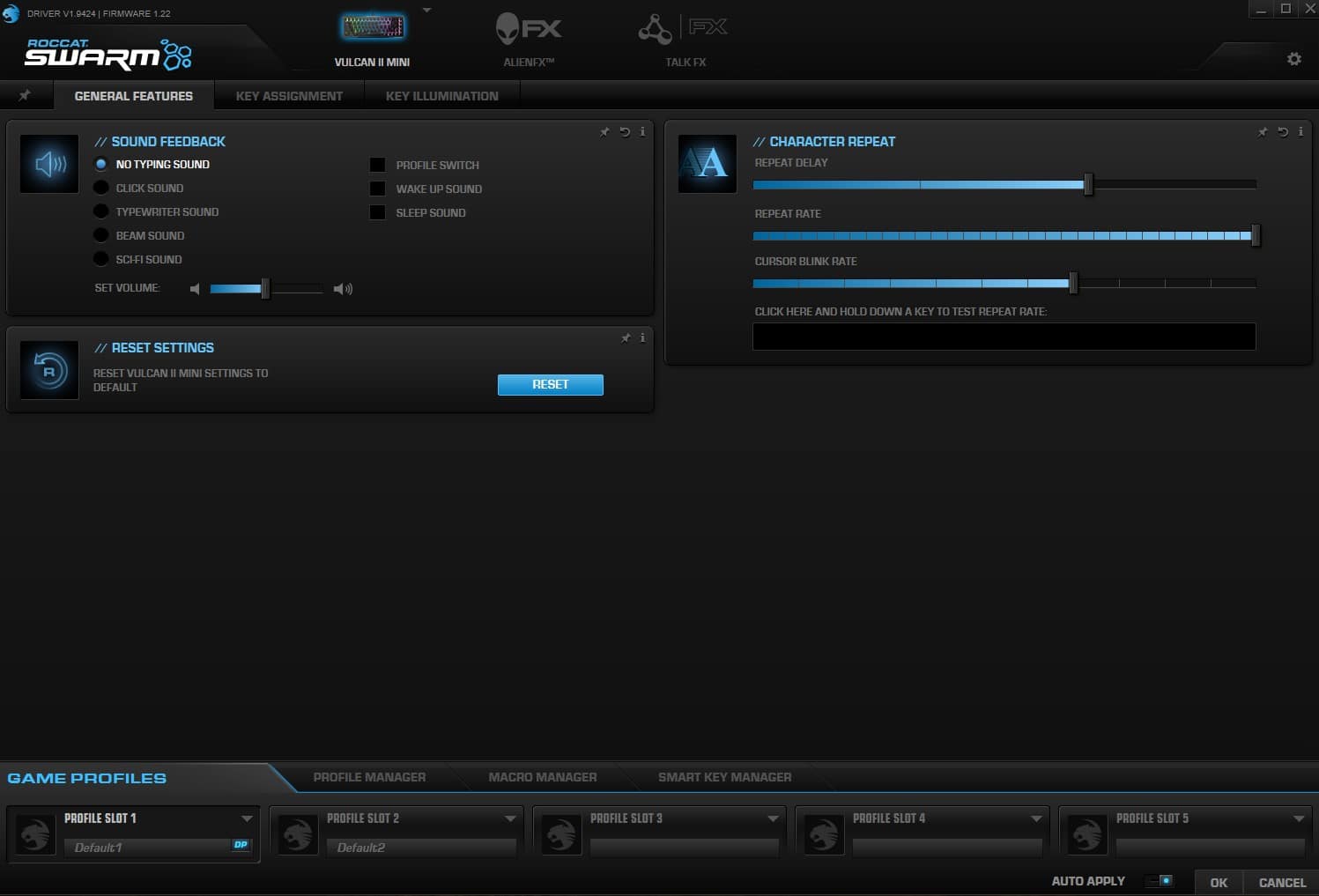
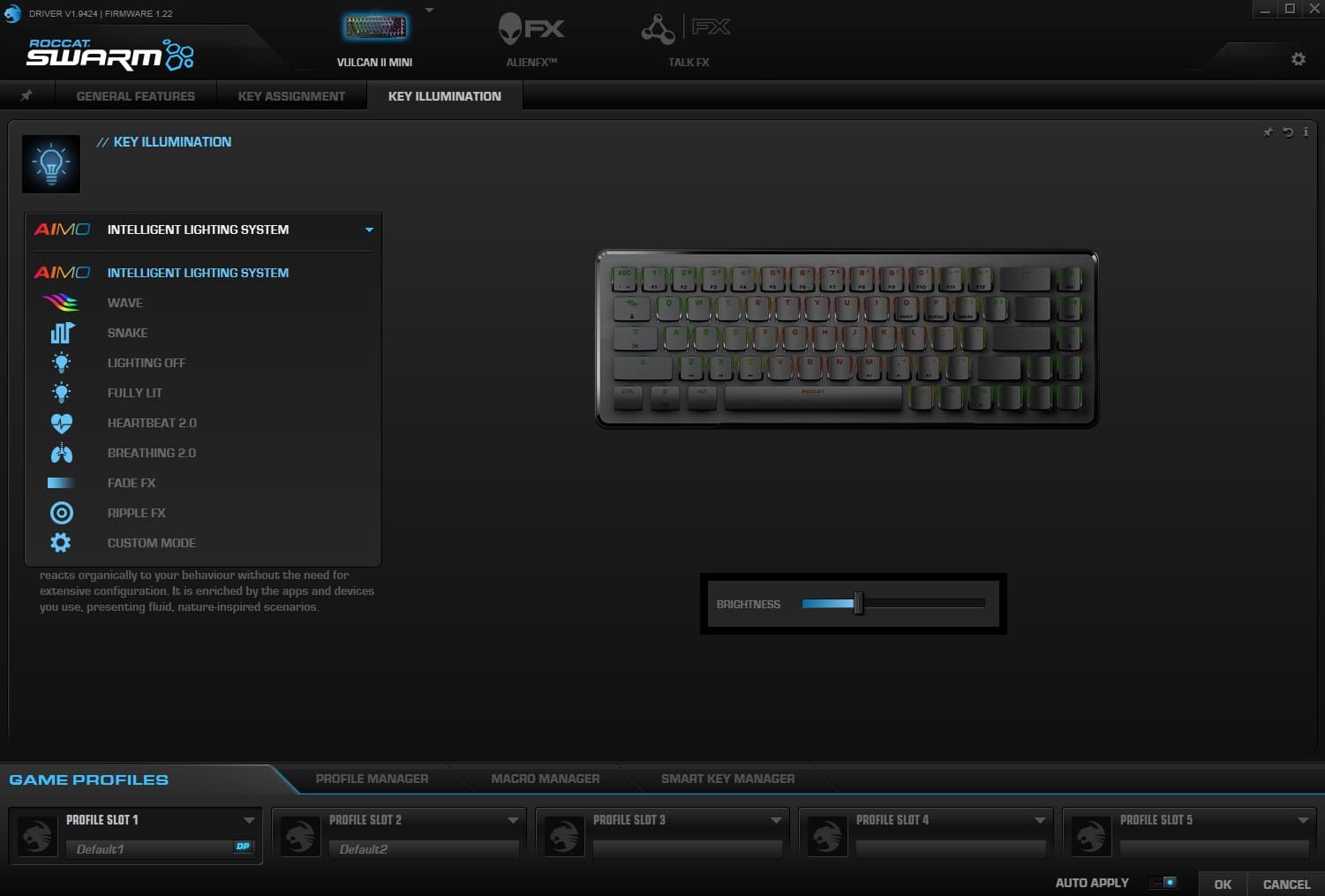
This keyboard has a total of 5 different types of profiles to illuminate it in different ways. In addition to that in each profile we can allocate a variety of assigned keys according to our needs. It should be noted that this is a keyboard for greater portability since, as I mentioned before, its weight is quite pleasant and we can remove the USB C cable if we want to transport it to another place.
I can say that this Mini keyboard has become my new standard, coming from using one with a 60% layout, this Vulcan II Mini Although it has a lightness of more keys, it is still somewhat compact, quite thin and with keys that give much to envy. All these mentioned features make it the perfect judgment at its introductory price ($149.99 MSRP) making this the most affordable keyboard in my opinion.
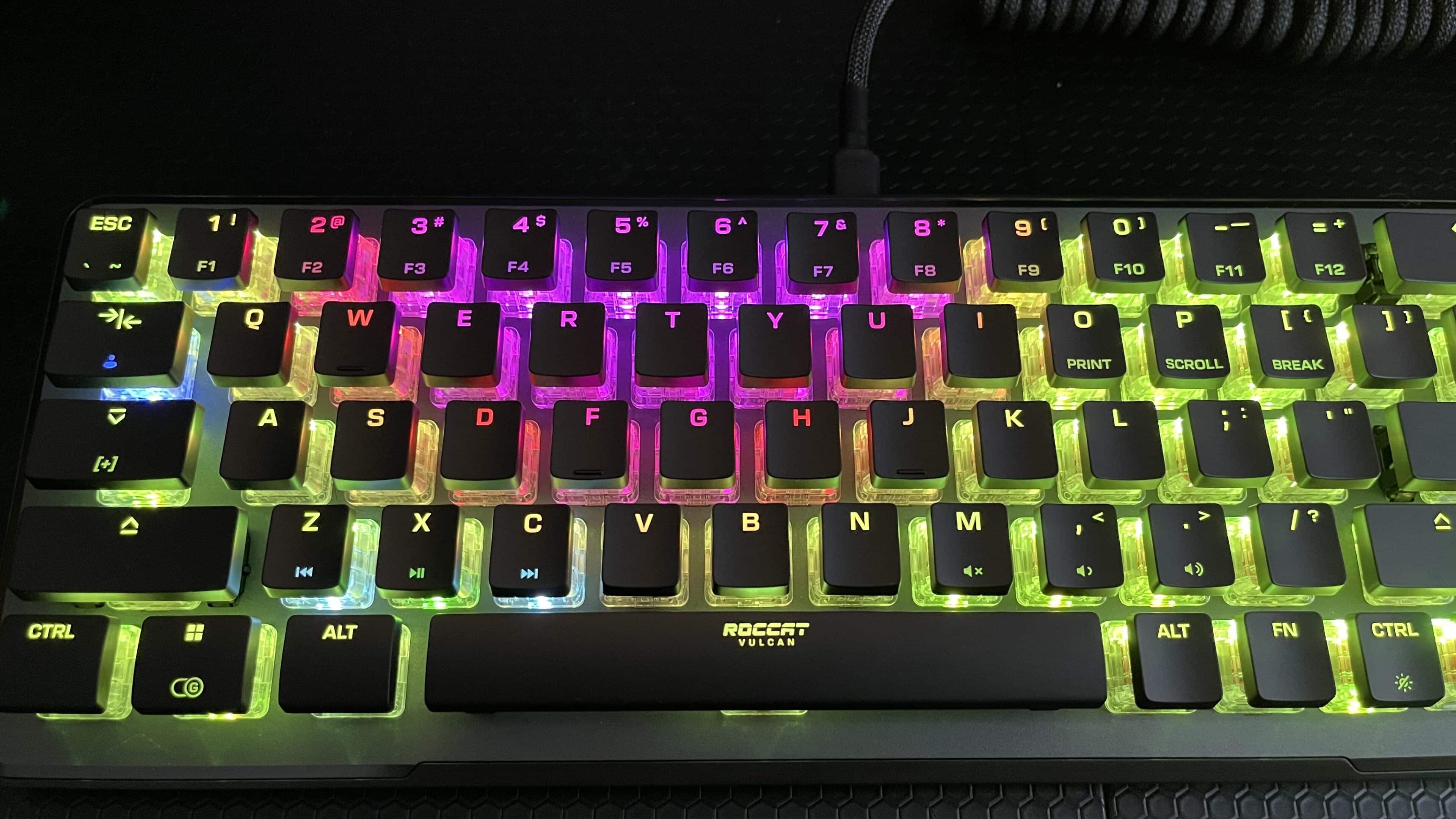
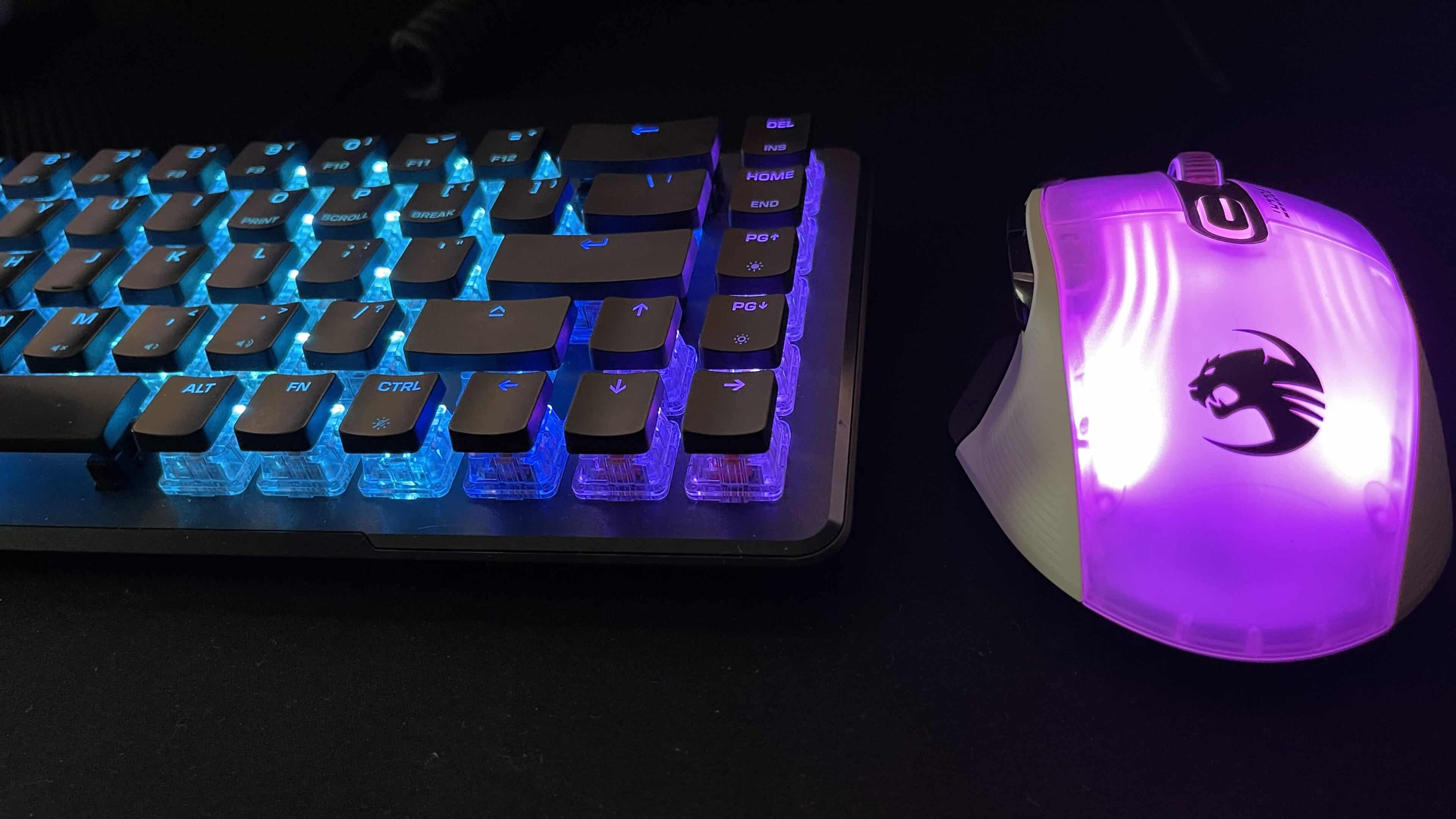
In conclusion
The Vulcan II Mini is a keyboard that brings in its veins a number of innovative features, becoming my personal keyboard from day to day. The new TITAN II optical switches, a dual LED RGB lighting that beautifies our desk makes everything different when I turn on my PC. We cannot leave aside the perfect key layout with the Easy-Shift+ system, making my experience even when it comes to pausing or changing a song much easier. It is so light that it could cause us some intrigue, but its manufacturing material guaranteed me during these weeks of testing that everything feels balanced for a mechanical keyboard. This review was carried out with a peripheral provided by ROCCAT.
Reference-gamersrd.com
