How to play Deep Rock Galactic on Mac (M1 and Intel)

Deep Rock Galactic on Mac
Deep Rock Galactic is a cooperative first-person shooter for one to four players. The gameplay is centered on player versus environment (PvE) combat and features a fully destructible environment, randomly generated terrain, and infinite swarms of alien enemies.


setting
The game takes place in the caves and tunnels of Hoxxes IV, a deadly planet teeming with minerals, biomes, and bugs. The player takes control of one of four space dwarves and completes missions like mining resources, stealing alien eggs, destroying enemies, and finding lost gear.
There are secondary missions that can earn you more credits (which can be used to upgrade weapons and class skills) and experience points (which can be used to level up) once you complete them.




The terrain, the goals, and the enemies in each mission are generated randomly based on the biome and the type of cave or tunnel the player is exploring.
classes
There are four playable classes – Engineer, Gunner, Driller, and Scout and each of them has its own set of accessories and levels of experience and promotion. The player’s advancement is represented by their player rank, which varies depending on the class they play.
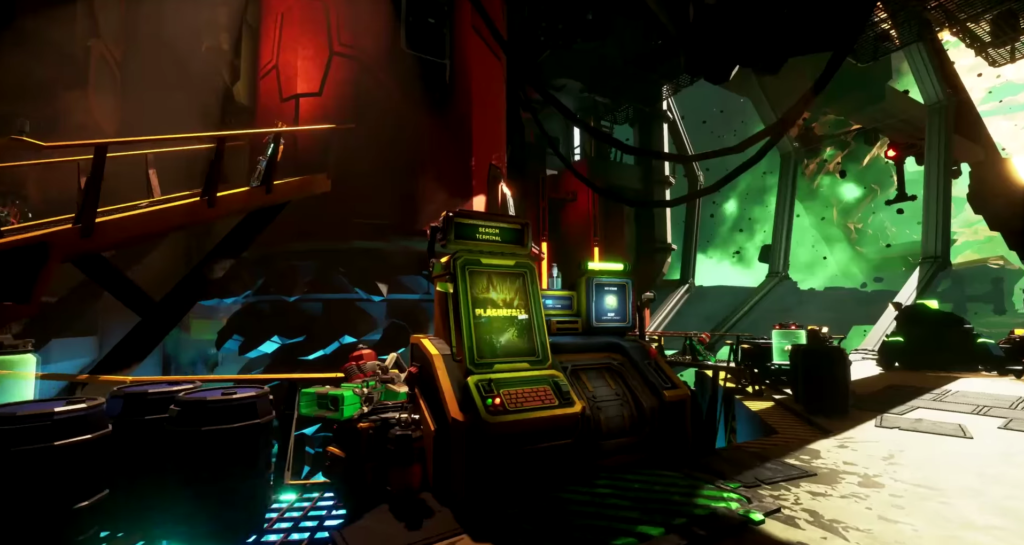
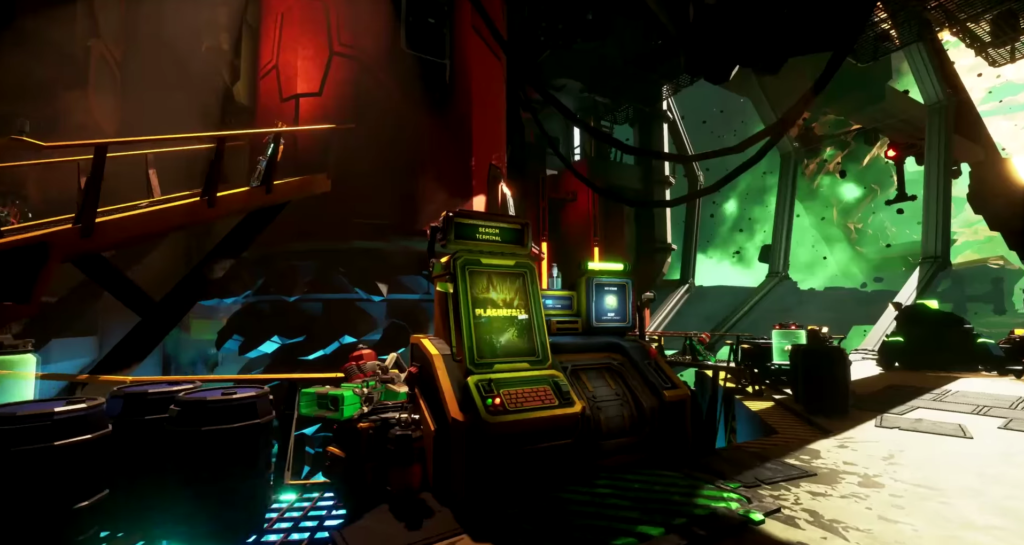
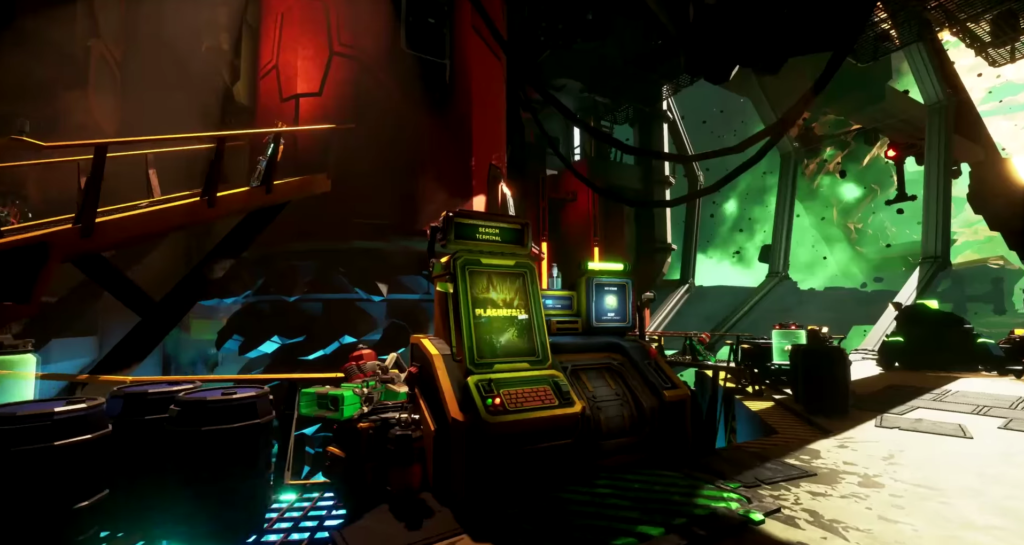
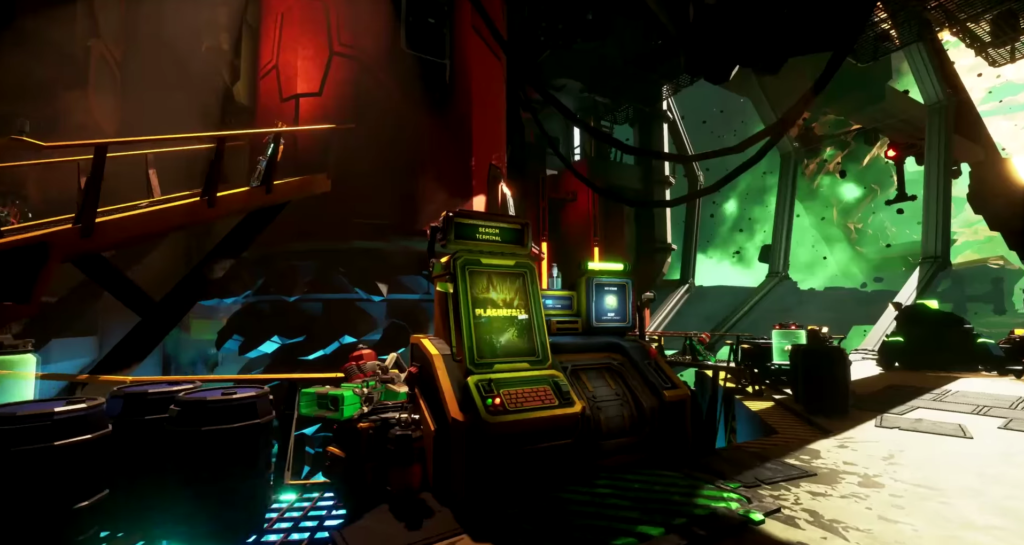
There are six total weapon types for each of the four classes ranging from explosives to heavy guns. When you reach certain levels, you can choose an upgrade to make your weapons better and shoot insect-like aliens more effectively.
Deep Rock Galactic’s art design is low-poly but the game can be praised for its underground survival atmosphere, and its challenging levels that require good cooperation to complete.
Can you play Deep Rock Galactic on Mac?
Deep Rock Galactic can be played on a Mac, however, native play is not supported since the game does not have a macOS version. In order to play Deep Rock Galactic on a Mac, you will need to either use game streaming services like Boosteroid or GeForce Now or install Windows on your Mac OS.
Streaming Deep Rock Galactic in your browser is easy and does not require the installation of any software. There is also no need to download the game. You just have to purchase it from Steam and log in to your cloud gaming platform.
For the other option, you’ll need to use a specialized program, such as Parallels or Boot Camp Assistant, install Windows with its help, and then download and install the game from Steam.
How to download Deep Rock Galacticon Mac?
To download Deep Rock Galactic on your Mac, you first need to create a Windows environment where you can run the game.
Boot Camp Assistant and Parallels allow you to set up Windows on a Mac without much of a headache. In the paragraphs below you will find links with detailed instructions on that.
The next step necessary to download Deep Rock Galactic on your Mac and play it is to install the Steam Store client. After that, you can easily find Deep Rock Galactic in the client’s library and start downloading it right away.
How to Play Deep Rock Galactic on Mac
You can play Deep Rock Galactic on Mac via cloud gaming options like Boosteroid and Geforce Now or install a Windows on your Mac via Parallels or Boot Camp Assistant.
First, you will need to buy the game. Deep Rock Galactic is currently 16.49$ at cdkeys.com as opposed to 29.99$ on Steam, if you are interested.
Next, you need to choose a method to play:
| methods | Who is it for? |
| cloud gaming (Boosteroid or Geforce Now) |
For those who want smooth performance with the ability to casually play all games with the highest visual quality in a matter of minutes. |
| Boot Camp | For those who don’t mind sacrificing visual fidelity and performance to get a native experience. |
| Parallels Virtual Machine | For those willing to let their mac run hot in order to get adequate performance in a native experience |
How to play Deep Rock Galactic on Mac M1?
You can play Deep Rock Galactic on your Mac M1 with the help of a cloud gaming service like Boosteroid or GeForce Now. Both platforms have the game in their library and require only an account and a subscription to their service to stream it directly in your browser.
If you prefer to download the game and play it locally, Deep Rock Galactic can also be played on a Mac M1 by first installing a Windows virtual computer using Parallels, and then downloading the game itself.
Play Deep Rock Galactic on Mac with Boosteroid
You can play Deep Rock Galactic on Mac (M1 and Intel models) with Boosteroid. Read our detailed guide.
Play Deep Rock Galactic on Mac with GeForce Now
You can play Deep Rock Galactic on Mac (M1 and Intel models) with Geforce Now. Read our detailed guide.
Play Deep Rock Galactic on Mac with Parallels
You can play Deep Rock Galactic on Mac (M1 and Intel models) by installing Windows on your Mac with Parallels. Read our detailed guide.
Deep Rock Galactic on Mac with Boot Camp Assistant
You can play Deep Rock Galactic on Mac (Intel models only) by installing Windows on your Mac with Boot Camp Assistant. Read our detailed guide.
Reference-macresearch.org