All bookmarks always at hand
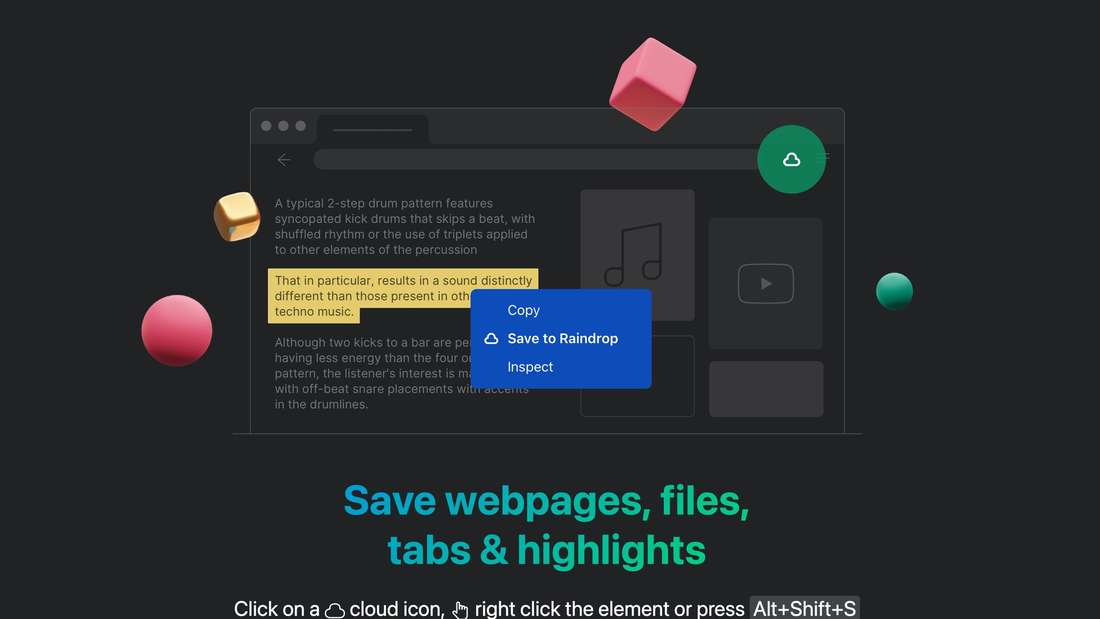
Many browsers allow you to create an account that can be used to keep bookmarks in sync across devices. But how do you organize your bookmarks when you use multiple browsers?
Berlin – Synchronize bookmarks regardless of browser and device: That is Raindrop’s domain. The service saves the bookmarks centrally in an online storage.
The link to a wide variety of devices is then browser extensions (Brave, Chrome, Edge, Firefox, Safari), computer programs (Windows, MacOS, Linux) and apps (Android, iOS).
The basic version is enough for normal users
These can all be downloaded from Raindrop and are just as free as the basic version of the service, which should be sufficient for most normal users.
Bookmarks can not only be provided with keywords (tags), but also freely stored in folders or collections and displayed and sorted in many different views.
In addition, the bookmarks can be searched freely and there is a preview function for the bookmarked pages. Import and export of bookmarks are also supported.

Bookmark memory also possible on your own
If you don’t want to entrust your data to any service and would rather store your bookmarks encrypted in your own online storage (Google Drive, Nextcloud or any WebDAV-capable storage), you can take a look at Floccus.
The open source software also offers free bookmark synchronization across devices and browsers. A similar number of extensions, programs and apps are available as with Raindrop. dpa
Reference-www.ingame.de