How to play Nobody – The Turnaround on Mac (M1 and Intel)

Nobody – The Turnaround on Mac
Nobody – The Turnaround is a single-player life-simulation game with elements of strategy where the player needs to make use of their time and resources, look for development opportunities, and deal with random in-game life challenges.
gameplay


The game has a story mode which is meant to be a learn and try experience. The events take place in a simulated world very similar to our modern-day reality. The player takes control of a character who is an ordinary citizen.
The gameplay revolves around learning more efficient means of making money, handling relationships, and keeping your character’s health and emotions in check in order to succeed in society.
During the game, the character may run into random life situations that could lead to undesired consequences like injuries, illnesses, or depressive moods.
Players can develop their character through activities like sports, dancing, reading, engaging in social, romantic, and family relationships, and advancement in their careers.
There are a wide variety of jobs to try out, from the most entry-level positions to those that demand advanced education and training. The game mechanics are intuitive, so a tutorial isn’t strictly necessary.




Sandbox mode
Upon completion of the Story Mode, players are allowed to play in a Sandbox Mode where they have the freedom to develop their character’s abilities, relationships, and careers without restraints.
verdict
Fans of simulation games can find joy in playing Nobody – The Turnaround because the game is a realistic representation of the life of an ordinary person who is trying to become a “somebody” by working their way up from the bottom of the social hierarchy. The game has artistically crafted visuals that remind of classic isometric games, great voice-overs, and a soundtrack that can immerse you in the gameplay.
Can you play Nobody – The Turnaround on Mac?
Yes, you can play Nobody – The Turnaround on Mac without having to use workarounds because the game is officially supported on macOS. The Mac version of Nobody – The Turnaround can be downloaded from Steam and can be played directly on your Mac once you install it.
Another way to play Nobody – The Turnaround on Mac is through GeForce Now – a cloud gaming platform that has the game in its library ready for streaming. Playing the game on the cloud is easy and requires only an account and a subscription to the service. Plus, this is a great alternative that doesn’t require you to download and install Nobody – The Turnaround on your Mac, which saves time and physical space on your disk.
How to download Nobody – The Turnaround on Mac?
Nobody – The Turnaround has a native macOS version that can be downloaded and installed directly on your Mac from Steam. So, if you own a Mac and want to play Nobody – The Turnaround, all you need is a Steam account to get the game.
The official macOS version of Nobody – The Turnaround can be run on Macs with either an Intel or an M1 processor. To enjoy a smooth play, however, please make sure that your Mac meets the recommended requirements for playing the game.
How to play Nobody – The Turnaround on Mac?
You can play Nobody – The Turnaround on Mac via cloud gaming options like GeForce Now, or if you install the official Mac OS version of the game.
Before can play, however, you’ll need to get the game.
Next, you need to choose a method to play:
| methods | Who is it for? |
| cloud gaming (GeForce Now) |
For those who want smooth performance with the ability to casually play all games with the highest visual quality in minutes. |
| Native version | For those who want to download and play the game locally to get a native experience. |
How to play Nobody – The Turnaround on Mac M1?
Playing Nobody – The Turnaround on a Mac M1 is possible with GeForce Now, or by downloading the game’s native Mac OS version.
If you choose to stream the game with GeForce now, this eliminates the need to download and install the games on your Mac, which can save you time and space.
If you prefer to play the game on your Mac machine, you can download it from Steam with the help of the instructions below.
Play Nobody – The Turnaround on MacOS with Steam
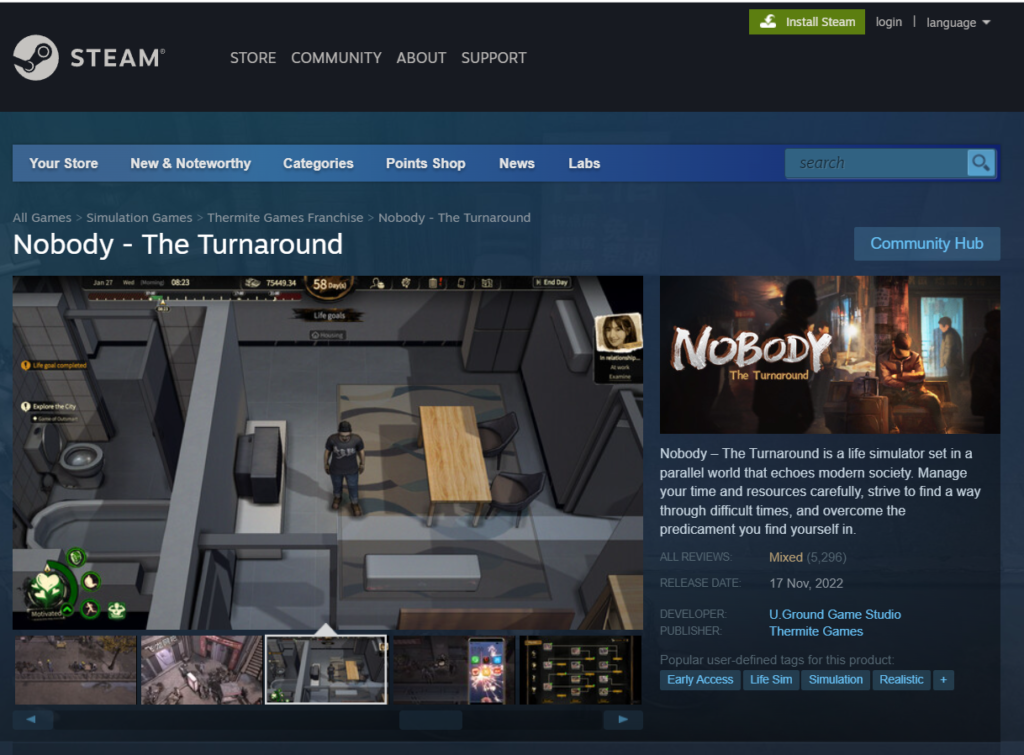
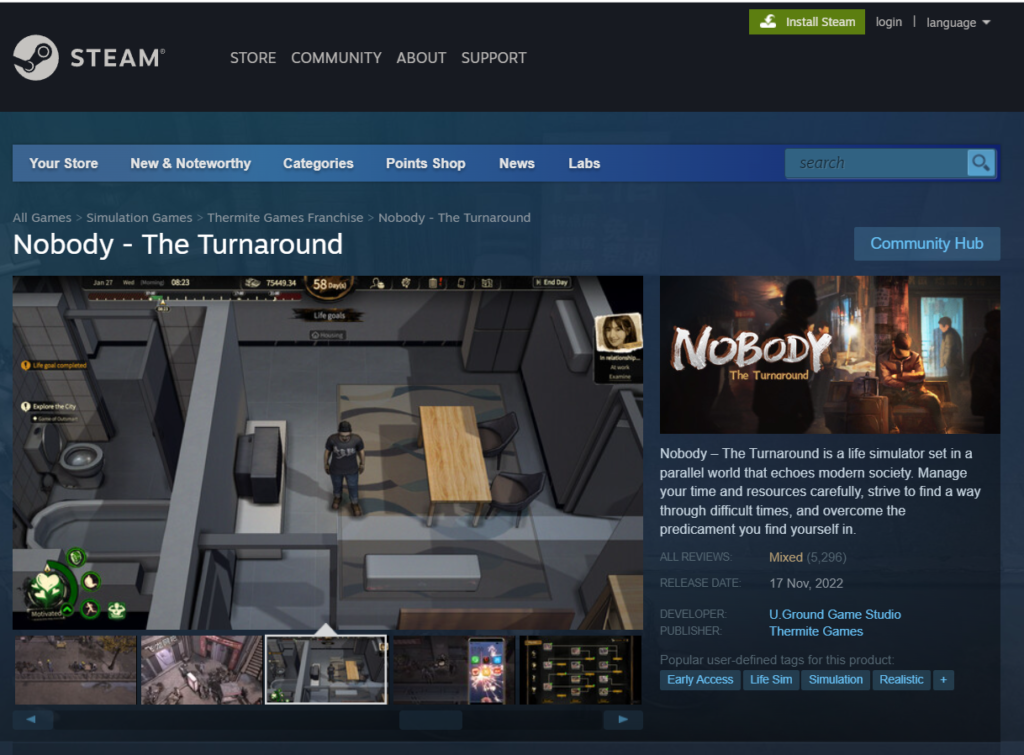
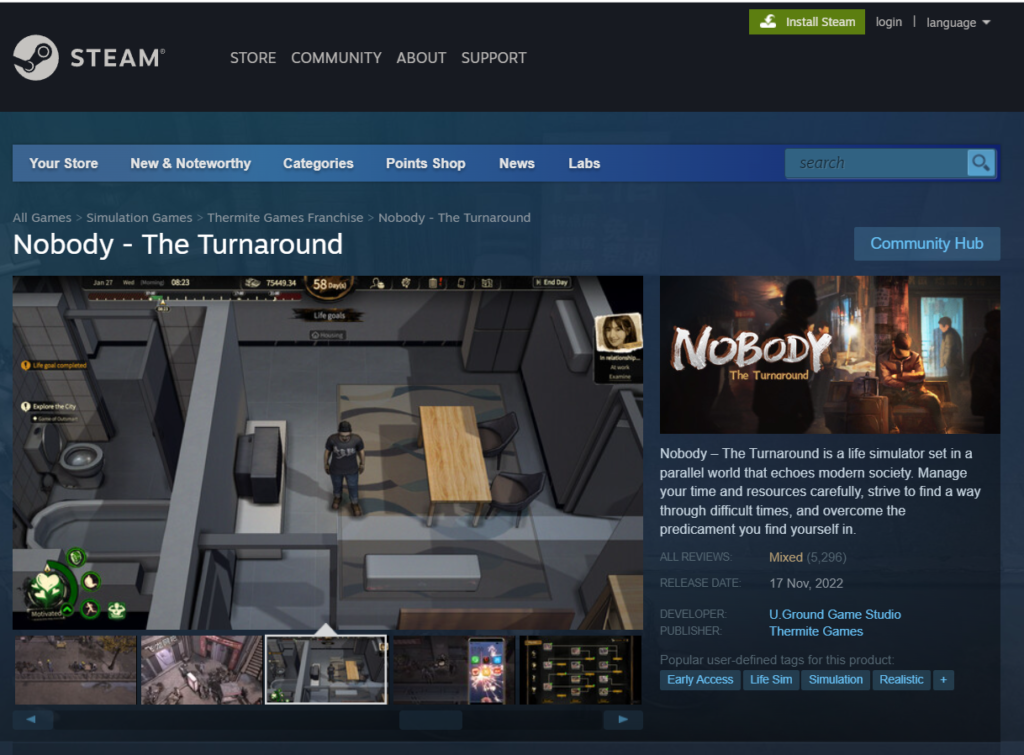
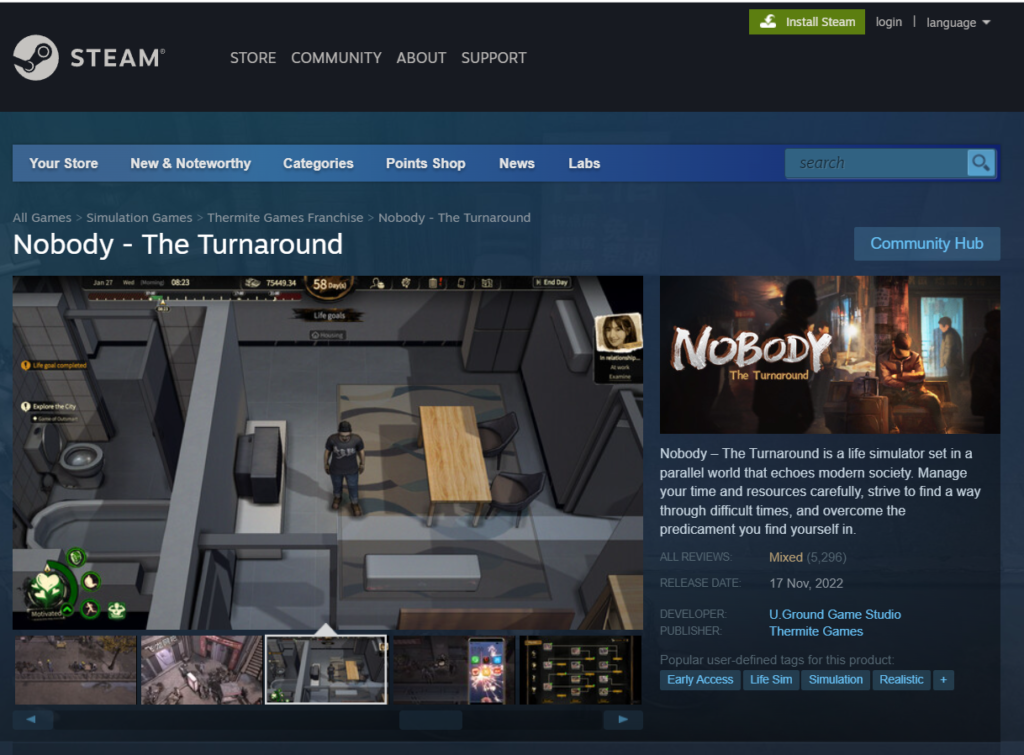
- First, you need to go to the official Steam website and create an account if you don’t have one.
- Next, log in to the account, and download the Steam client from the InstallSteam button (top right).
- Next, install the Steam client from the installer, launch it and then search for the game in the Store section.
- Click on the game to add it to your Steam Library.
- Next, in the Library of your games, select “Install” to install Nobody – The Turnaround on your Mac.
- Launch the installed game from the Library and start playing.
Play Nobody – The Turnaround on Mac with GeForce Now
You can play Nobody – The Turnaround on Mac (M1 and Intel models) with Geforce Now. Read our detailed guide.
Reference-macresearch.org