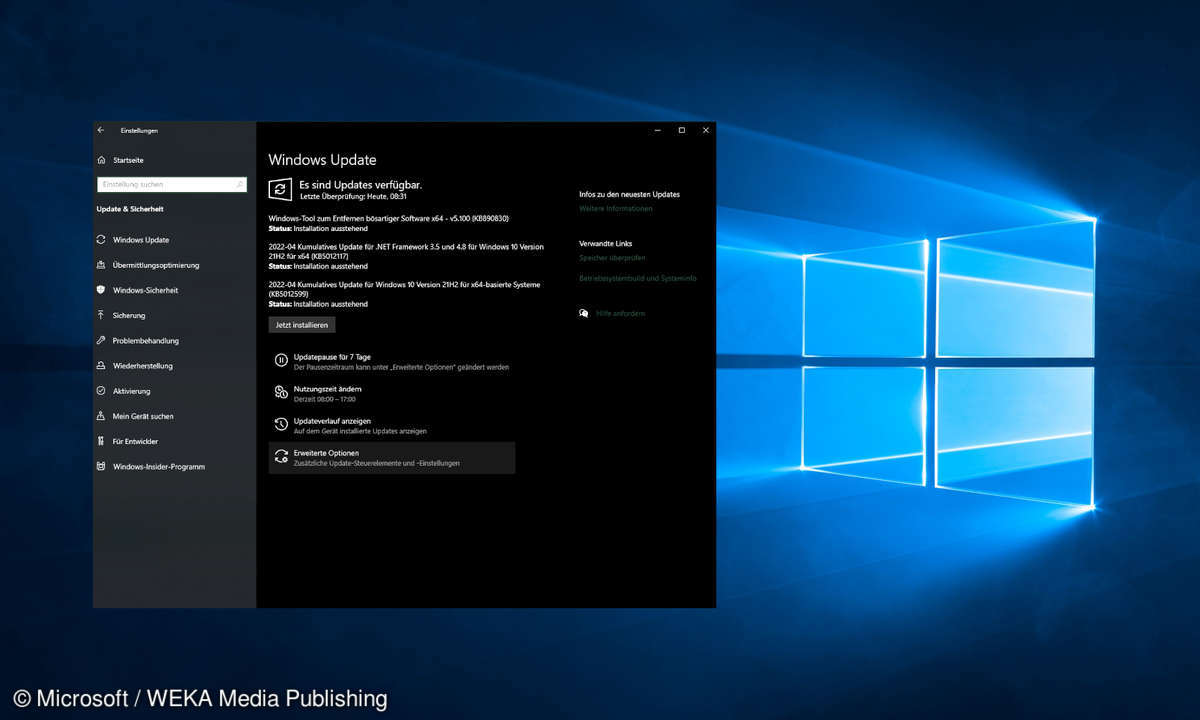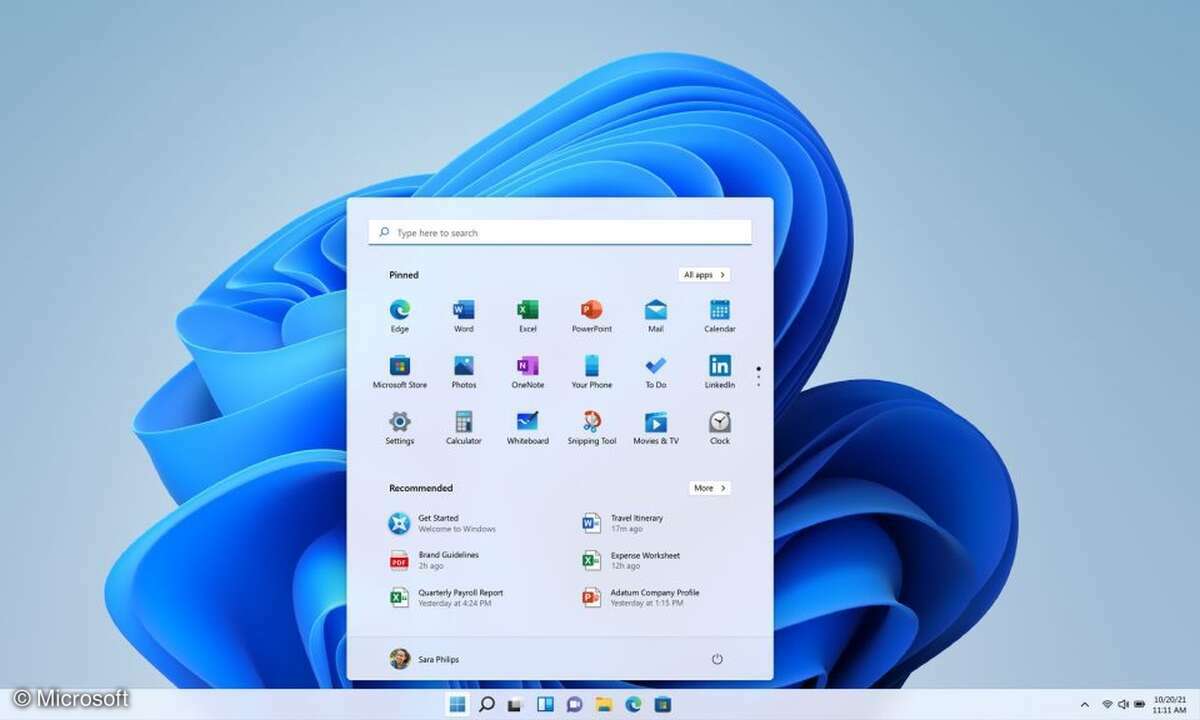Windows 11 22H2 update: what does patch KB5020044 bring?
Optional update
Patch KB5020044 for Windows 11 22H2 improves gaming performance and fixes crashes when using foreign fonts. Something else breaks.
news
![]()

© Adobe Stock: Jorge Eduardo
Microsoft released a new optional update for Windows 11 22H2 (2022 Update) on November 29, 2022. Patch KB5020044 has a large list of changes, bug fixes and improvements. Above all, declining performance in games will be fixed after an update blockade on affected systems was necessary in the meantime. Crashes with the Input Method Editor (IME) should also be history. Shortly after downloading the article, sources reported display problems in the task manager, which Microsoft has already registered.
If you can live with wrong colors or illegible elements in the task manager, you will get the following features with the optional patch KB5020044 in addition to the points already mentioned. As a highlight, Microsoft lists, among other things, notifications directly in the settings for dwindling OneDrive storage space. In addition, the entire cloud storage capacity is displayed, even if you use several OneDrive subscriptions. Some crash scenarios in “modern apps” are said to have been fixed, as well as File Explorer crashes when trying to open files.
In the long list of patches KB5020044 there are also improvements for remote app installations (for companies), transparency effects in overlay windows, audio problems in connection with the microphone, the Defender (with installed third-party security software), the tablet mode in Edge and among other things Bug fixes for installing multiple Windows updates in one go. This could previously be acknowledged unsuccessfully with the error code 0x800f0806.
With the known problems of the patch, Microsoft lists a slow speed when copying large data. This is said to be observed in networks based on SMB (Server Message Block). Admins may also encounter issues distributing deployment packages when the 2022 update is installed.
As always, the optional update is available after a manual search in the settings or alternatively via Microsoft Update Catalog. The build version number for Windows 11 22H2 is then 22621.900.
Continue to home page
Reference-www.pc-magazin.de