The Callisto Protocol (Mac) – Mac Research

The Callisto Protocol on Mac
The Callisto Protocol is a science fiction survival video game that takes players 300 years into the future and immerses them in a narrative-driven horror.
story
The cruel hand of fate has cast Jacob Lee into Black Iron Prison on Jupiter’s moon Callisto. Soon after his arrival, inmates start transforming into monsters, and prison riots break out. To survive the horrors of Jupiter’s moon, Jacob has to traverse dangerous terrain, unlock new weapons, gear, and skills, and use his own special shooting and close-range combat style against the ever-changing creatures while revealing some disturbing secrets.

gameplay
The player controls Jacob Lee from a third-person perspective. He must learn to use a mix of close- and long-range combat, as well as a special gravity weapon that was once used by Black Iron guards to keep prisoners in line.
A holographic HUD displays the gameplay’s most essential data. A device implanted in the base of Jacob’s skull called a “Core Device” gives information about his health status. The player can restore the character’s health with injection-style pickups.
Throughout the game, the player can collect audio logs, which can be listened to for gaining more background information on the game’s characters and setting.
In the latter half of the game, there is a level where Jacob is trapped in a series of tunnels filled with biophages that are blind but sensitive to noise. This makes players think about sneaking up on enemies instead of shooting them, which is a nice change from the game’s fast pace.



The final stages of the gameplay feature a number of difficult miniboss battles that come up quickly one after the other and lead to a grueling final boss fight.
Combat
Bullets are scarce at the beginning of the game. Thus, to save up on ammo, you’ll need to get close to your enemies, dodge their attacks, and then eliminate them before they can kill you. Part of the combat mechanics includes cutting off the limbs of your foes and decapitating them.
Your “Strategic Targeting System” opens up a brief window to perform a “skill shot”. This allows you to lock on to a weak spot with your firearm and take down the enemy in just a few shots instead of emptying a full gun.
The gravity weapon has the power to lift foes into the air, making for some exciting battles. However, it depletes over time and must be recharged with batteries, you should have any in your inventory.
The fights with groups of angry foes are given a sense of urgency with the introduction of a regenerative ability that allows enemies to transform into more fearsome forms if you wound them without finishing them off completely.
enemies
The Callisto Protocol’s enemies represent a fairly standard set of survival horror creatures, such as zombies, suicide bombers who chase you, and spider-like monsters that climb walls and ceilings on all fours.
Visuals and sound
The game uses cutting-edge lighting effects and 3D sound to fully immerse the player. The developers have put a lot of work into creating creepy prison hallways. No two corridors are alike, and each area has its own distinct feel.
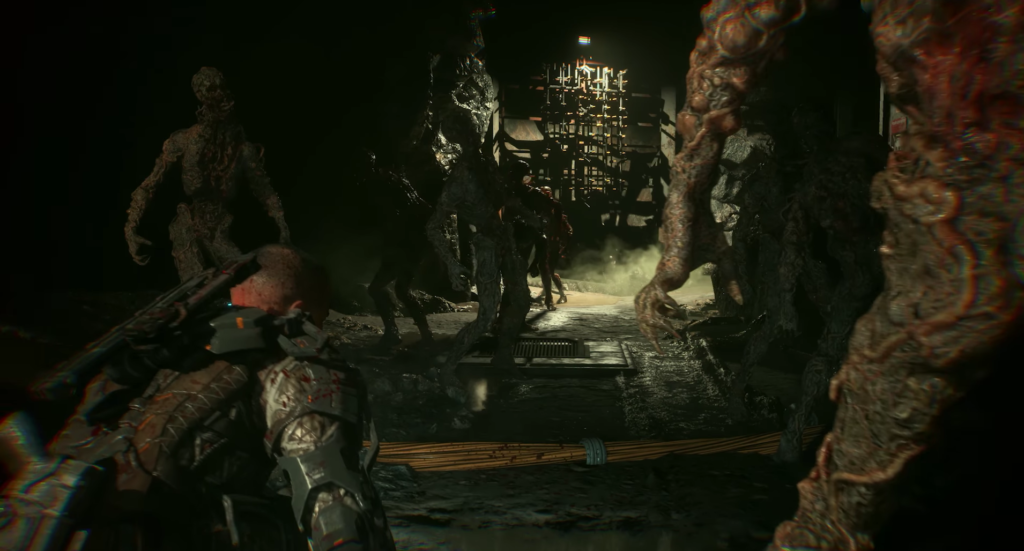
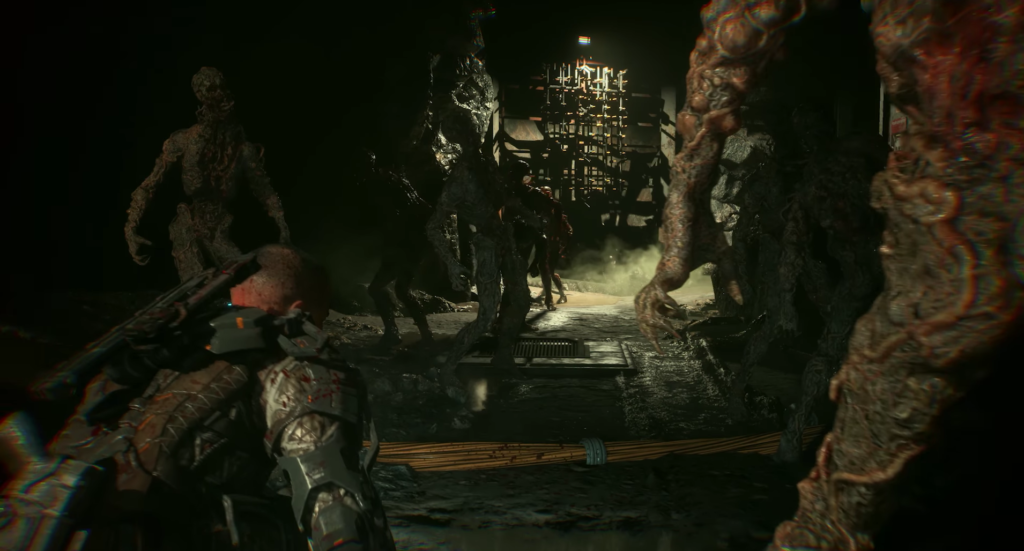
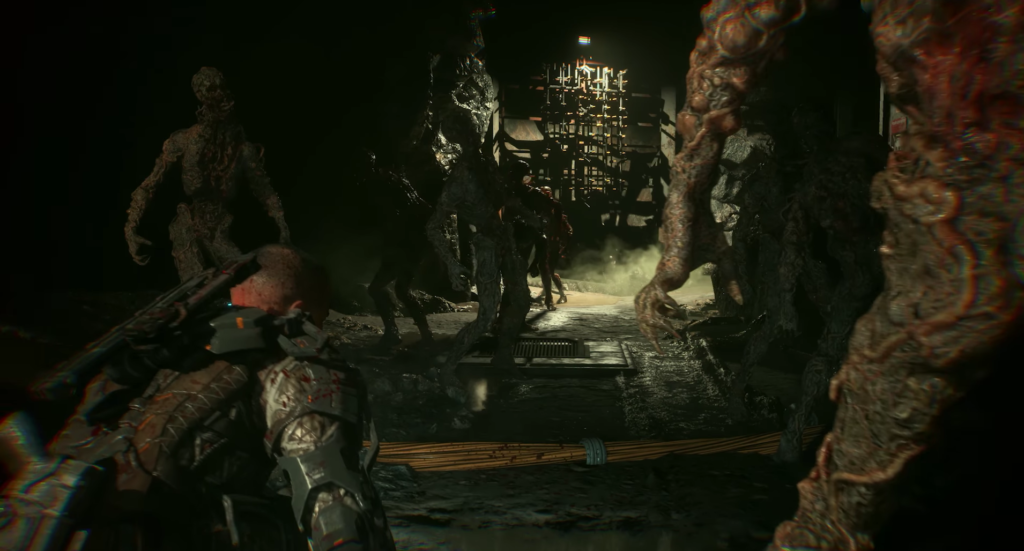
Even though most of The Callisto Protocol’s environments are dark or foggy, the characters are rendered with incredible detail. The third-person camera stays focused on Jacob the whole time, so you can see the sweat on his scalp and the blood splatter that soaks into his clothes after each brutal encounter.
The sound design is also impressive, thanks to the 3D sound mapping. You can hear an enemy approaching and identify their type by the specific noises they make. Jacob’s weapons crunch against enemy bones with a snap and melt their skin with a sizzle.
verdict
In The Callisto Protocol, players are thrust into a narrative where horrors lurk around every corner thanks to a seamless blending of dark atmosphere, tension, and brutality with moments of desperation. The game is well-paced, but once the main story is completed there isn’t much left to do, which currently doesn’t offer a great replay value for the overall package. However, this title is still up to fifteen hours of a thrilling journey through a spectacular slaughterhouse in outer space, full of nonstop action.
Can you play The Callisto Protocol on Mac?
Although The Callisto Protocol does not have official Mac OS support, you can still play it on your Mac. If you’re interested in learning how then keep reading; we’ll discuss some workarounds that will bring you as close to the original gaming experience as possible.
Installing Windows on a Mac is now the standard method for playing games that aren’t developed specifically for macOS. Professional software like Parallels or Boot Camp Assistant is highly recommended if you have never installed Windows OS on a Mac before. With these two tools, you can make your computer behave like a Windows machine and play The Callisto Protocol on it.
You’ll find a quick rundown of how to set up both of these applications and links to more in-depth tutorials down below.
How to download The Callisto Protocol on Mac?
The Callisto Protocol can be downloaded on a Mac, but there is no native Mac OS version available for it. Because of this, if you want to install The Callisto Protocol on your Mac, you’ll need to first set up a Windows virtual machine on which to download the game.
If you want to use Parallels or Boot Camp Assistant to install Windows on your Mac, you’ll need plenty of free space on your Mac’s hard drive. To play The Callisto Protocol, your computer also needs to be up to the developer’s recommended system specs.
Installing Windows OS inside your Mac allows you to play the original game without being dependent on the speed and stability of your internet connection, which is the case when playing games in the cloud.
If you’re having trouble deciding between Parallels and Boot Camp Assistant, keep in mind that Parallels works with both Intel and M1-based Macs, while Boot Camp Assistant will only work with your Intel-based Mac.
How to play The Callisto Protocol on Mac?
To play The Callisto Protocol on your Mac, you need to have a Windows OS installed on your Mac through Parallels or Boot Camp Assistant. The table below gives a comparison between the two programs to help you decide which one is best for your specific case.
| methods | Advantage | disadvantage |
| Parallels Virtual Machine | 1.Easy setup. 2. Moderately good performance with high compatibility. 3. Runs on Windows 11. 4. Requires an annual fee, but has a 14-day free trial to test it out. |
For those willing to let their mac run hot in order to get adequate performance in a native experience. Overall better performance, compatibility, and results than Bootcamp, but for a fee (if you don’t use the free trial or it has run its course). |
| Boot Camp | 1. It’s free. 2. Unstable performance (drops and hitches). 3. Compatible only with Intel Macs. 4. Installs a Windows 10 layer. 5. Lots of setup is needed. |
For those who don’t have a good internet connection or don’t like cloud gaming and don’t mind sacrificing visual fidelity and performance to get a native experience. |
How to get The Callisto Protocol on Mac?
To get The Callisto Protocol on Mac you first need to purchase it. After that, you can download the game on your Mac and play it on your newly created Windows OS.
How to play The Callisto Protocol on Mac M1?
If you’re using a Mac M1 and want to play The Callisto Protocol, you can do so by installing Windows via the virtualization software Parallels.
When you’ve got Windows installed on your Mac M1, head over to Steam, download the Steam client onto your new Windows VM, then buy The Callisto Protocol from the Steam store and install it.
Play The Callisto Protocol with Parallels
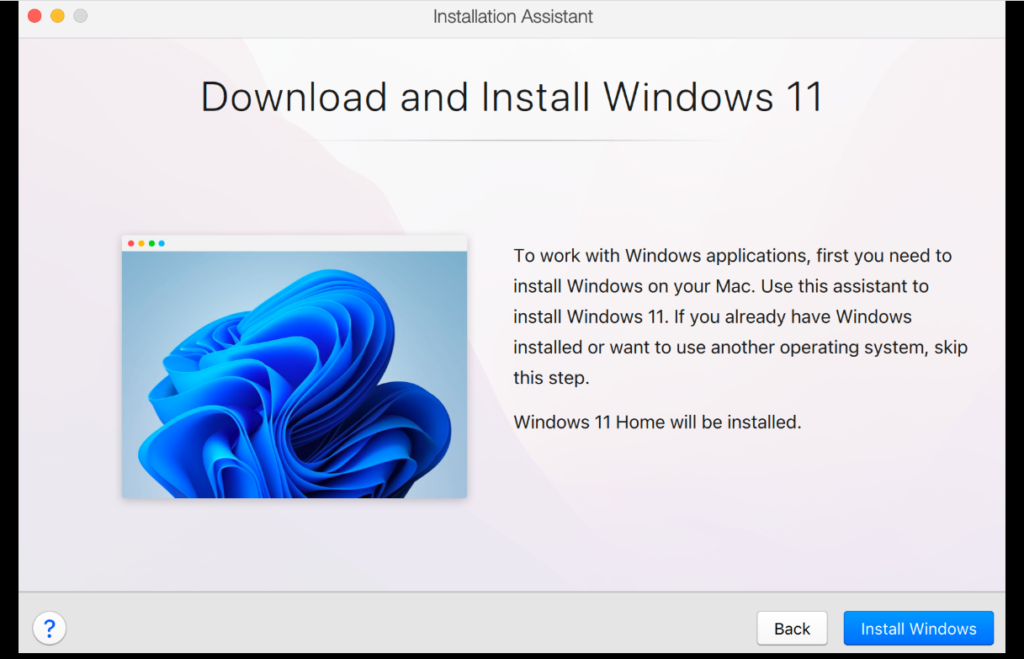
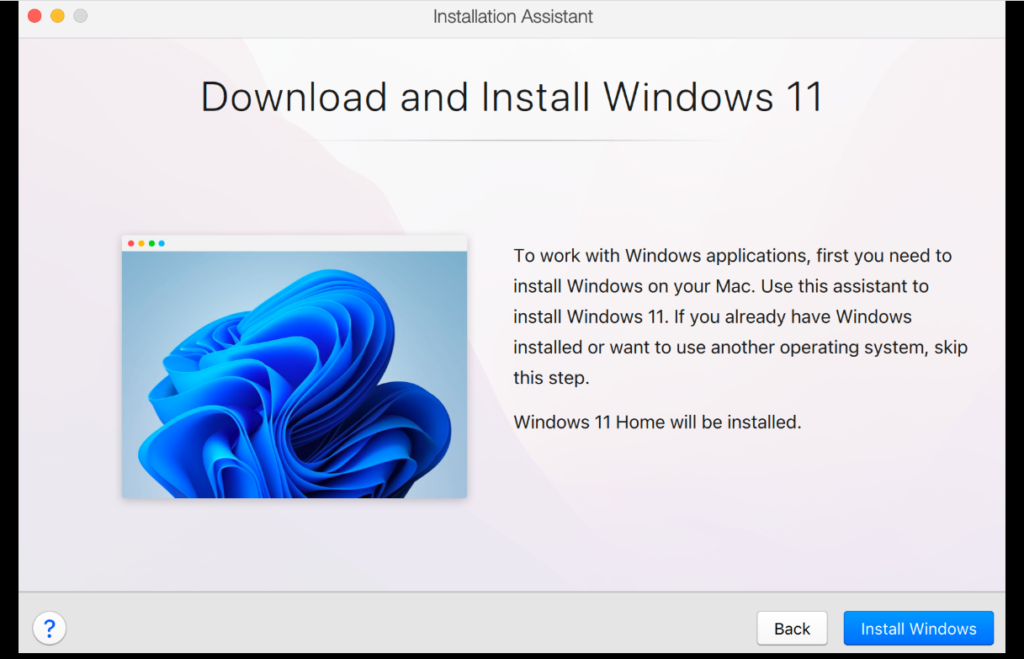
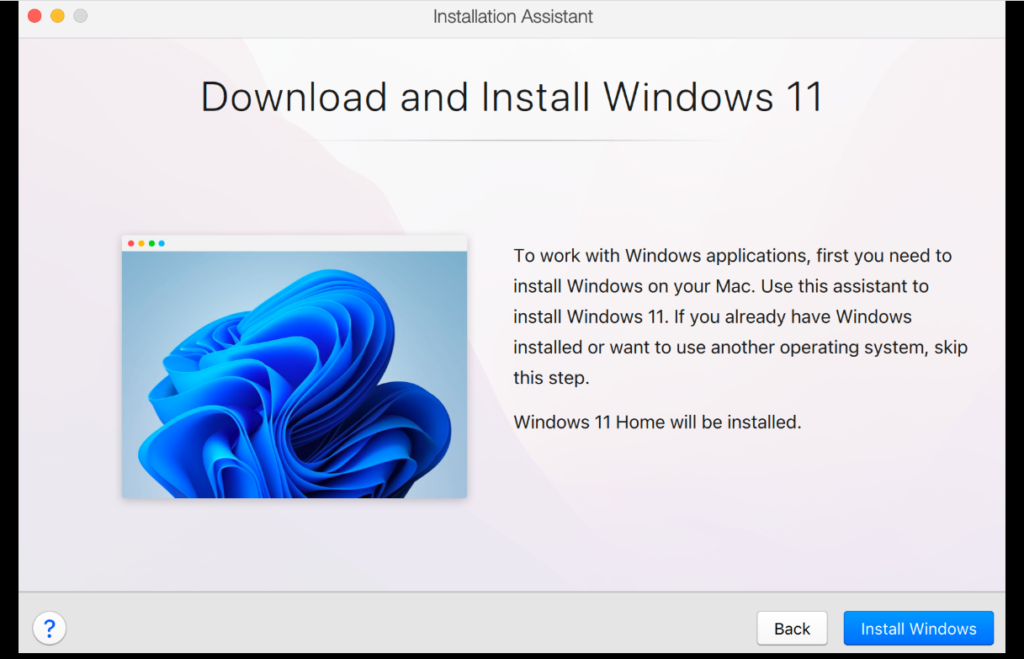
- First, you need to install Parallels on your Mac by downloading the installation file of the program from the official Parallels.com site.
- Open the installation file and follow its steps to install Parallels on your Mac.
- After the installation of Parallels is complete, open the program and select the “InstallWindowsbutton. This will create a Windows virtual machine on your Mac.
- After the installation of the VM completes, sign in to the virtual machine by creating a Parallels account or using one of the available sign-up options on the screen.
- Finally, download the Steam client from the official Steam website on the Windows virtual machine, and then use it to download The Callisto Protocol and play.
A Full Parallels Guide with a detailed explanation of the Windows installation process with Parallels is available in the link.
Play The Callisto Protocol with Boot Camp Assistant
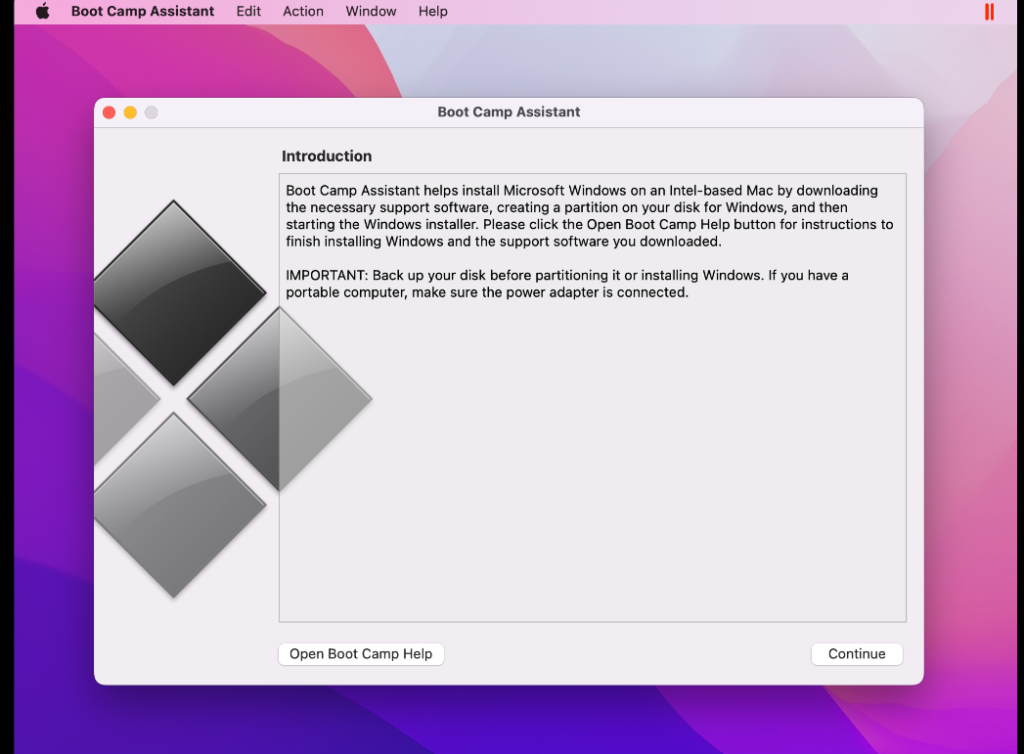
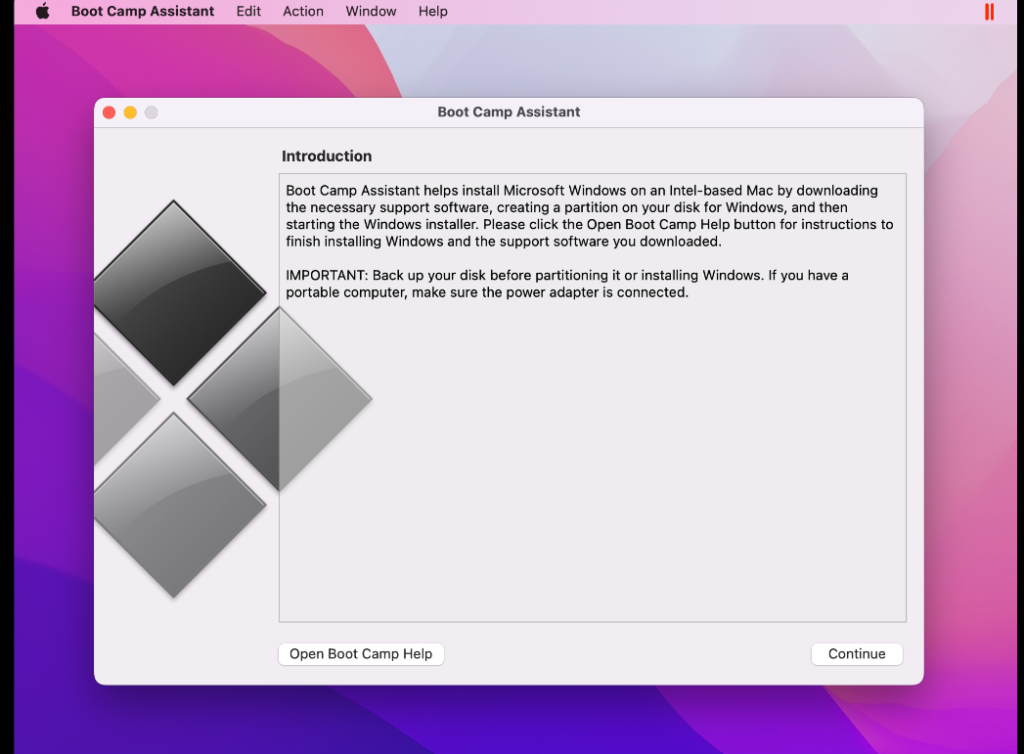
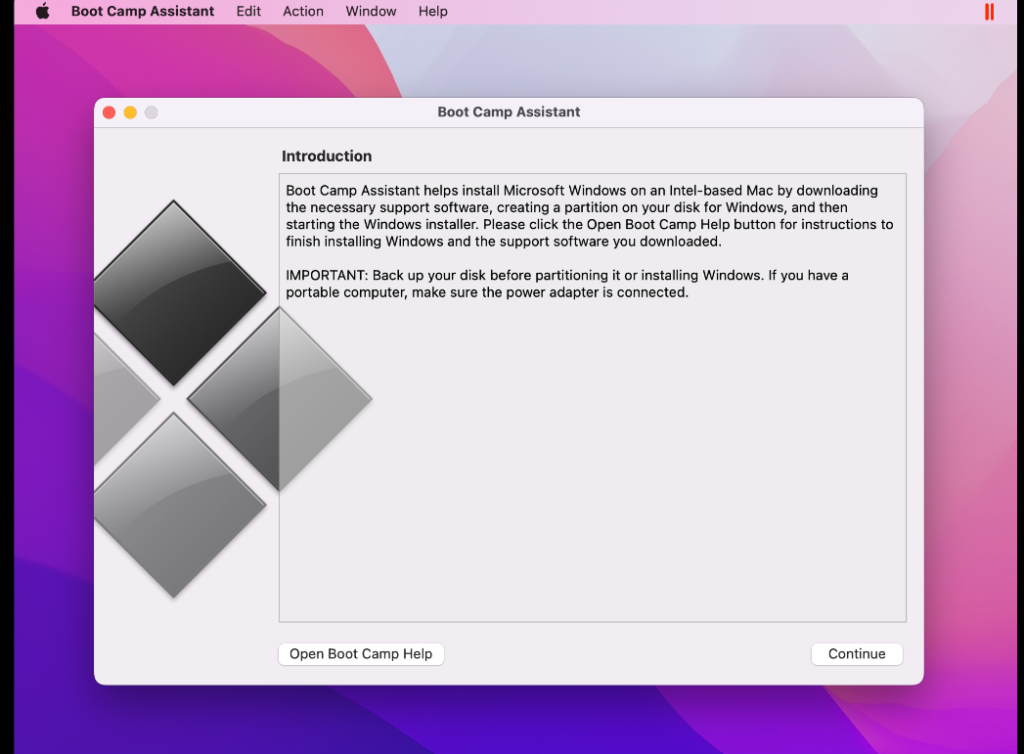
- First, in your browser go to Microsoft’s official website.
- There, you need to download a copy of Windows 10’s ISO image (64-bit) and save it on your Mac.
- After that, go to your Mac’s menu, and then go to Applications > Utilities to launch Boot Camp Assistant.
- Iimport the ISO file you downloaded from Microsoft into the program.
- Boot Camp will ask you to create a Windows partition on the system. Make sure there is enough disk space for both your macOS and Windows OS and click the Install button to start the Windows OS installation process.
- Follow the on-screen instructions to complete the Windows installation, then customize your settings, and create a Windows account.
- Next, use Boot Camp Assistant to install any missing Apple drivers for the new OS.
- Finally, download and install the Steam client on the newly created Windows partition, purchase the game and install it to play.
For detailed instructions, please check our Full guide on how to use Boot Camp Assistant.
Reference-macresearch.org