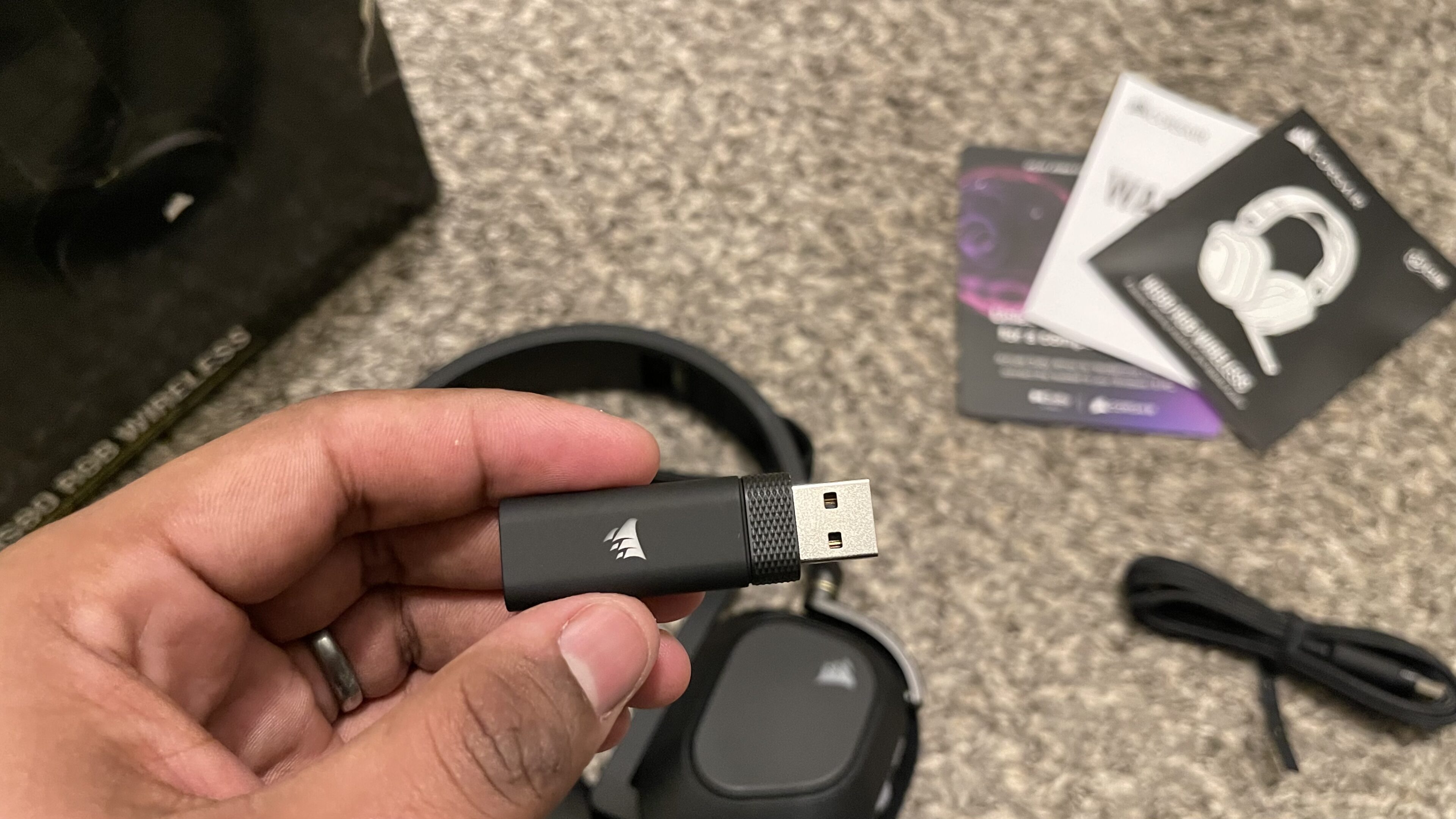Corsair HS80 RGB Wireless Review

A few months ago Corsair launched a new version of the HS line gaming headset, this time we got the HS80 RGB in its wireless version. This is a headset classified as the most premium in this line.
This is a headset with impressive quality and as its packaging says it is a device with Spatial Audio to better hear enemies. By activating Dolby Atmos equally everything becomes a fairly focused audio experience. Before we continue, let’s know a little about the technical specifications:
- surround sound: yes
- Detachable microphone: No
- Rechargeable battery: yes
- Weight: 0.368
- Headphone Frequency Response: 20 Hz – 40 kHz
- Headset battery life: up to 20 hours
- Headphone sensitivity: 116dB (+/-3dB)
- Headphones wireless range: Up to 60 feet
- Impedance: 32k ohms at 1 kHz
- Headphone Type: Wireless
- Headphone Drivers: 50mm
- Audio: Dolby Atmos
- Platform: PC, Mac, PlayStation 4/5
- Microphone impedance: 2.2k ohms
- Microphone Type: Omnidirectional
- Microphone Frequency Response: 100Hz to 10kHz
- Microphone sensitivity: -40dB (+/-3dB)
Inside the box comes:
- HS80 WIRELESS RGB
- usb wireless dongle
- USB charging cable, 1.8m
- Warranty card/manuals
From first impression we have a headset with a design that could be classified as a bit large for the average. Its color looks quite good and matches the Corsair logo quite well when turning on the RGB. The weight of the headset is equally average and not very heavy but it does not fall into the line of light headsets. After several hours of continuous use, I did not find any problem in terms of weight, but my biggest problem was with the dimensions of the strap at the bottom of the headband.
This strap is used to adjust the headset more to our head and apart from giving us good noise cancellation it also offers firmness when holding the headset. Much of my fitting process was because it’s not designed for slightly larger heads (sounds ironic) but I currently wear them a bit snug as they’re at the maximum level my head can handle and I’m hardly wearing the strap at the top. from above all. On the other hand, it is also somewhat uncomfortable not having a precise measurement to combine both sides of the strap, so you must trust your vision to make both straps have the same length.

The earmuffs have a black color but on the other hand we have a kind of bronze that covers the entire headband. At the top of this we have the name of Corsair with an attractive and very minimalist typography. It could be said that these headsets have a huge resemblance to the Void line from the same company, which are not bad at all.


The earmuffs are designed on the inside, with a material that allows our ears to feel cool and we can “refresh” them so we don’t feel that heat after several hours of use. The fabric of these ear muffs feels of excellent quality and they feel quite comfortable. Each side of the headset is powered by premium 50mm neodymium drivers that give us a fairly high frequency range.
On the left side we have all the necessary controls, a simple on/off button (next to the LED that shows you the status) and the wheel to increase or decrease the volume. I must confess that I was delighted with the quality of these controls since personally I use them a lot. In this same left earphone we will have the button to charge our headsets or use them in a USB way alike.
The Corsair HS80 RGB Wireless It offers about 20 hours of continuous use and this does not mean that it is not a long-lasting headset. This count is based on the use of RGB and how much we use the microphone or simplify the noise of what we are listening to. In hours of gaming and listening to music, you can have up to 30 hours without charging the headset on several consecutive days with RGB turned off.
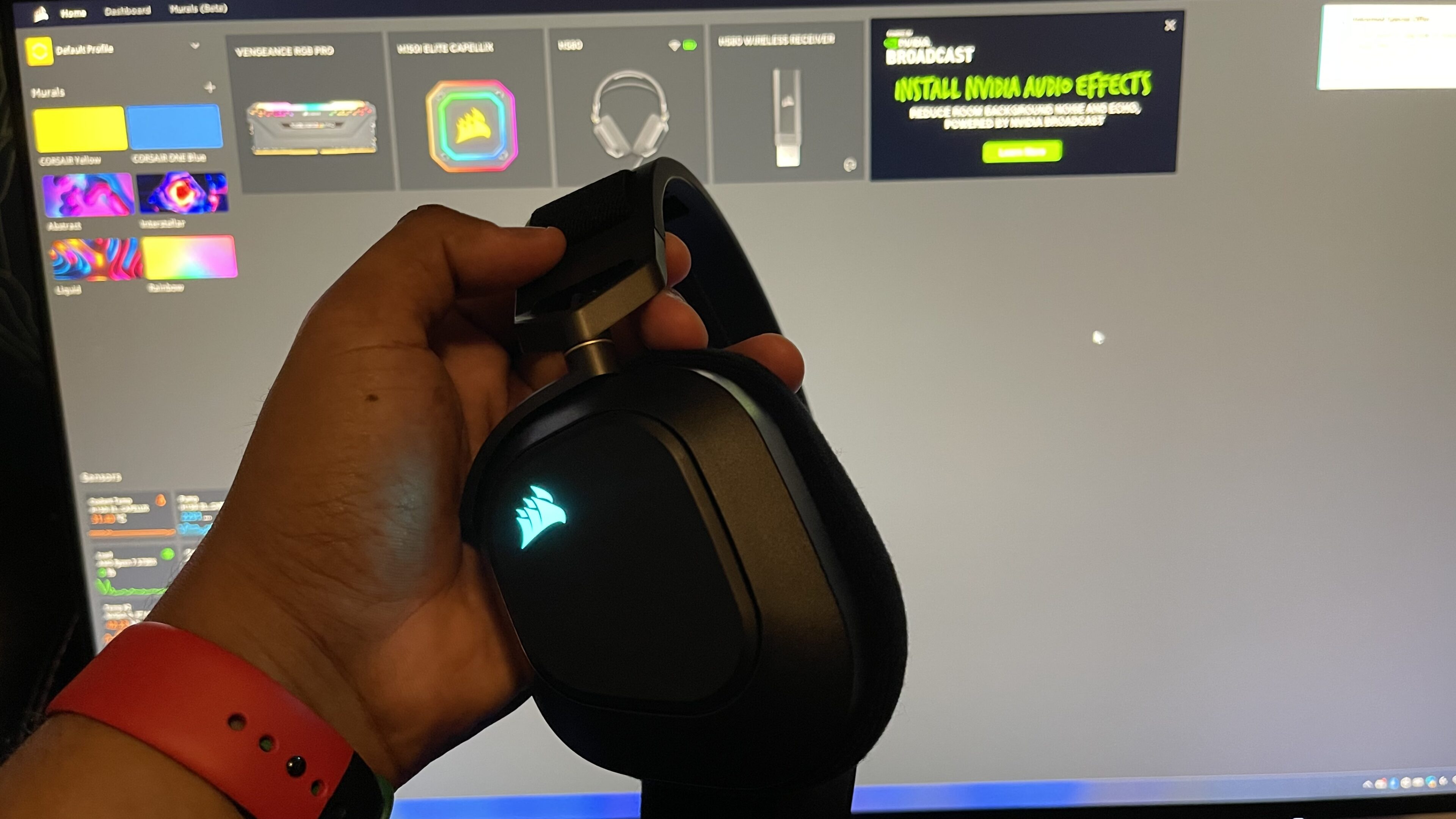
The microphone in this case is quite impressive in both its design and audio quality. The frequency of this goes from 100Hz to 10kHz and the sensitivity is -40dB. This microphone simply goes up or down to mute and can be tilted a bit to our mouth if we wish. One thing that can feel strange is that you can’t remove it, just upload it and leave it there. This has an LED light that indicates when the microphone is off or on. Outside of all this, it feels like the quality is superior compared to the Corsair Virtuoso RGB Wireless XT that I reviewed a few months ago.
Although it sounds strange to point out, the included USB cable is of high quality and is very well braided. Both the USB cable and USB receiver have typical Corsair finishes, although the Corsair logo on the receiver will light up to indicate whether or not the headset is connected. A main problem that I could always notice is the size of these Dongles, other companies really focus on reducing the sizes or the type of connection of these, but in the case of Corsair, they continue to opt for the large size with a traditional USB connection.
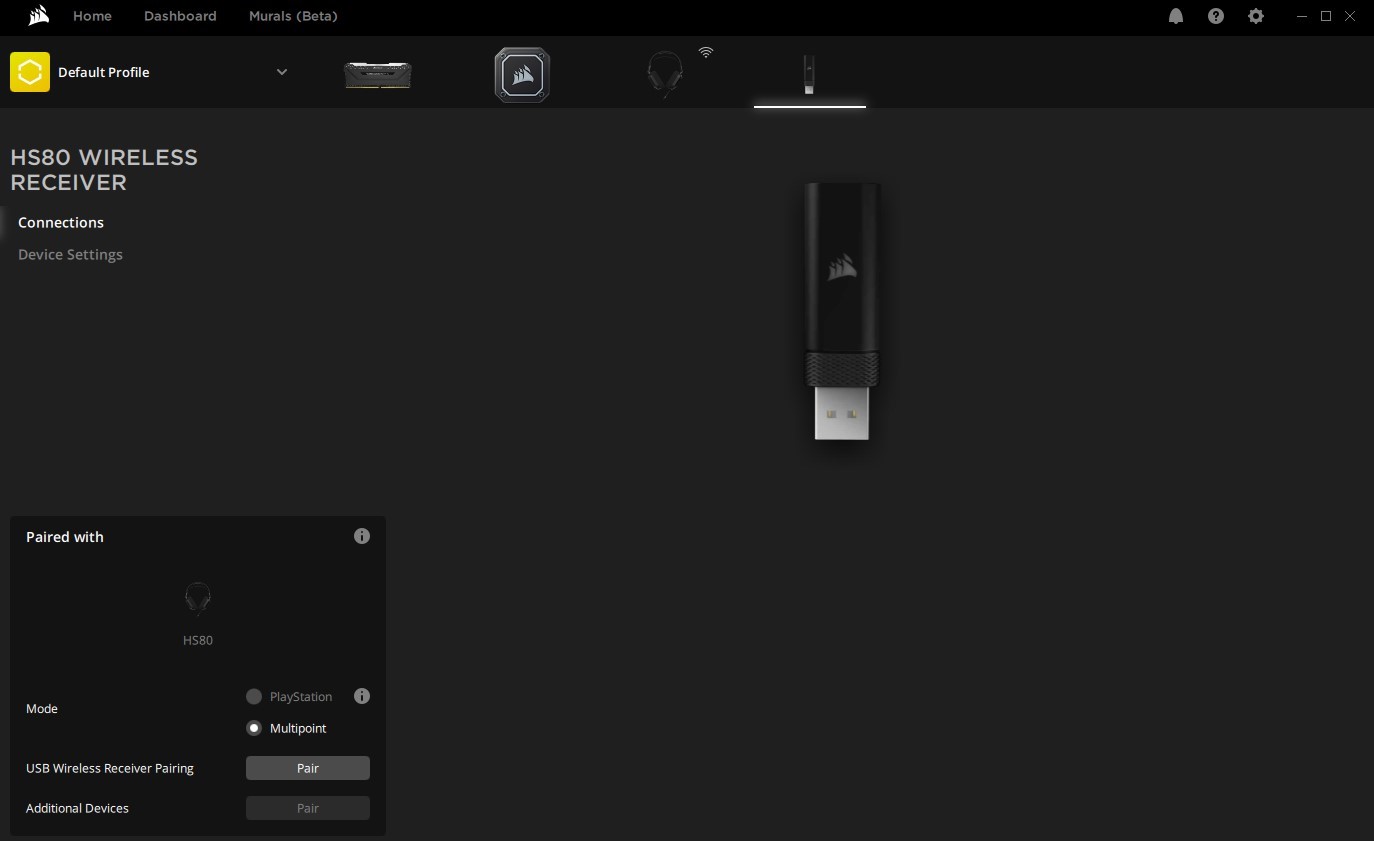
As for the programs to control this headset, we obviously have the iCUE that as the main option will allow us to switch between the platform that we want to use on the console or Multifunction in the case of PC. In the process we must also download the Dolby Access application to additionally configure the headset. In the same iCUE, as always, we will see the basic RGB configurations and special configurations within it, such as how long the headset will turn off if it is not being used, listen to the voice indicating the current situation of the headset, activate the battery meter for the taskbar among other things.
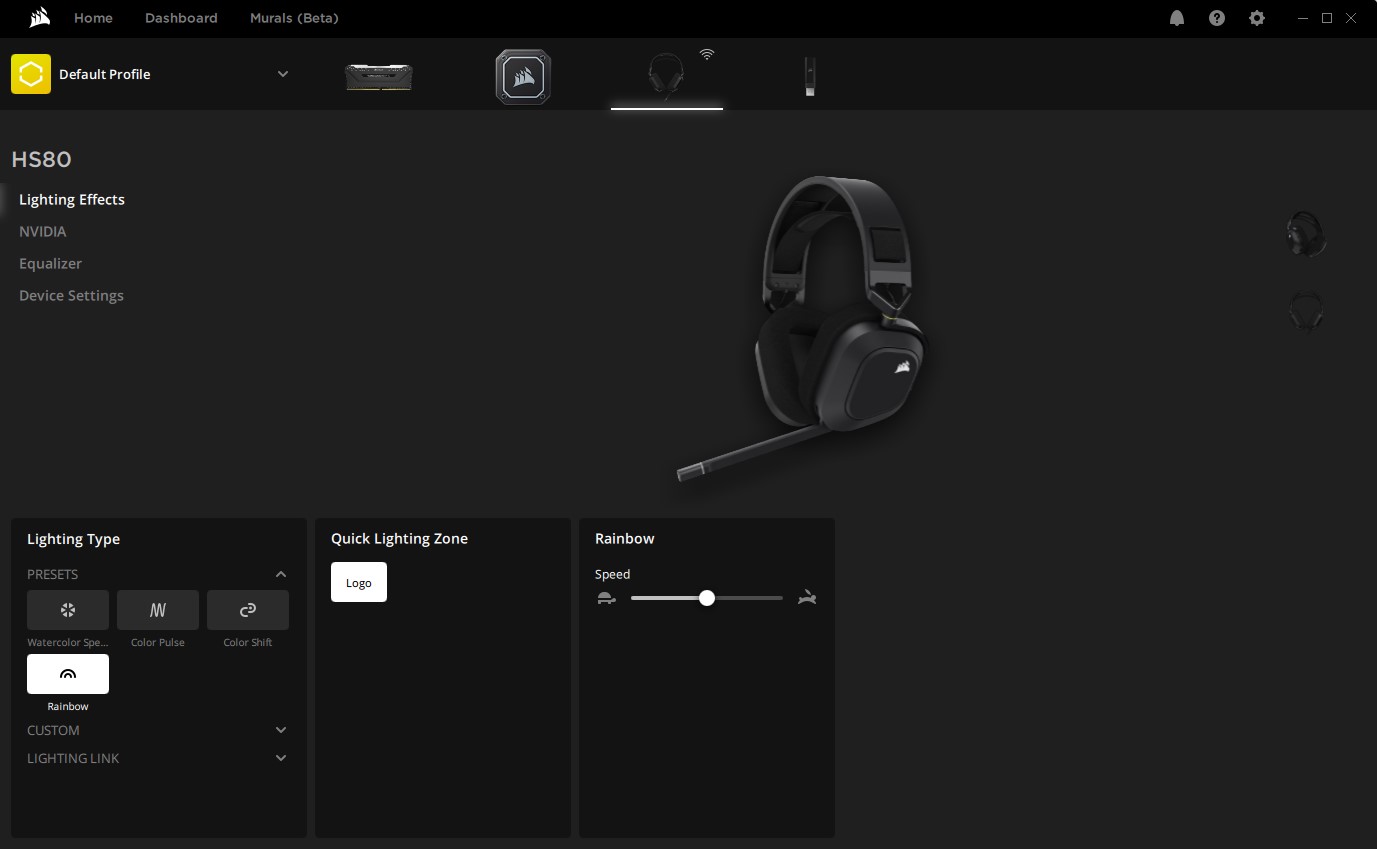
If we choose not to activate the Corsair HS80 RGB Wireless Review GamersRD we also have a tab to equalize in the same iCUE. In this process you can set the input level of the microphone and the all equally. Corsair recommends third-party applications such as Voicemod to add funny sounds to our voice.
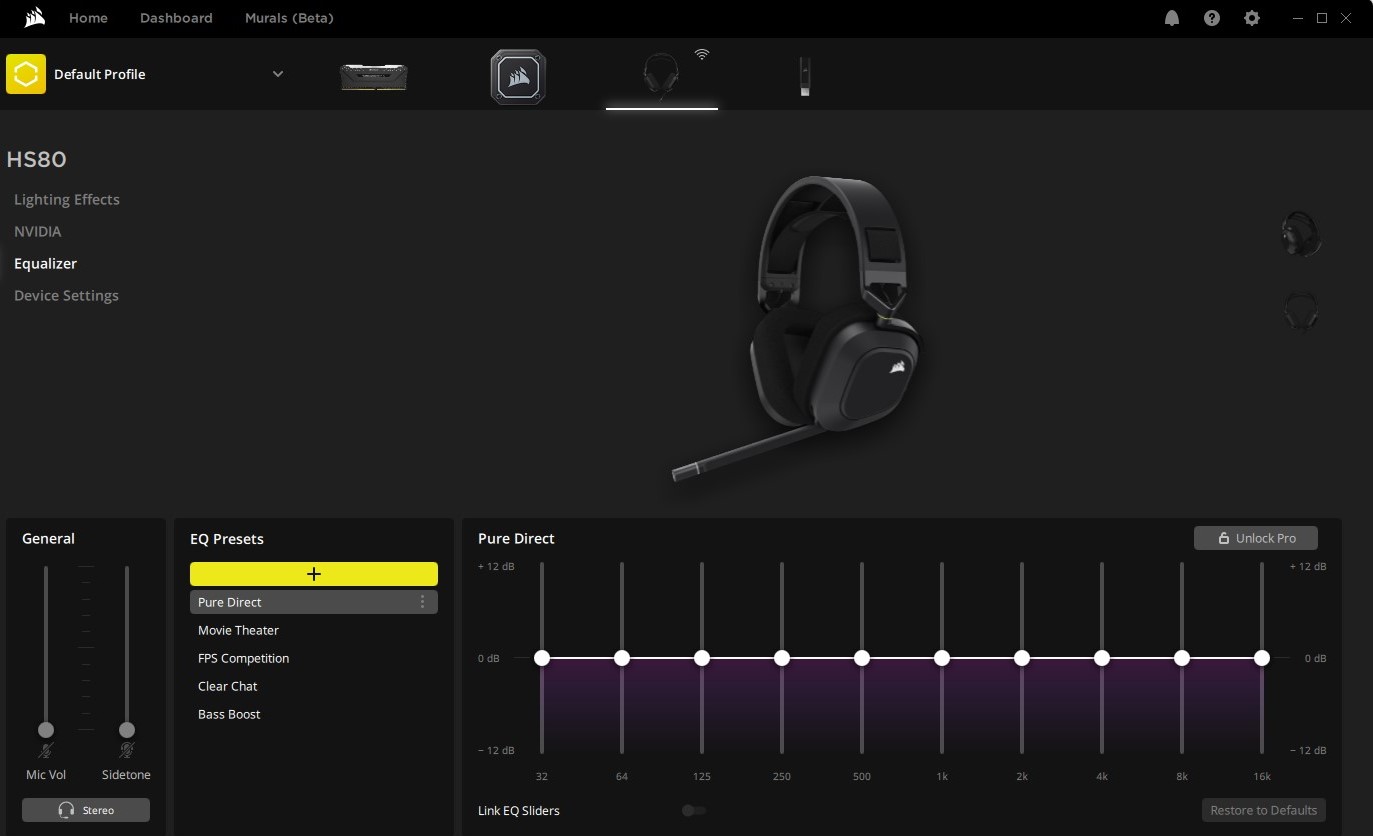
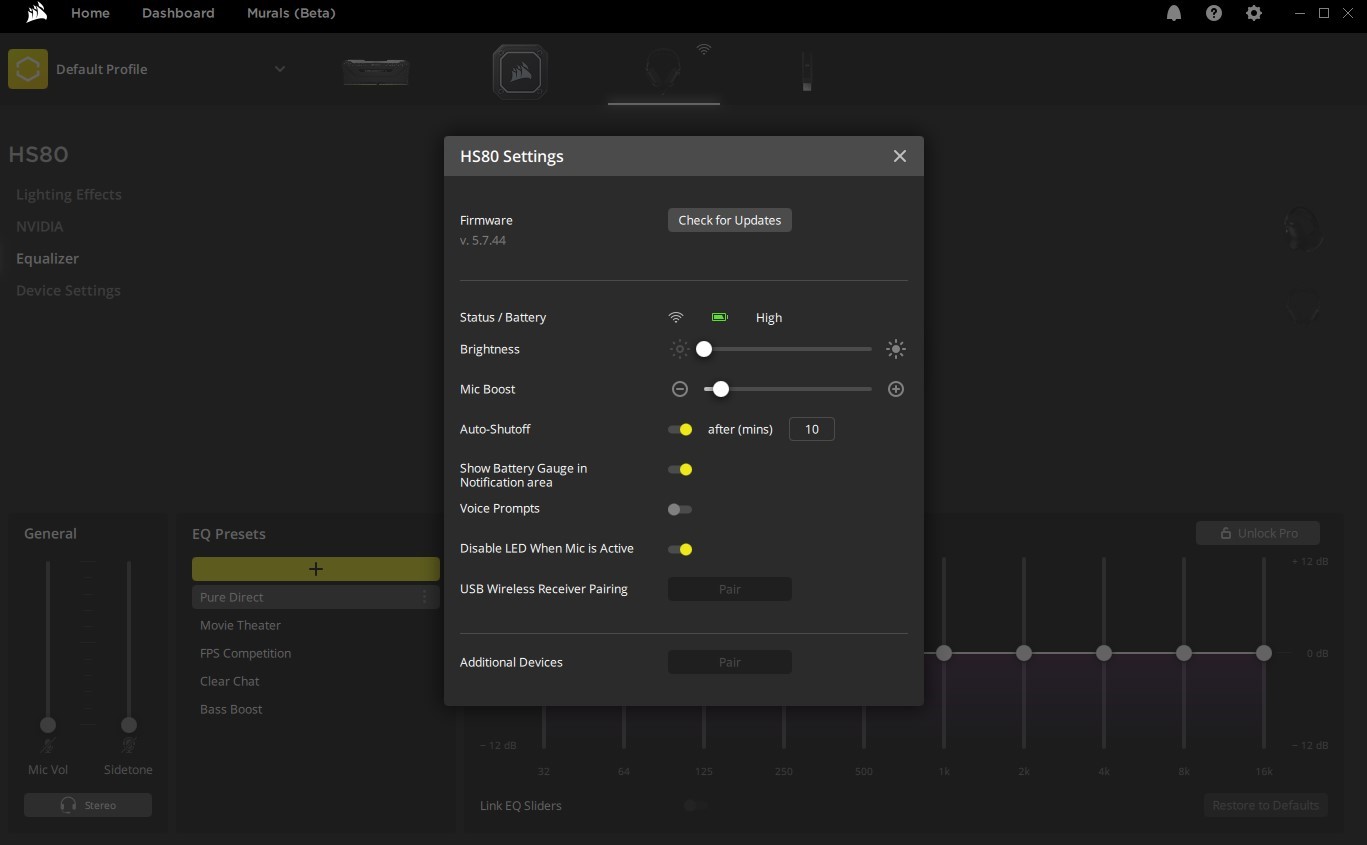
As for the Dolby Access. This can be downloaded from the Microsoft store. When you open the app, you go to the “Home” tab, where you can view Dolby news and view game and movie clips to test your Dolby device. Under the “Products” tab, it should show you Dolby Atmos for Headphones and that it’s ready to go. Then there we proceed to make the first configurations with the mode we want for the moment we want it.
In great moments of use, as in my case, I was able to detect the steps of my enemies quite detailed. In games like Call of Duty: Warzone 2.0, Escape From Tarkov and PUBG: Battlegrounds itself, these types of functions are quite necessary to be able to identify threats in a game. When it comes to listening to music, the sound is truly enveloping and there is no waste.
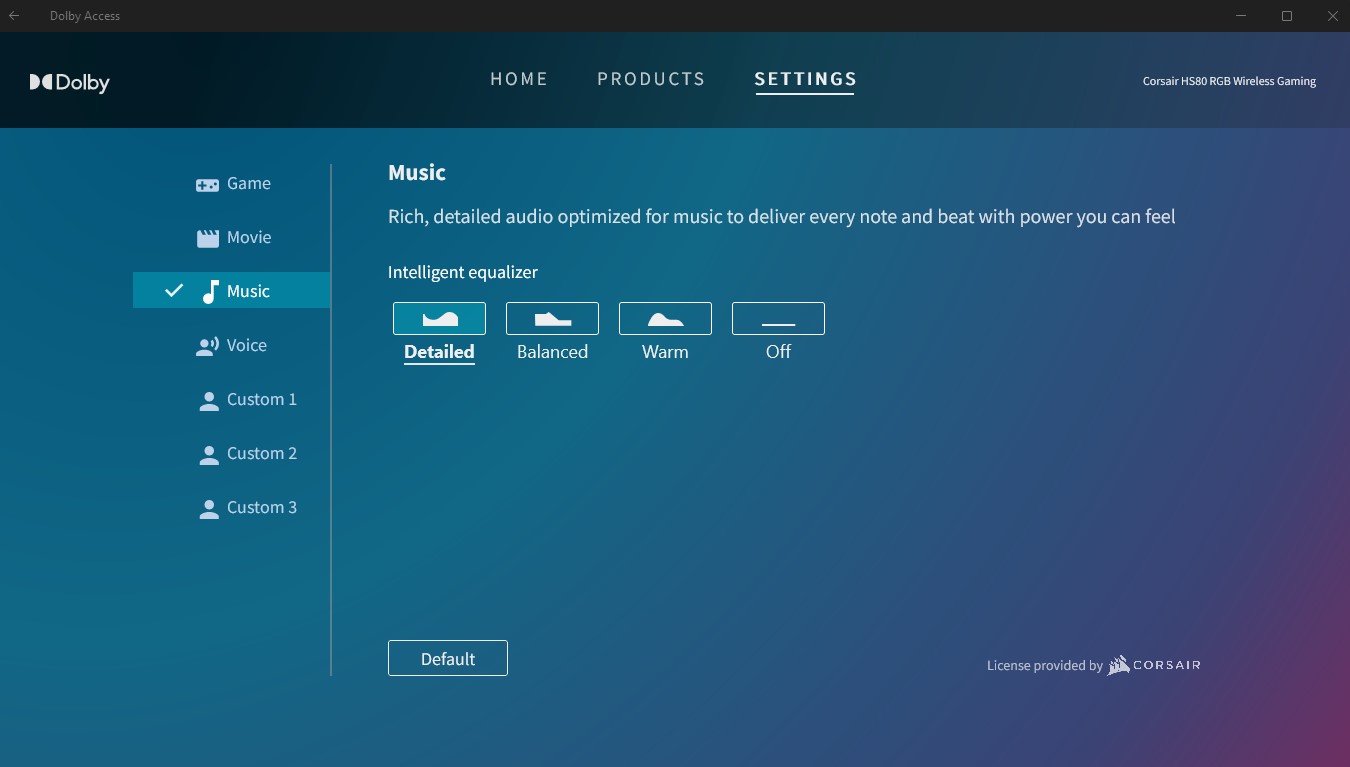
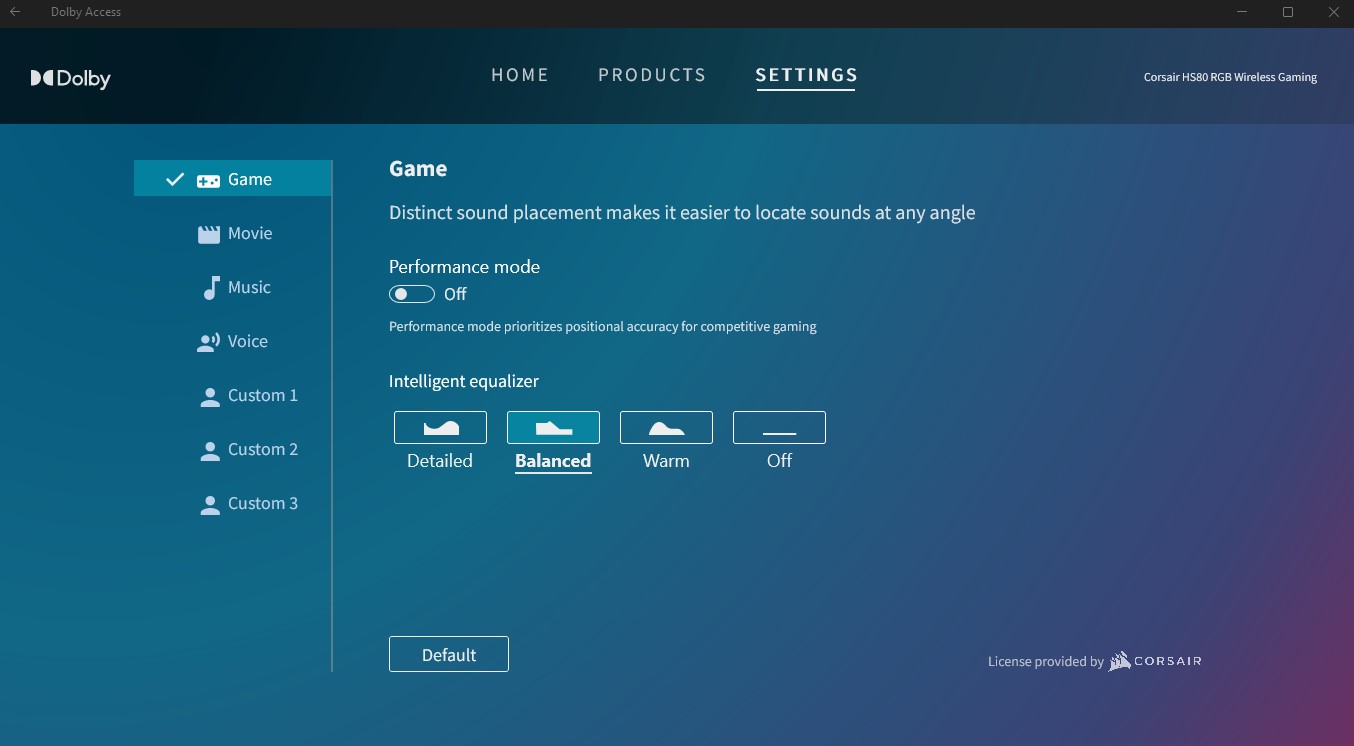
In conclusion
The HS80 RGB Wireless They are headsets as their sales title says, premium quality at all costs with excellent audio detail. Its microphone greatly exceeds others of the same brand, which is surprising to me, although it is a disappointment that it is not removable. Its comfort in the earmuffs is quite noticeable, although it is not a headset designed for larger heads. In terms of size, it is an average-sized gaming headset that with moderate battery hours offers us a lot of entertainment. Debating whether to use the original iCUE equalizer or Dolby Access itself is something that many of us should analyze, above all else it is an affordable headset even at the price level. Used for listening to music, watching a movie while lounging on your couch, or playing competitive games. This review was made thanks to the gaming headset provided by Corsair.
Reference-gamersrd.com