How to play Dwarf Fortress on Mac (M1 and Intel)

Dwarf Fortress on Mac
Dwarf Fortress is a management simulation game with roguelike elements where players build, expand, and manage a fictional civilization of dwarfs. The classic version of the game is available on the Bay 12 Games website. A premium version with the same name is available on Steam and Itch.io. It stands out with improved controls, a new soundtrack, new tutorials, and visual changes that multiply the fun by softening the learning curve and giving the game a new life.


Dwarf Fortress Classic vs Dwarf Fortress Steam/Itch.io
The primary difference between the classic and the premium version is that Dwarf Fortress on Steam and Itch.io is available for a price. To justify that price, a whole new user interface and engine have been implemented.
The majority of the game’s hotkeys from the classic version have been modified, and some have even been removed entirely. So, even if you’re a seasoned pro of the game and you’ve been playing it for years, you’ll have to relearn all of your hotkey combinations with the rendition of the classic.
The premium game no longer requires a dwarf to manually place all the necessary materials for construction at the construction spot for furnaces and bridges.
There is also a change in the way players bury dwarfs when they die. Coffins can’t be placed anywhere, and players use the zone menu to identify a certain area as a tomb.
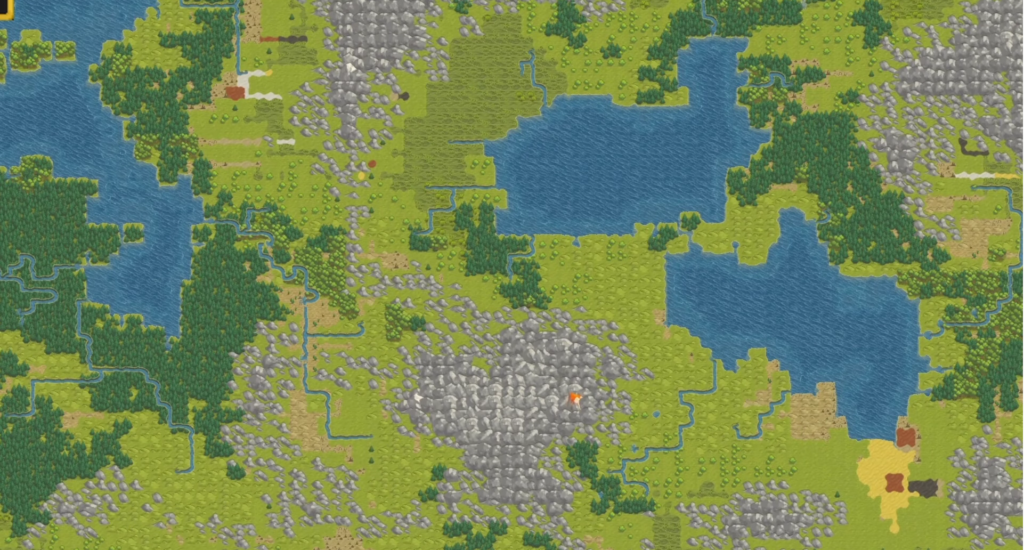
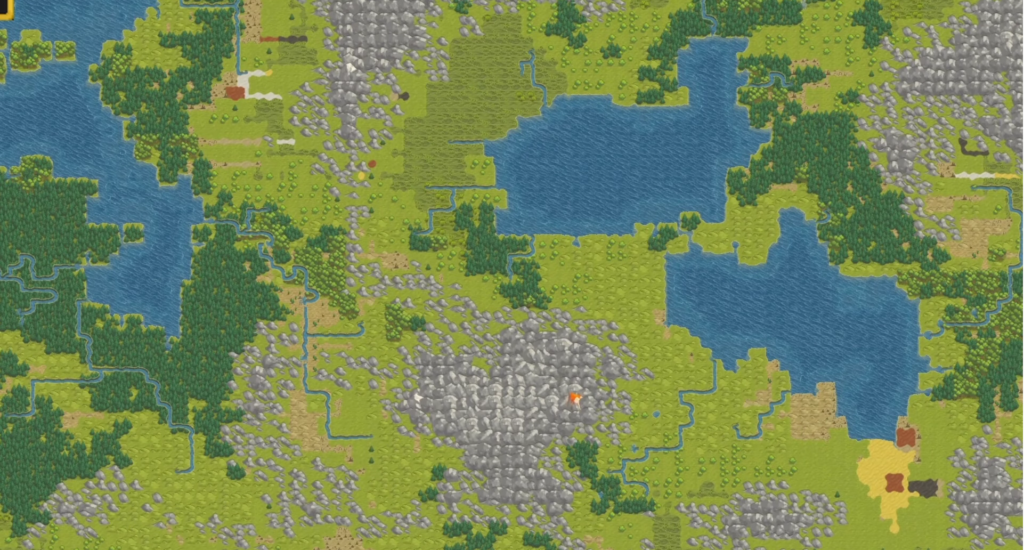
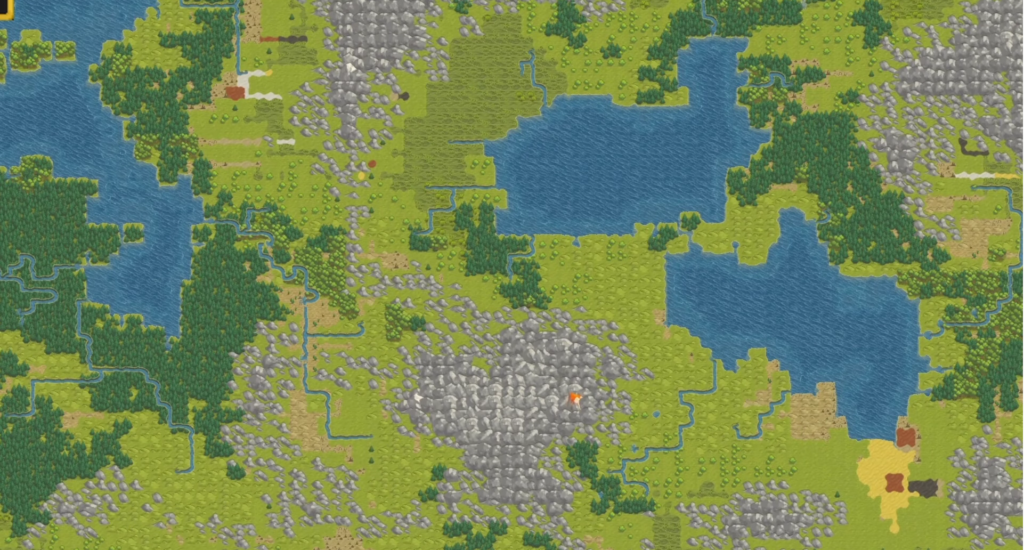
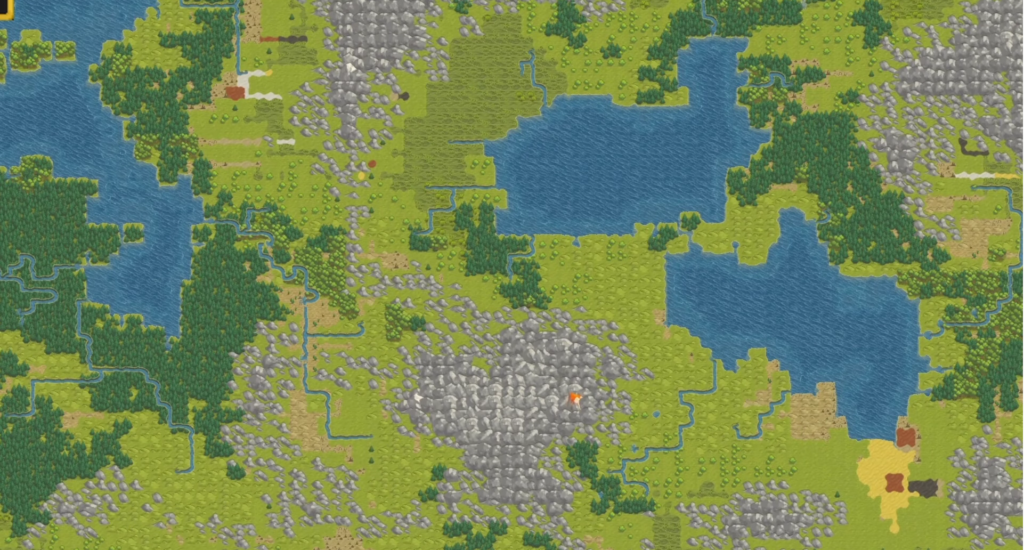
Most of the interruptions in the game caused by annoying notifications have been eliminated, allowing the players to immerse themselves in the gameplay.
In the premium version, all dwarfs participate in a given task by default, unless otherwise specified in their job’s specifics. This is practical when it comes to activities like mining or low-skilled labor, but as your fortress expands, you can assign certain tasks to more highly qualified workers.
gameplay
The gameplay revolves around managing a colony of dwarfs in a randomly generated world. In order to advance, you must construct a fortress and protect your dwarfs from hunger, thirst, dragons, the weather, and more.
You can tell your dwarves where to go and what to do. For instance, you can assign them to search for treasures around the world and defend themselves against attacks from other civilizations, the wild, or evil powers.
An option that lets you read the dwarfs’ thoughts helps you keep them happy and prevent them from going mad.
Dwarfs can build different structures like taverns, libraries, and temples and develop their culture by learning skills like beekeeping, waxing, pottery, animal training, and more.
Players can establish a barony and take care of the nobles, who become more and more demanding as the game progresses.
World
The world of Dwarf Fortress consists of randomly generated maps teeming with hundreds of unique resources and creatures.
Players can discover over two hundred rock and mineral types, which are found in their right geological environments.
A dynamic weather system takes into account the wind, the humidity, and the clouds to create storms.




Visuals and sound
In the premium version, the ASCII art from the classic version has been changed to pixel art. A new soundtrack with over a dozen new tracks helps create an atmosphere of exploration. However, all the melodies capture the spirit of the original guitar riffs from the classic game.
Conclusion
Dwarf Fortress is a complex construction and management sim that immerses players in a deeply generated world full of challenges. Ensuring the survival of the dwarf civilization in the dynamic environment requires strategic thinking. However, the game also offers a lot of fun and has hundreds of hours of replay potential.
Can you play Dwarf Fortress on Mac?
Fans of Dwarf Fortress can play it on a Mac, but we will discuss the workarounds they will need to employ since there is no official Mac OS version of the premium game version on Steam and Itch.io.
Installing Windows OS on your Mac with the help of Parallels or Boot Camp Assistant is a very handy method that may give you a good gaming experience. After that, you can play Dwarf Fortress on your Mac by downloading it via Steam or Itch.io for Windows.
If you’re trying to get the Windows PC version of Dwarf Fortress on a Mac, be sure to read up on how to properly use these two applications.
Here it’s important to mention that Parallels is compatible with both Intel-based and M1 Based Macs, but Apple’s Boot Camp Assistant is only compatible with Macs that have an Intel CPU, so keep that in mind if you’re trying to decide between the two .
How to download Dwarf Fortress on Mac?
The first step in downloading Dwarf Fortress on a Mac is setting up a Windows virtual machine (VM). You can use a Windows virtualization application like Parallels or Boot Camp Assistant to create a VM and then use it to run games that aren’t officially supported on a Mac and yet have a good gaming experience.
Dwarf Fortress can be downloaded from Steam or Itch.io and then installed on the newly created Windows OS virtual machine in the same way that you would install a Windows game.
How to play Dwarf Fortress on Mac?
To play the premium version of Dwarf Fortress you need to first get the game:
After that, you need to select a method to play:
| methods | Who is it for? |
| Boot Camp | For those who don’t mind sacrificing visual fidelity and performance to get a native experience. |
| Parallels Virtual Machine | For those willing to let their mac run hot in order to get adequate performance in a native experience |
How to play Dwarf Fortress on Mac M1?
The Mac M1 can run the premium version of Dwarf Fortress. However, in order to play the game, you must use it first Parallels to set up a Windows virtual machine and then use Steam or Itch.io to get the game and play it.
It’s important to remember that Parallels is only a workaround and that it won’t provide you with the same gaming experience that you would have on a Windows PC. Despite the lack of an official Mac-supported version for the premium version of Dwarf Fortress on Steam, however, you can still play this and other games on your Mac with a relatively good gaming experience.
Another alternative to play Dwarf Fortress on Mac M1 is to turn to a porting tool like Wineskin, that can convert Windows games into Mac OS X apps.
Play Dwarf Fortress using Parallels
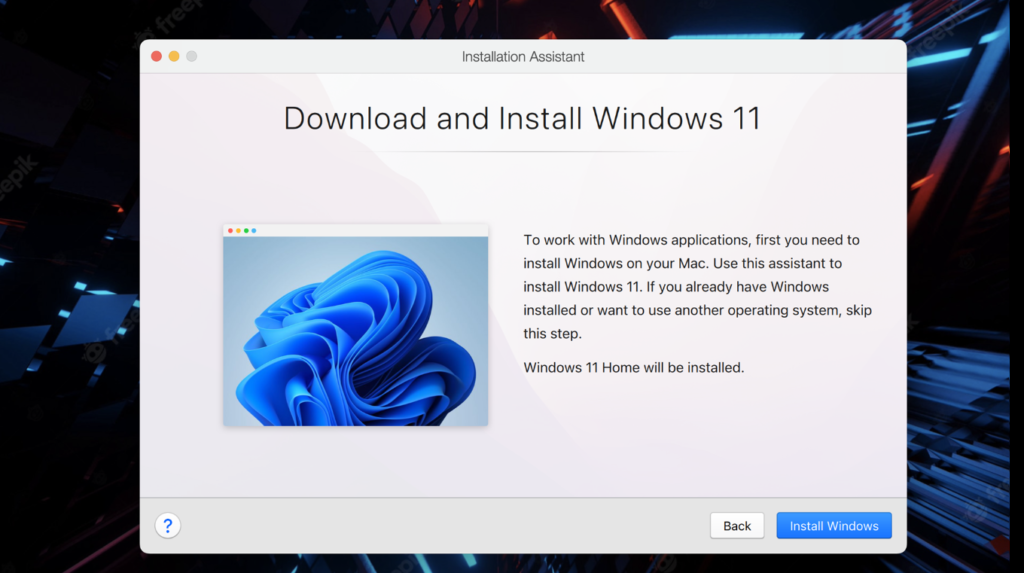
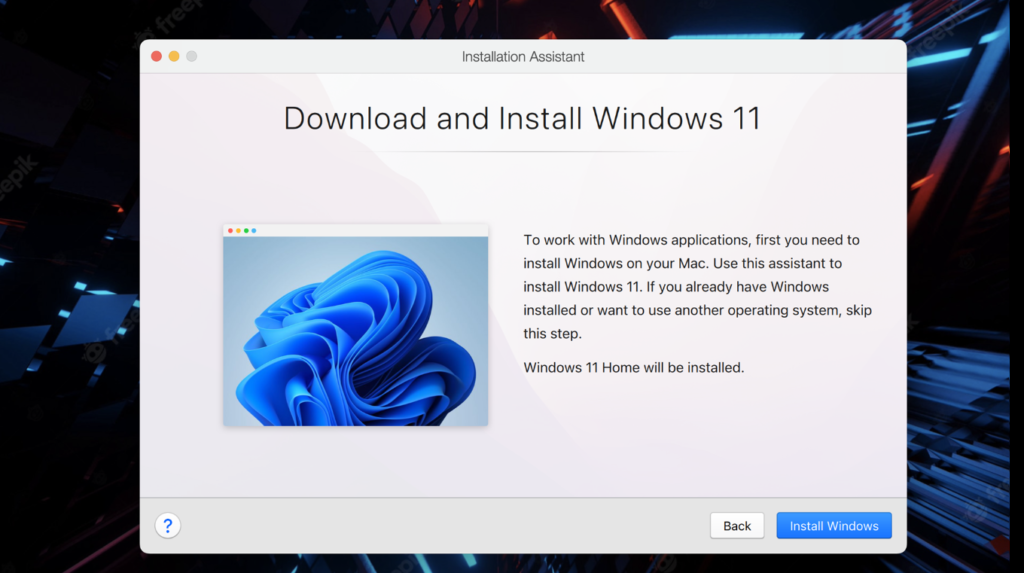
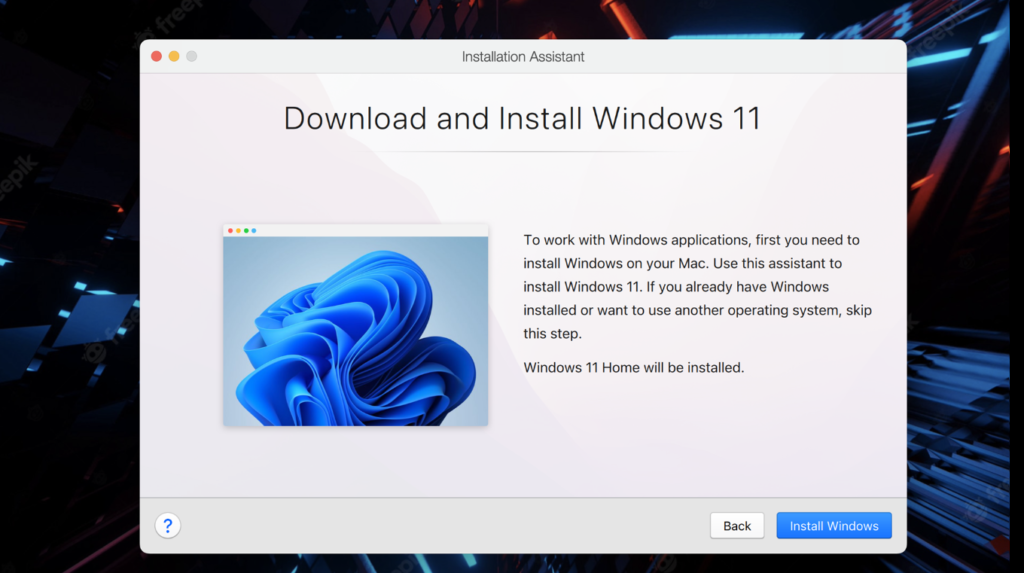
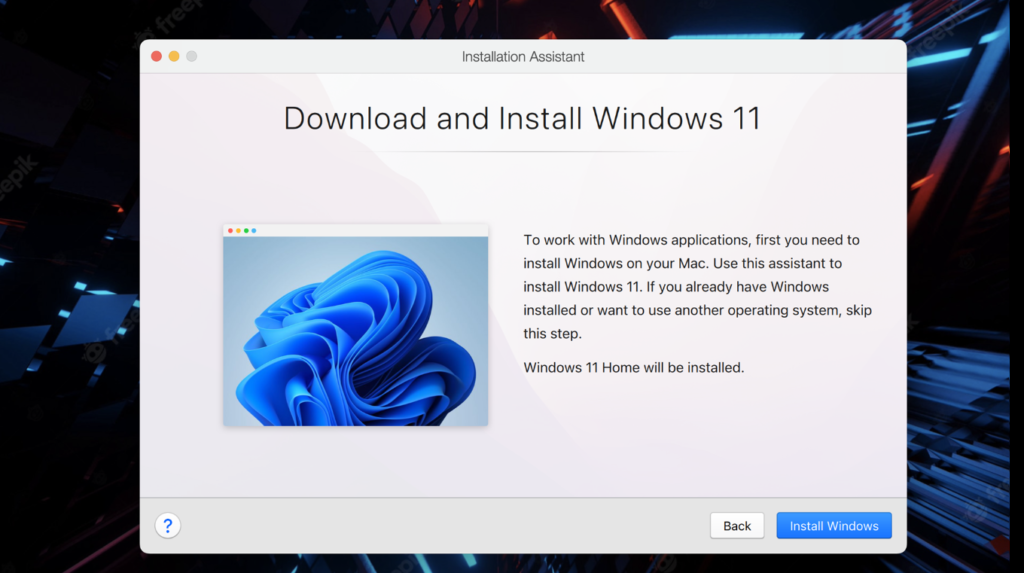
- To play Dwarf Fortress on Mac, you need to go to the official Parallels website and download the installation file of the virtualization software on your Mac.
- Next, run the installation file and follow the instructions on the screen to install the Parallels virtualization software.
- Open Parallels once it is installed and select the “InstallWindows” button to start the Windows installation process.
- A Parallels profile will be required in order to sign in to the newly created Windows virtual machine. You can create a new one or sign up using any of the methods listed by the program.
- With the Windows virtual machine up and running on your Mac, download the Dwarf Fortress game from Steam or Itch.io and install the game on the Windows VM.
On our Full Parallels Guide you can find more detailed instructions on Parallels, in case you need any.
Play Dwarf Fortress on Mac using Boot Camp Assistant
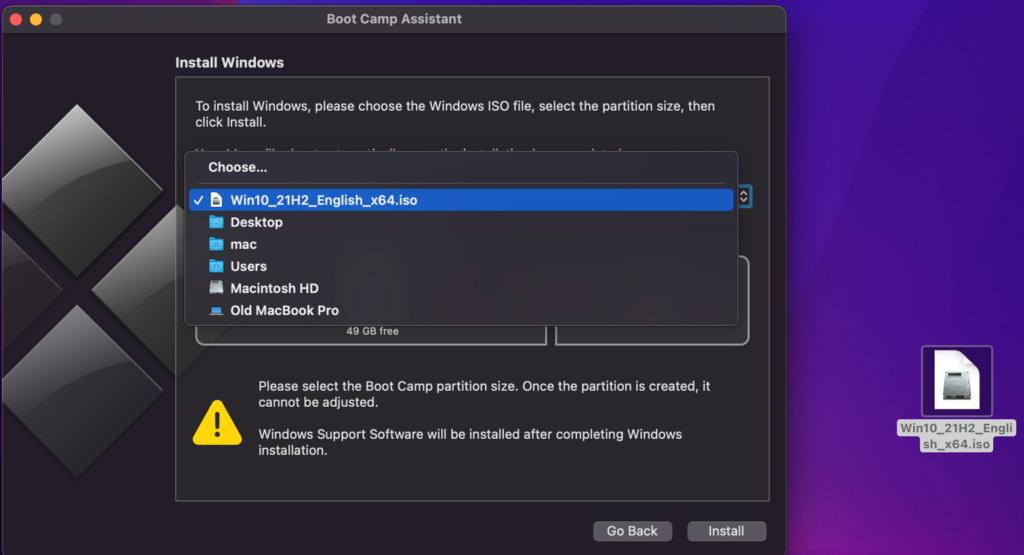
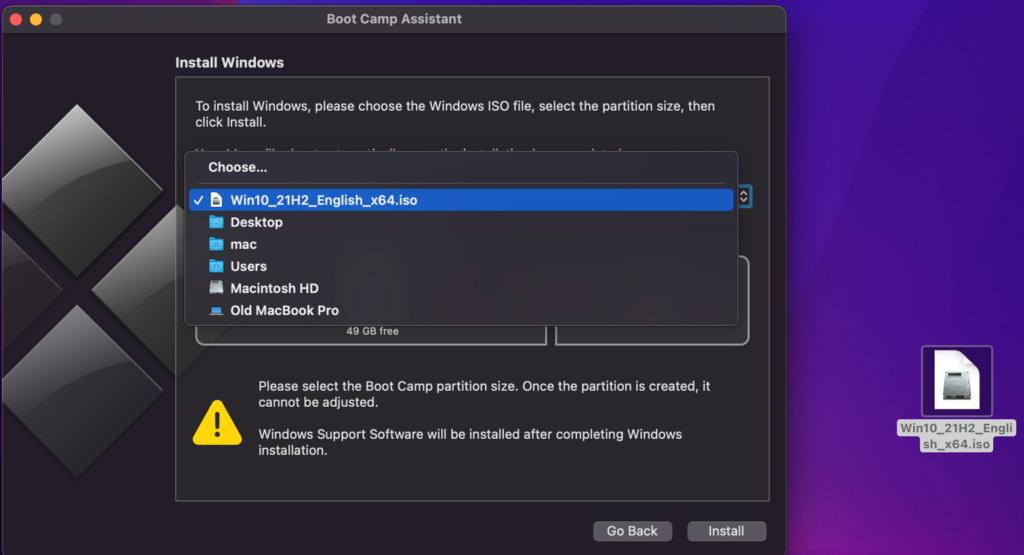
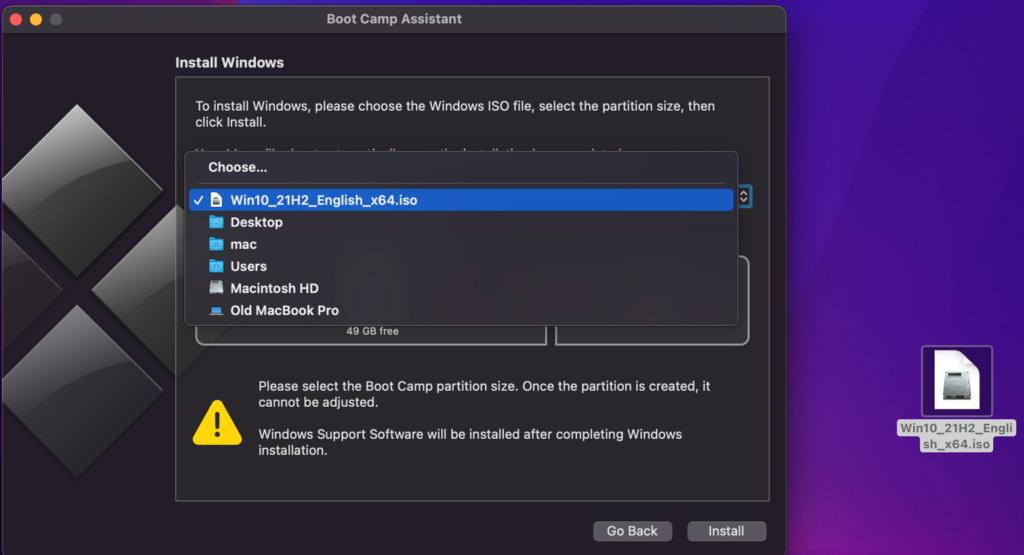
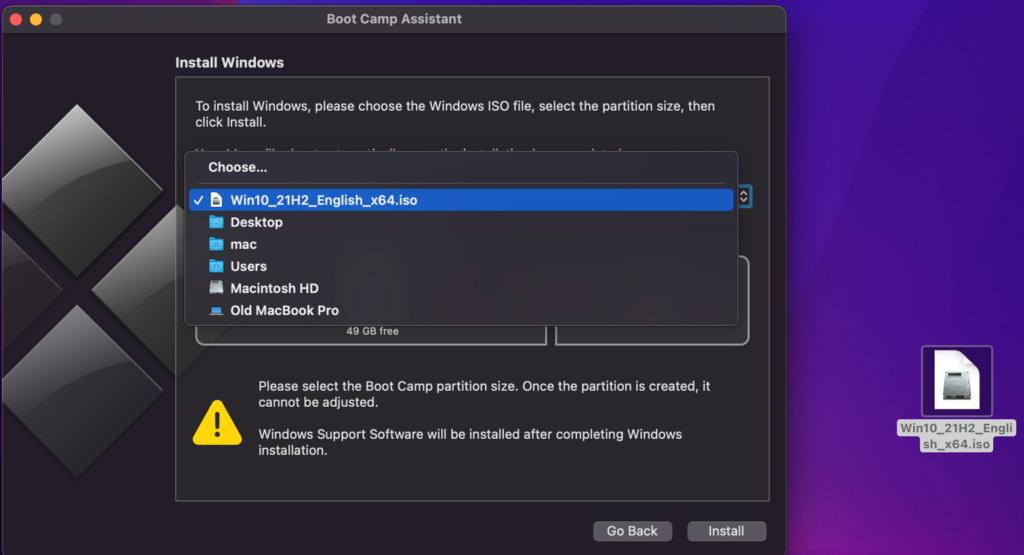
- Boot Camp Assistant is a built-in app for Intel-based Macs that can help you create a Windows partition on your Mac OS by downloading the Windows 64-bit ISO file from the Microsoft website and saving it on your Mac.
- After you save the ISO file, you need to go to your Mac’s menu, and navigate to Applications > Utilities to open Boot camp assistant.
- When the program opens, select the Continue button and import the ISO file you downloaded.
- In the next step, you will be asked to create disk partitions for your both operating systems. Once you create enough space for your macOS and Windows OS, click Install.
- Wait for your Mac to restart and for the Windows 10 installation to start automatically.
- Follow the on-screen instructions to complete the installation of the OS and make the required settings.
- If any drivers are needed, use Boot Camp Assistant to install them.
- Once your Windows OS is installed, use Steam or Itch.io to download Dwarf Fortress on your Mac and play it.
Please check our Complete Boot Camp Assistant guide for more detailed instructions.
Play Dwarf Fortress on Mac with Wineskin
Just use Wineskin to install the Windows version of Dwarf Fortress from Steam, then download the game and run it. This software is an open-source solution that adds a compatibility layer which enables users to convert Windows software to macOS through wrappers.
If you prefer to play the Dwarf Fortress Classic on Mac, you can do that by visiting the Bay 12 Games website and downloading the Mac OS version of the game from there. However, keep in mind that this version doesn’t have the enhancements of the premium version that is available on Steam and Itch.io, which we explained in this article.
Reference-macresearch.org