No, seriously, you should disable the 2K Launcher for Marvel’s Midnight Suns

The strategic superheroics of Marvel’s Midnight Suns might make it a Bestest Bests winner, but tragically, it does come yoked to the dreadful 2K Launcher. A few months breaking the BioShock series on the Steam Deck, this pernicious piece of software now appears to be a major cause of Midnight Suns’ stuttering issues, while seriously hobbling performance more generally.
If you’re playing via Steam, I strongly suggest following the lead of the, uh, thousands of people who’ve discovered this before me by disabling the 2K Launcher entirely. I’ve just tried this out and not only did the majority of the stuttering vanish, but my average frames per second shot up by nearly 62%. 62% better performance! From nixing a launcher that serves absolutely no purpose when you’re launching from Steam anyway! madness
To be precise, here are my benchmark recordings from the tutorial mission. I was running Marvel’s Midnight Suns on my personal PC, with its Core i9-10900K, RTX 3090 and 32GB of DDR4, at 2560×1440 with the Epic quality preset and all ray tracing options switched on. First, the initial, stuttery run with the 2K Launcher enabled by default:
- Average frame rate: 90fps
- Minimum frame rate: 46fps
- Maximum frame rate: 111fps
- 1% low frame rate: 20fps
- 0.1% low frame rate: 4fps
Now here’s how it ran with the 2K Launcher disabled. Note the massive average FPS boost, with higher minimums across the board:
- Average frame rate: 146fps
- Minimum frame rate: 66fps
- Maximum frame rate: 190fps
- 1% low frame rate: 69fps
- 0.1% low frame rate: 18fps
All that, with significantly less jittering during superpowered card fights and even on menus? You’d need an empty head than one of Hayden’s MCU Funko Pops to turn that down. And while forcing the 2K Launcher to sod off isn’t as easy as checking a box, it’s not difficult either. Although, as far as I can tell, it only works for Steam. I’ve tried some similar tinkering with Marvel’s Midnight Suns on the Epic Games Launcher as well, sadly to no avail.
How to disable the 2K Launcher for Marvel’s Midnight Suns on Steam
Step 1: Start by right-clicking Marvel’s Midnight Suns in your Steam library, selecting ‘Properties’, then the ‘Local files’ tab. Click ‘Browse’.
Step 2: In the Explorer window that appears, open up the ‘MidnightSuns’ folder, then the ‘Binaries’ folder, then finally the ‘Win64’ folder. You’ll see an .exe file named ‘MidnightSuns-Win64-Shipping’ – hold Shift, right-click on this file, and click ‘Copy as path’.
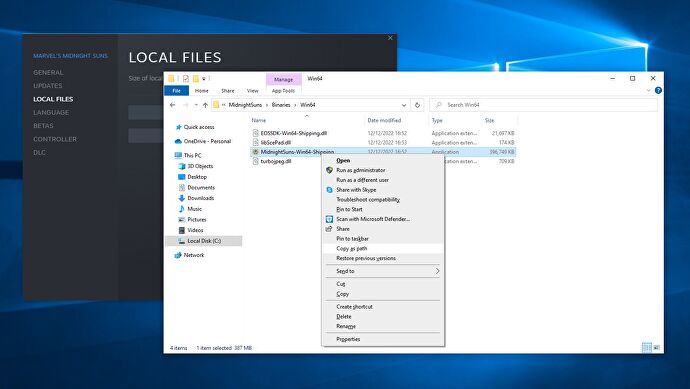
Step 3: Go back to the Steam Properties window and click the ‘General’ tab. Paste the path to that .exe into the Launch Options field; it should along the lines of “C:Program Files (x86)SteamsteamappscommonMarvel’s Midnight SunsMidnightSunsBinariesWin64MidnightSuns-Win64-Shipping.exe”including the quote marks.

Step 4: To the end of this path text, add a space, then “%command%” (not including the quote marks). Then simply close the Properties window, and the next time you launch Marvel’s Midnight Suns, it should do so straight from this executable, skipping the 2K Launcher.
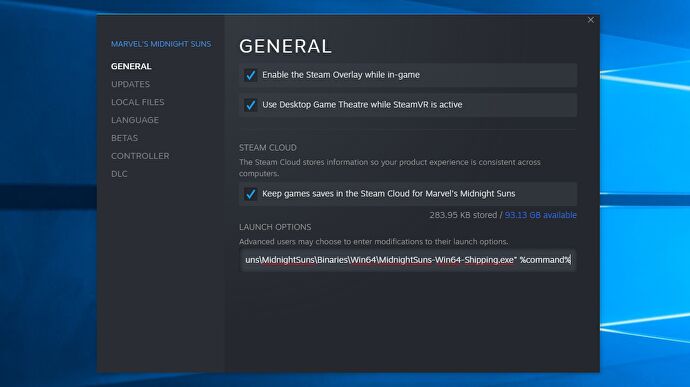
TO CONCLUDE: disable the 2K Launcher. It’s irritating and pointless and often actively harmful and it needs to go away.
Reference-www.rockpapershotgun.com