Update for Windows 10: KB5021233 leads to blue screen with error code 0xc000021a
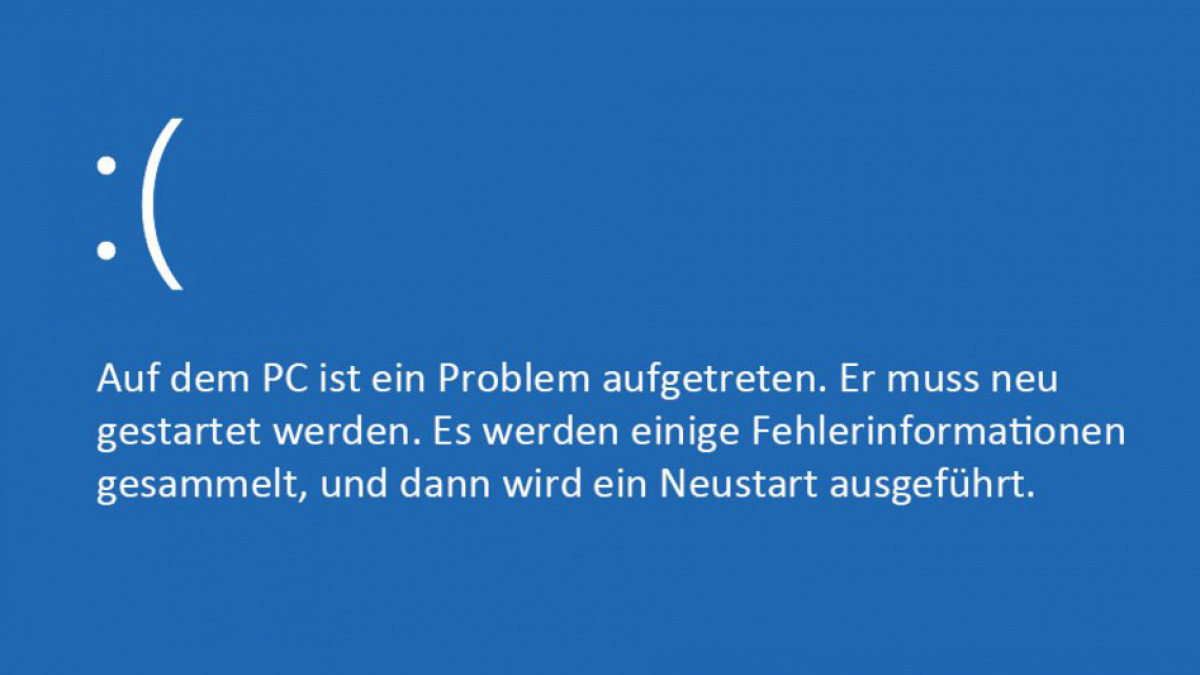
On patch day in December 2022, Microsoft released the cumulative patch KB5021233 for Windows 10 users. Users report that the update leads to a blue screen.
The last patch day of 2022 took place on December 13th. In addition to Windows 11, Microsoft also had an update for Windows 10 in its luggage. The interaction with some printers is said to have been improved and the digital language assistant Cortana no longer finds its place on the taskbar. According to users, however, a serious problem has crept in. For some users patch KB5021233 causes a blue screen.
This is the workaround for error 0xc000021a
The update is supposed to hinder the verification of the driver signature and thus be responsible for Windows crashing. Microsoft has now confirmed the problem and stated that they are working on a solution. Until then, the Redmond company presented a workaround for those affected.
- After several failed attempts to boot Windows, the PC automatically boots into the Windows Recovery Environment aka the WinRE environment.
- On the blue screen you now have to select the “Troubleshooting” button and then “Start recovery, troubleshooting and diagnostic tools”.
- Under “Advanced Options” select “Command Prompt”.
- Now the PC will restart automatically and display the command prompt.
- Within the command prompt you have to enter the following command: xcopy C:windowssystem32drivershidparse.sys C:windowssystem32hidparse.sys
In this way, the conflict with the hidparse.sys file can be resolved so that the device driver check can be carried out properly again. After a PC restart, there should be no blue screens with error code 0xc000021a.
Also worth reading: Windows 11: Gaming performance bug finally solved, roll-out of 22H2 now available
Collection on blue screen after update to KB5021233 on Windows 10:
- After installing update KB5021233, users report that their PC crashes with a blue screen.
- A driver signature-related issue is to blame.
- However, the error can be corrected with a command in the command prompt.
- Microsoft itself is already working on a solution for Windows 10 users.
Source: Microsoft
Reference-www.pcgameshardware.de