Google Drive for Mac: Step by step to more storage
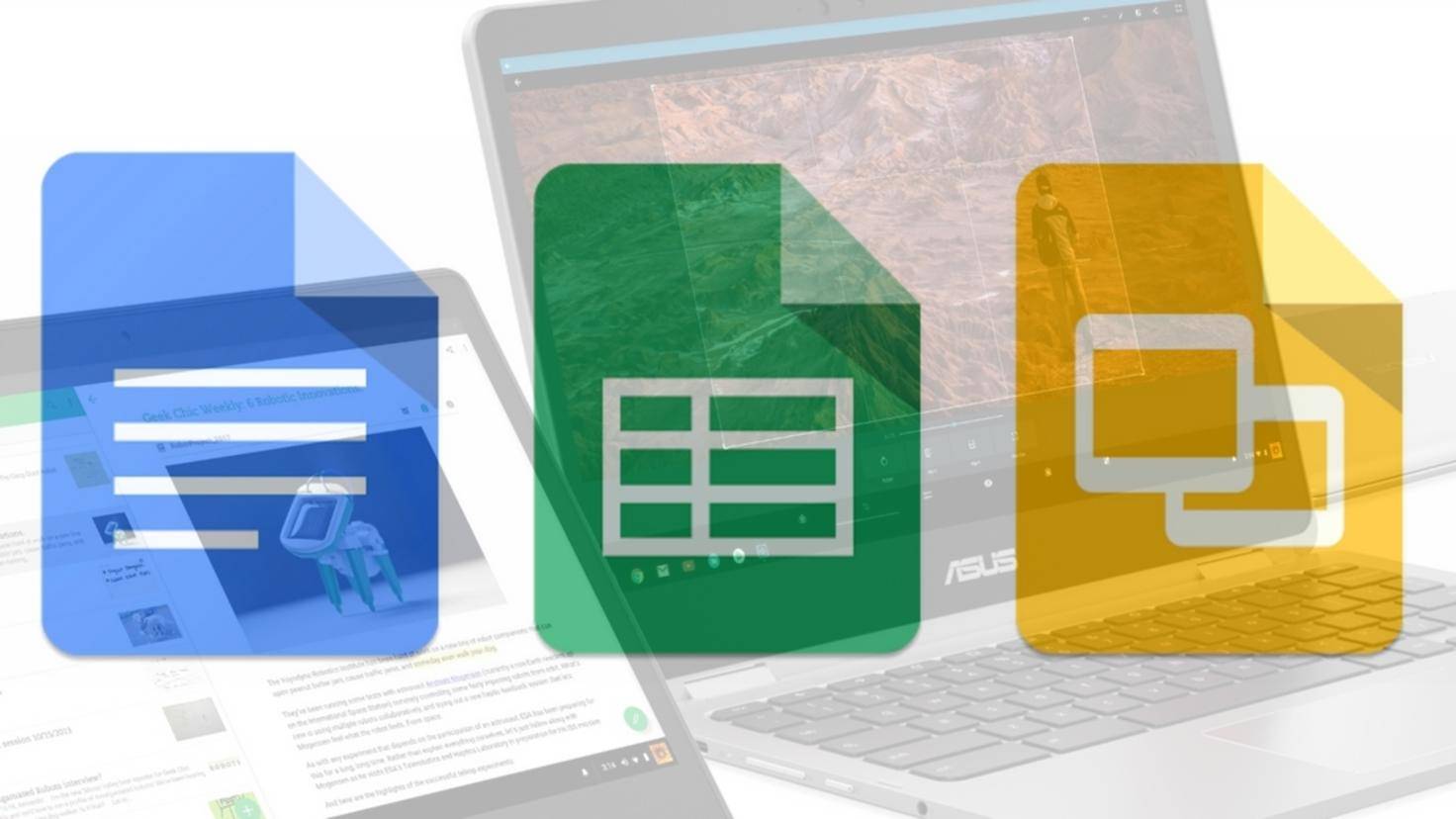
With Google Drive you get extensive cloud storage for your Mac. Thanks to integrated web apps like You can also share documents with friends and work colleagues using Google Docs and Google Sheets. Here’s how Google Drive works with the official Mac app.
Why is Google Drive worth it for Mac
Google Drive is a so-called file hosting service. This uploads files to a cloud on the Internet, which you can also access from other devices. With Google Drive, for example, you can upload a spreadsheet to the cloud and edit the document separately with work colleagues. Every user gets 15 GB of free storage in Google Drive. If you need more memory, you can upgrade for a fee.
Create a Google account and download the app
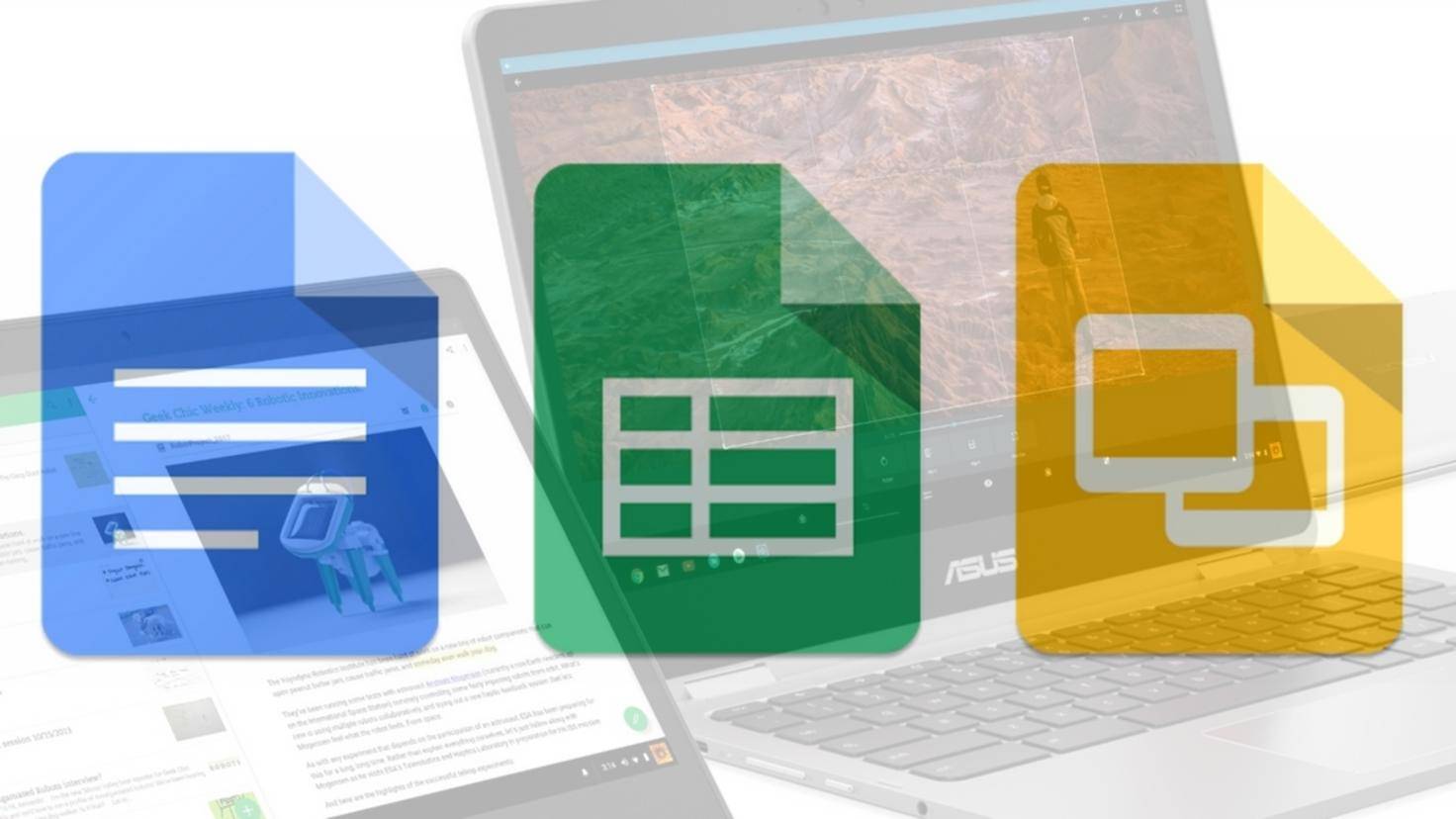
With Google Drive, you can conveniently upload documents from Google Docs or Google Sheets to the cloud and make them available to other users.
Image: © Google LLC 2019
Before you can use Google Drive cloud storage, you need a Google account. If you have created a Google account, you must use the official app “Google Drive for Desktop” download for your Mac. After installation, you can upload files such as photos and documents to the cloud and share them with other users.
a notice: The “Google Drive for Desktop” app replaces the original Google application on Mac “backup & sync”.
This is how saving to Google Drive works
Once you have created a Google account and installed the Google Drive app, you can sync your files to Google Drive and upload them to the cloud. You can either stream or mirror your files.
Mirror files with Google Drive
When you mirror files, your files are stored both in the cloud and on your Mac. Google Drive creates a folder (“My Drive”) on the Mac for this purpose. Accordingly, disk space is required. You can access and edit your files in the cloud from anywhere – even without an internet connection.
Stream files with Google Drive
When you stream files, your files are uploaded to the cloud. Disk space is only consumed when files are opened in the cloud or made available offline. So you need an active internet connection if you want to access files that were not saved offline.
Mirror or stream? This is how you can select the setting:
- Open Google Drive on your Mac.
- Click on “Folders from Google Drive” in the settings.
- Choose under “‘My Drive’ sync options are either ‘Stream files’ or ‘Mirror files’.
Sync other folders
In addition to the standard “My Drive” folder, you can also sync other folders from your Mac to Google Drive. However, you can then only stream files and not mirror them. Open Google Drive on your Mac and click “Folders from my computer” in Preferences. The menu lets you select the folders to sync with Google Drive.
summary
- For Mac devices, there is the official app “Google Drive for Desktop”.
- The app replaces the original Google application “backup & sync”.
- You can either mirror or stream files using Google Drive.
- Google Drive uses the “My Drive” folder on your Mac for files to be uploaded to the cloud.
- You can also select other folders to sync in the app settings.
Reference-www.turn-on.de
