Windows 10 vs. Windows 11 in the video: CPU performance checked in games
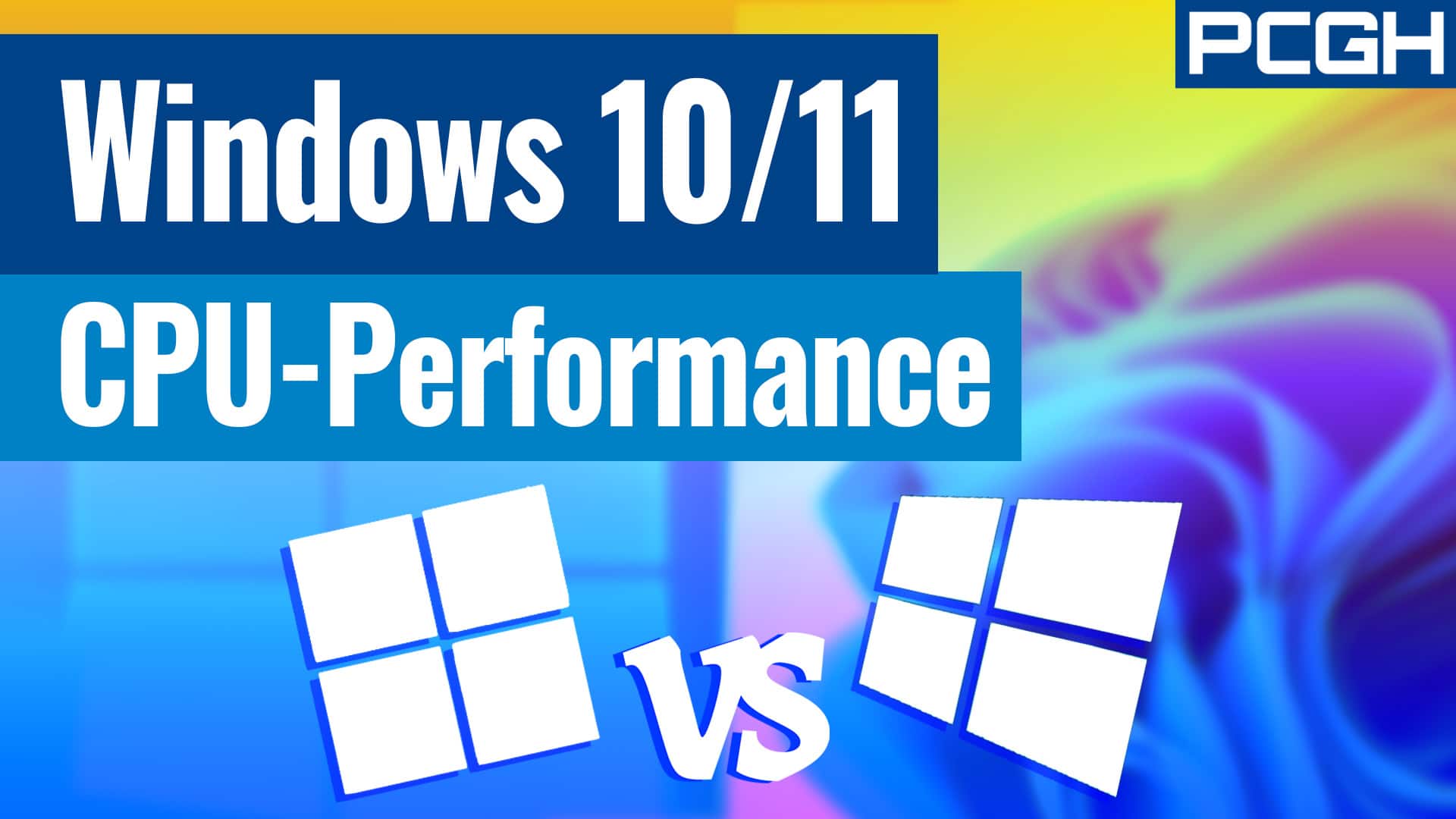
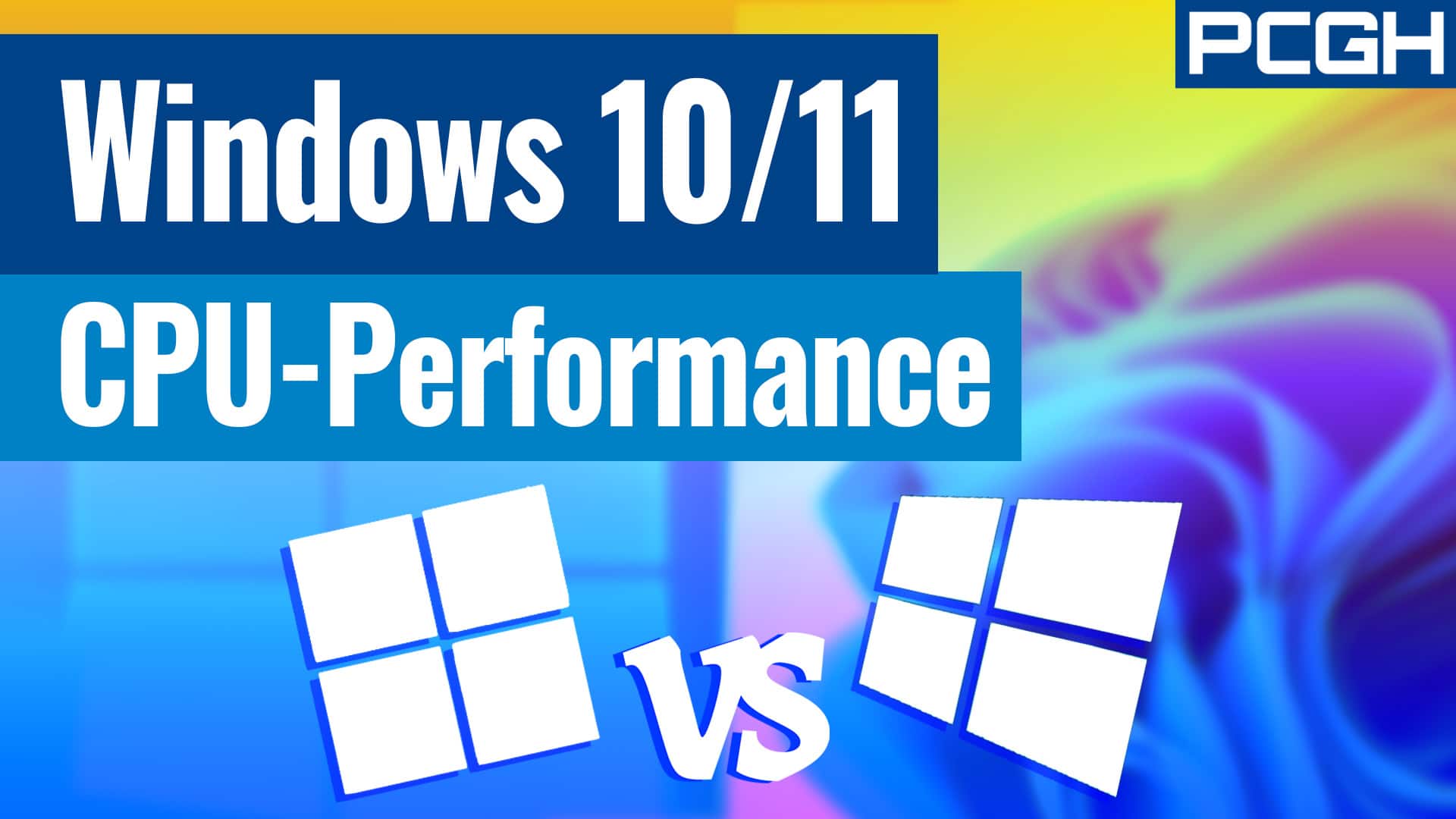
Apart from a few start-up difficulties and compatibility problems right at the market launch, there are now some technologies that make this Windows change a bit more serious than one of the previous ones, where initially only the facade has changed. For example, there is the novelty of the current Intel CPUs, which now offer two different types of cores, i.e. performance and efficiency cores. The frugal efficiency cores only work with Windows 11. However, they are not needed for gaming and, worse, they can cause problems in some games, so it is better to disable them.
The next stumbling block is called “Digital Rights Management”, DRM for short, i.e. copy protection. The Intel Alder Lake CPUs are hybrid processors, which some copy protection interprets as two different systems and simply causes the game to crash. There is now a solution from Intel that is built into the mainboard as “Legacy Game Compatibility Mode” via UEFI update. It can be activated via the scroll lock button and switches off the efficiency cores. But unfortunately the problem is not yet completely out of the world.
In order to be able to directly compare the gaming performance of Windows 10 and 11, we set up a fresh installation on two SSDs of the same model. A Core i7-12700K served as the Alder Lake sample. We tested it on a decadent gigabyte motherboard, namely the Aorus Z690 Extreme. The system has 32 GB DDR5 RAM, an Aorus SSD and a Radeon RX 6900 XT – also from Gigabyte. It is therefore not difficult to guess that this is a product placement. Hence our transparency note at this point: Yes, we get paid for taking the board here for the test. However, Gigabyte had NO influence on the test results and the other content of the video. We can also point out the gigabyte campaign: there is up to 100 euros Steam credit when purchasing a gigabyte special offer motherboard. And there is currently one of three mainboards to win, namely a Gigabyte Z690 Aorus Master.
But back to business: we reviewed three applications and seven games. We turned off TPM 2.0 on both operating systems and use game mode. Graphics and chipset drivers are always up to date. We didn’t have any problems with most games and applications in the test, but we didn’t notice any difference between Windows 10 and Windows 11 either. We mean the loading times or the perceived speed of the games. The biggest outliers are The Ascent and Doom Eternal – interestingly both ways: Ascent runs a bit faster on Windows 11, while Doom seems to prefer Windows 10. However, the differences here are only minimal and absolutely not noticeable: The Ascent runs just five percent faster on average and Doom ten percent. It should be said that we tested with 720p resolution in the CPU limit, which means that the difference in the GPU limit should not even be measurable.
Watch Dogs: Legion shows a special feature in the test: The game absolutely does not want to start under Windows 10 with active E-Cores. The benchmark therefore took place without the four small cores of the i7-12700K. On Windows 10, the game scurries around six percent faster across the screen. However, the fact that the game does not want to start with active E-Cores proves that Intel has not yet been able to eliminate all problems. If you try a search engine, you will find many similar observations around the world. So it makes sense to use the Legacy Game Compatibility Mode, after all it was created for exactly this case. Unfortunately, Watch Dogs: Legion also refuses to launch with parked E-Cores. The game’s copy protection is simply not able to recognize the CPU as a single processor on Windows 10.
The wPrime benchmark behaves conspicuously among the synthetic benchmarks. The performance under Win 10 is decent, while the CPU takes more than twice as long under Windows 11. It is interesting that the benchmark runs faster under Win 11 if you switch off the E-Cores (87 to 131 seconds). However, the tool has not been updated since 2013. Of course, the benchmark is outdated and hardly meaningful. However, it shows that older applications without updates can have problems with the efficiency cores. More recent benchmarks like Cinebench R23 or 3DMark Timespy show neither problems nor differences between the two Windows versions.
Conclusion of this sample? As for Windows 10 and 11, neither operating system is clearly better or worse. One might think that the newer Windows 11 would cope better with the novelty of the different CPU cores, but the Watch Dogs Legion example shows that this does not necessarily have to be the case and the new Alder Lakes can also perform a little better on Windows 10. The example with wPrime is an indication that you shouldn’t necessarily change the operating system if you’re working with older applications that are no longer updated. Despite these minor bumps, we can summarize: for the most part, there are hardly any differences in performance, let alone any noticeable ones. In the worst case, we are still annoyed by a few DRM diseases here and there, which we hope will soon be completely cured.
Reference-www.pcgameshardware.de