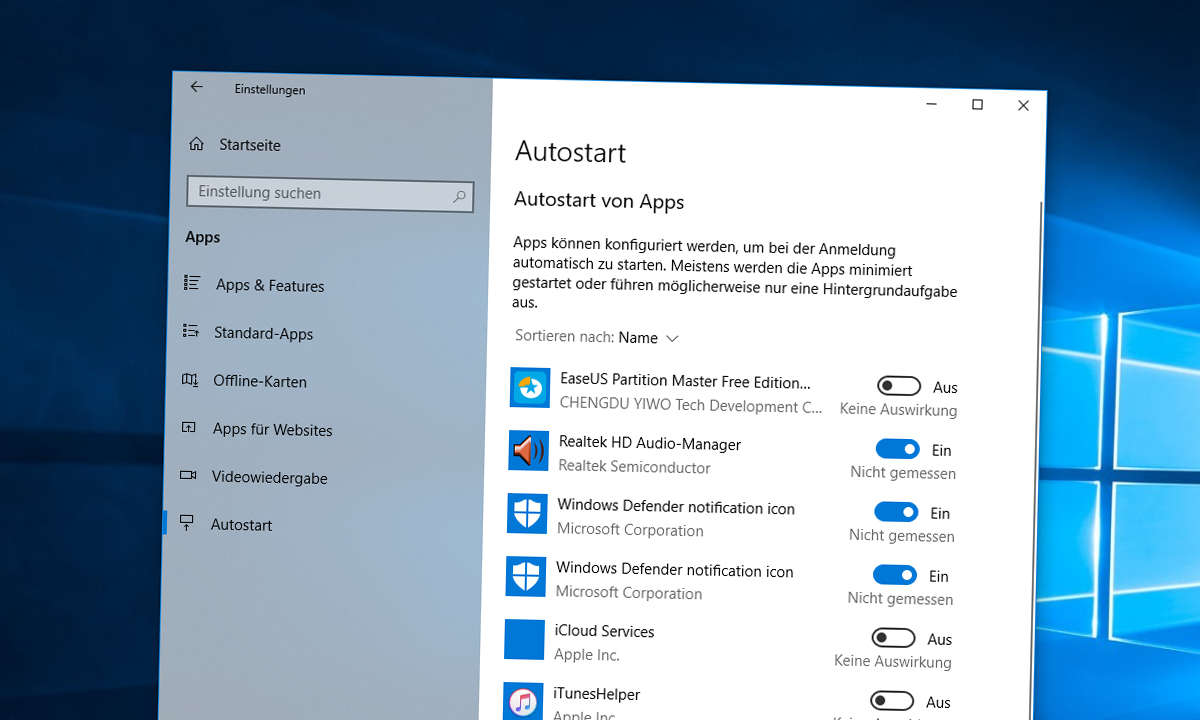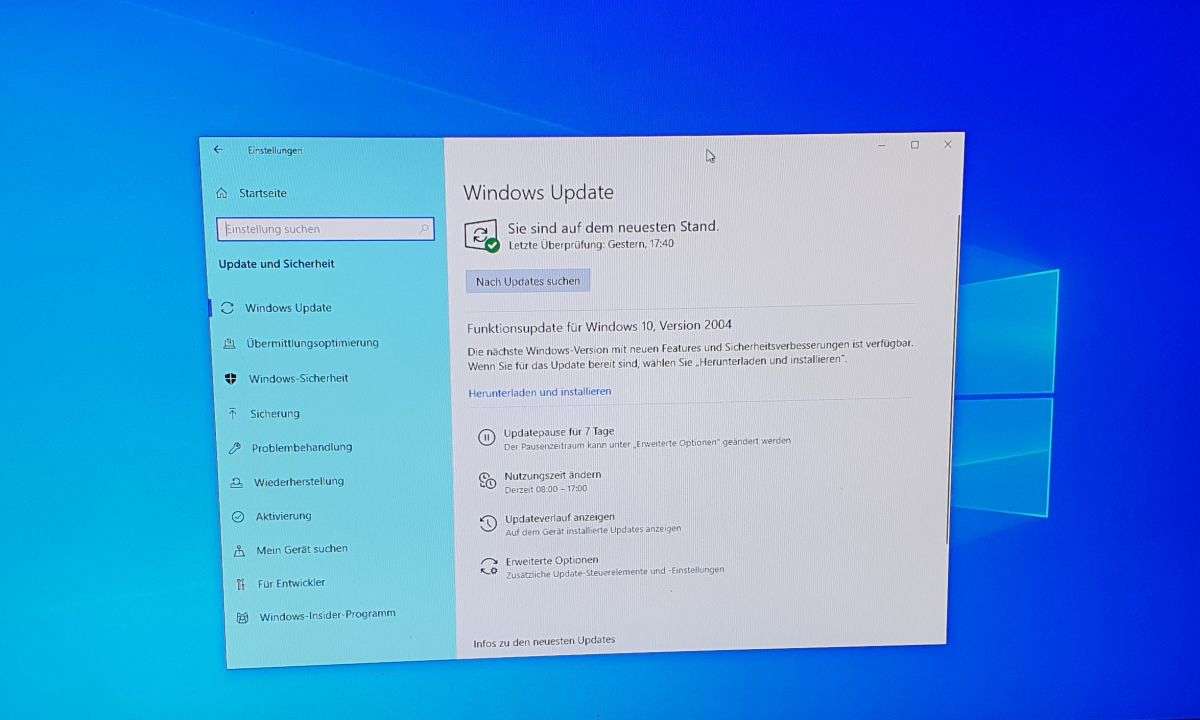Windows 10 update: Patch KB5014699 brings this
Patch day in June 2022
Patchday for Windows 10 is in June 2022. KB5014699 includes a security update for “Follina” that made Office files dangerous.
News
![]()
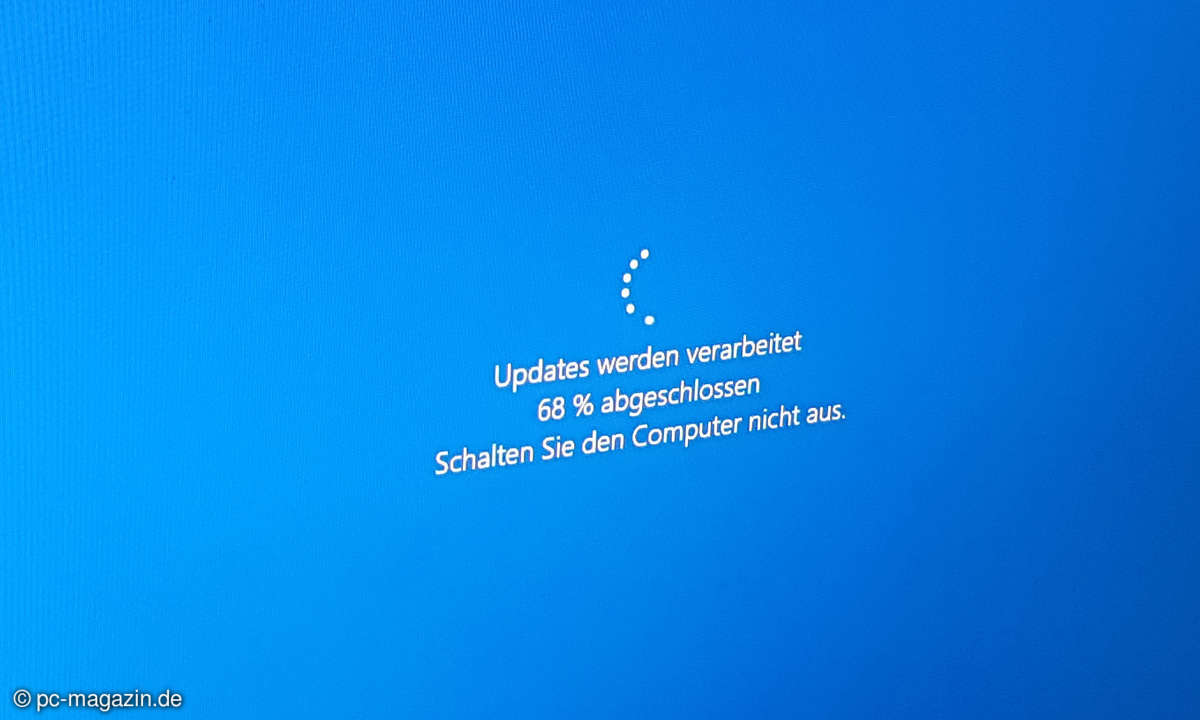
The downloads for the patch day in June 2022 come via Windows Update. Windows 10 receives KB5014699 for the currently supported versions 21H1 and 21H2. For 20H2 the sport end has been reached since the previous month. The build numbers are – in the same order – 19043.1766 and 19044.1766. 20H2 gets the number 19042.1766. In addition to security updates, there are changes in the optional update KB5014023, which implemented new features at the beginning of June.
Overall, Microsoft fixes around in June 60 vulnerabilities. The most important is probably “Follina”, which has been up to mischief for at least two months and has once again made Office files a gateway for malware.
Another vulnerability in the Microsoft Support Diagnostics Tool could also be exploited remotely and will be fixed. Another critical gap concerns the Azure cloud. Personal data could be stolen and malicious code executed via the Synapse service. Microsoft has also closed an equally dangerous leak in NFS (Network File System).
Incidentally, as of today, Internet Explorer, which was finally buried after it was launched in 1995, is also over. The Edge browser takes its place in IE mode.
Resolved issues and improvements include fixed bugs with apps that could just crash. This happened when certain modules of .NET Framework 3.5 were used. Affected Windows apps should now be spared. Starting problems with Word and Excel are now history.
Some other changes are primarily intended for Enterprise users. The AnyCPU app produced errors, just like Azure features. Bugs could also appear when new trusted users, groups or computers were added. For more information, see the patch logs of KB5014699.
Continue to home page
Reference-www.pc-magazin.de