I activate a setting on every mobile phone – that’s why you should do it too
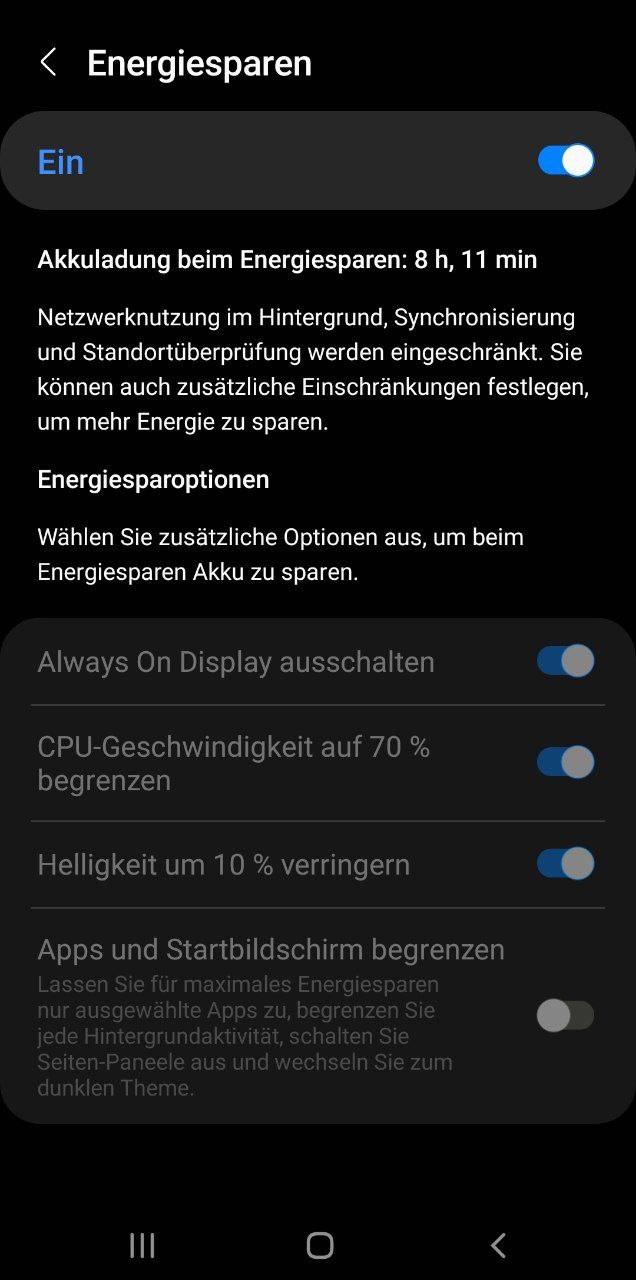
Almost everyone has a mobile phone that accompanies them throughout their everyday life. MeinMMO editor Benedikt Schlotmann activates a specific setting on every mobile phone he buys: the power-saving function.
Your mobile phone or smartphone is certainly one of the most loyal companions during the day. Because you always have the device with you, even if it just lies next to you all day.
Whenever I buy a new mobile phone, I immediately set a specific function. Because the advantage of it is enormous and the disadvantages are very small.
The smallest mobile phone in the world costs €50 and is apparently particularly popular in prisons
Thanks to a simple function, I save several hours of battery life a day
What is this function? The power saving function is a function that you can find on every Android device in the system settings. This is therefore not a special feature of manufacturers. Normally, the function is activated automatically when your cell phone battery reaches 15% charge. You can also activate the mode permanently yourself. And that actually has advantages.
What’s the point? The performance of the processor and the maximum illumination of the display are reduced in the energy-saving mode. At first glance, this sounds like a disadvantage, but you don’t feel it in everyday life. Because most of the apps that I use every day hardly use any performance anyway and most of you will not feel any different:
- For WhatsApp, Telegram and Co you don’t need the full performance of your device.
- The same goes for helper apps like email or music apps like Spotify.
The result from the activated energy-saving mode is all the more impressive. On average, I can hang my smartphone up to the charging cable around 4 hours later than if I weren’t using the power-saving mode. This is especially helpful when I’m on the go and don’t have an outlet nearby.
If you still want to save battery, you can also read through the following tips and tricks that we have collected for you on MeinMMO:
Charge your cell phone battery properly – 8 tips on how to save your battery
Can the function damage my cell phone? no On the one hand, animations and background processes that consume electricity are ended in the first step. In the second step, brightness and performance are reduced. You can neither damage the battery nor your mobile phone with this.
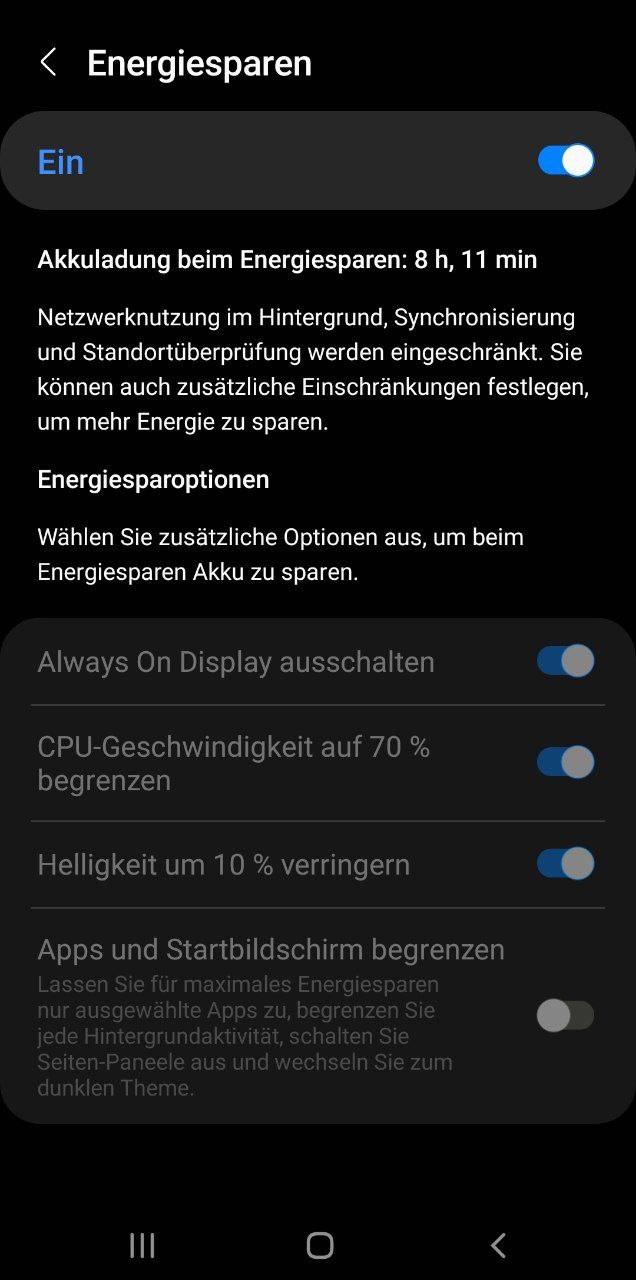
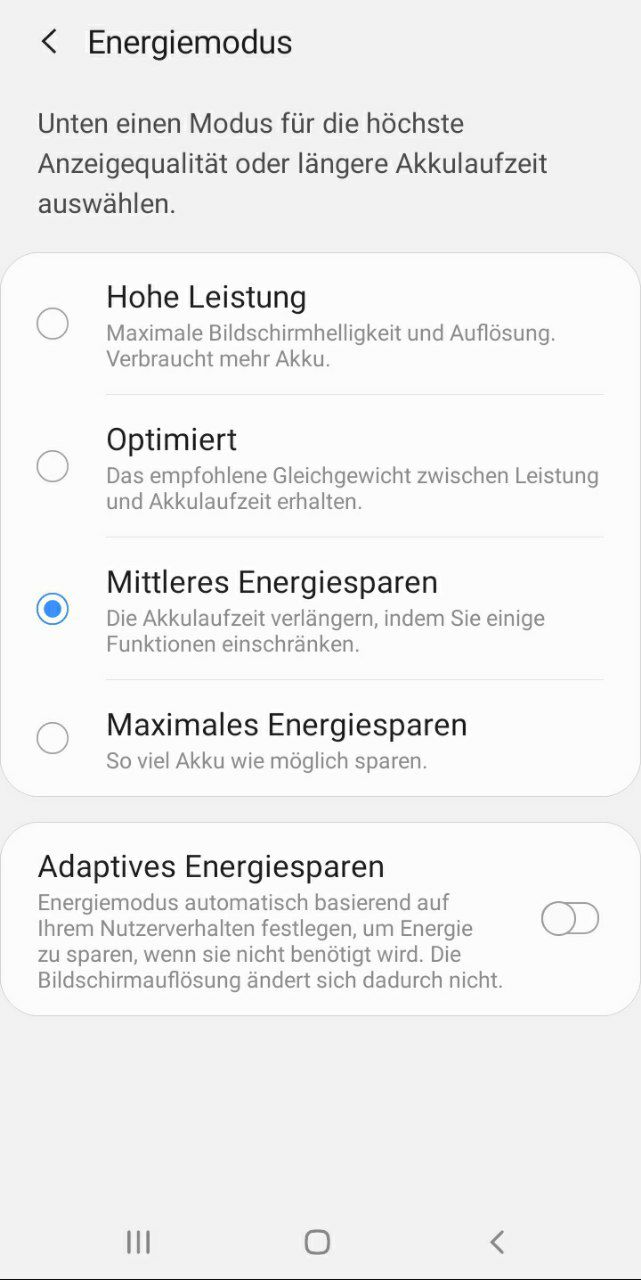
How to activate the function: The feature is under Settings and then under Device Maintenance. This may vary slightly depending on the model and user interface. Then select the sub-item “Battery”. Here there is then the energy saving mode or the energy mode. Here you can then choose whether you want to use the full performance or whether you want to save energy.
6 Myths and Tips About Cell Phones You Shouldn’t Believe
For many apps you don’t need the full performance of your cell phone
Can you play with the power saving mode? I leave the energy saving mode active all the time and don’t turn it off when I’m gaming on my phone. So far I haven’t found any disadvantages:
- Performance-hungry games like Diablo Immortal or Genshin Impact run absolutely smoothly without frame rate drops. I also have the feeling that the cell phone doesn’t get as hot as it used to. But it could be that I’m just imagining it.
- If I use GeForce Now to stream Hollow Knight or other PC games, then I don’t notice any negative aspects of the power-saving function either. Because the games are not calculated on my cell phone, but in the Nvidia cloud.
There are other tips you should keep in mind when you are out and about with your cell phone. A popular method is to switch off inactive apps in the background because it supposedly saves power. We’ll explain why you shouldn’t do that:
That’s why you shouldn’t constantly turn off inactive apps on your phone
Reference-mein-mmo.de