Windows 11: Issues with Microsoft accounts after the latest patch
New bug
About two weeks after the latest, optional patch for Windows 11, Microsoft lists a new problem. New accounts may fail to log in.
news
![]()
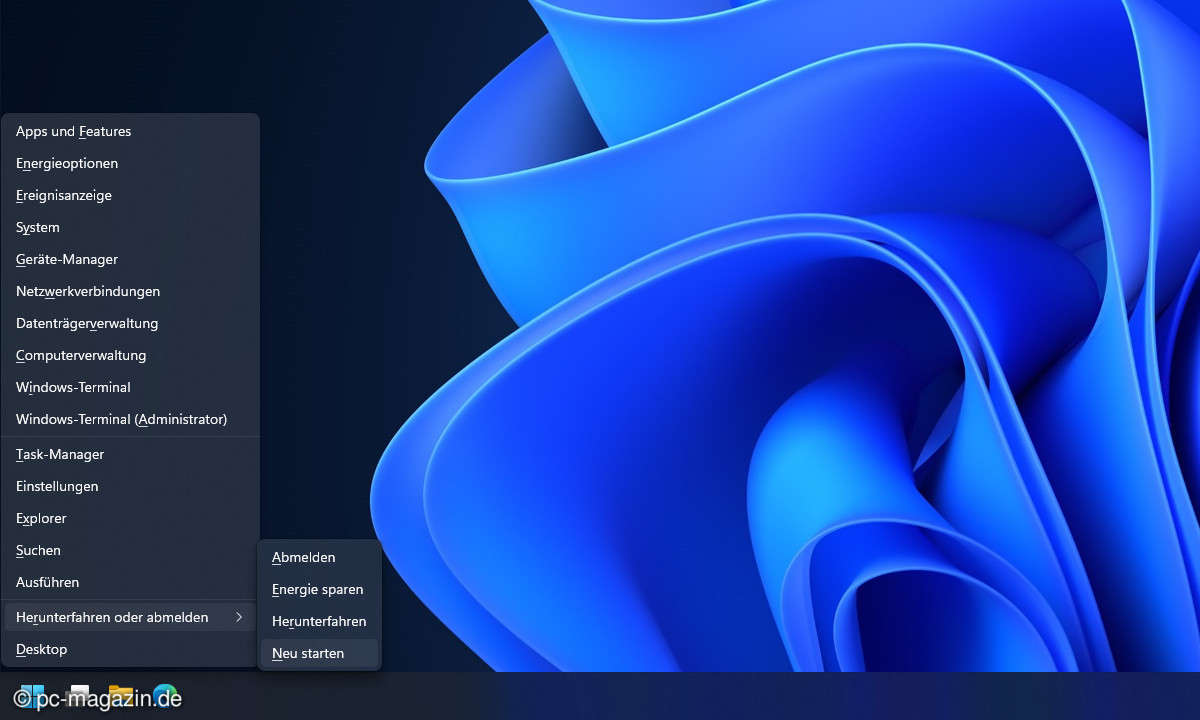
Those who proactively keep Windows 11 up to date may have encountered a problem that is likely to occur more frequently in the past few weeks. In the patch notes for the optional update from the end of August, there are two new entries in the list of known problems.
For one, the upcoming Time zone change in Chile cause bugs. But that should hardly affect a person who reads these lines here. On the other hand, there could be problems with the registration under certain conditions. This is not limited to a single country. We summarize.
Who the patch KB5016691 for Windows 11 and integrates a new Microsoft account to use it on the corresponding computer could not get any further when logging in for the first time. This should occur on the first restart or after logging off and should only be observed for a short time. The problem only exists with Microsoft accounts, not accounts in domains or those using Microsoft Azure services.
“Only to be observed for a short time” means that Microsoft wants the patch fixed via “Known Issue Rollback” and redistributed. IT admins in companies can do that use group policiesto speed up the download of the new patch. Microsoft does not name any other solution.
As we reported, the Windows 11 patch KB5016691 had a large list of bug fixes in its luggage, which those affected probably gratefully accepted. Among other things, printing processes should be cleaned of problems and Bluetooth audio devices experience fewer crashes. Store downloads have been fixed, as well as freezing tabs in Edge. You can find out more in the linked message.
Continue to home page
Reference-www.pc-magazin.de




