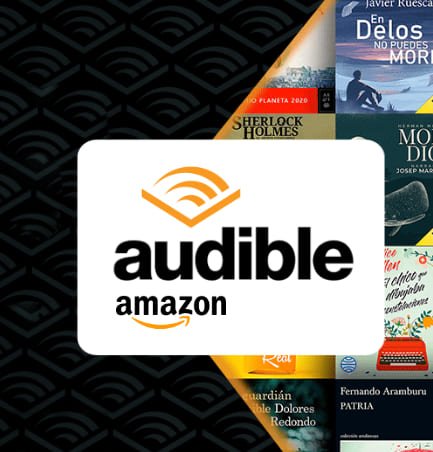“Red Light, Green Light” What do the lights on the Apple Watch mean?

The Apple Watch incorporates several green and red LED lights and this is what they are used for.
If you have an Apple Watch, surely you have seen more than once some green lights on your wrist, and if you have one of the most modern Apple Watch you will also have been able to see some small red lights. These lights are essential for the health control that the Apple Watch does, so we are going to explain in detail what each one of them means.
Green lights on Apple Watch
The Apple Watch has positioned itself over time as a device designed for health monitoring, among many other functions. And green lights are essential to monitor the rhythm of our heart and even find anomalies that can seriously affect us.
Apple Watch uses a combination of Green LED lights with light-sensitive photodiodes to detect the amount of blood that flows through the veins in our wrist. The more your heart beats, the greater the blood flow and also the greater the absorption of green light.

The Apple Watch flashes these green LED lights hundreds of times per second to calculate the number of times our heart beats per minute. Thanks to the green lights, the Apple Watch can determine our heart rate with extraordinary precision.
How to turn off the green lights on the Apple Watch
The green lights are there to help us and get important data from our heart, but if for some reason you don’t like them, you can always turn them off from your Apple Watch, although you will lose the monitoring functions of your heart.
- Press the Digital Crown or Digital Crown on Apple Watch to access apps.
- Go into Settings.
- Scroll down and go to Privacy.
- Scroll down again and tap on Health.
- Now tap on Heart Rate.
- Turn off the Heart Rate switch.
Red lights on the Apple Watch
In newer models, starting with the Apple Watch Series 6, the Apple Watch is also capable of measuring the blood oxygen level, and for this a new sensor is necessary that also incorporates red lights.
The Apple Watch uses a combination of red and green LED lights and infrared lights not visible to illuminate our doll. The photodiodes then measure the amount of light that is reflected.

Apple Watch uses this data to calculate the color of our blood, which is used to determine the oxygen level. If the color of the blood is bright red it means that we have more oxygen, while darker red blood has less.
How to turn off the red lights on the Apple Watch
Again, if for some reason you prefer the red lights not to appear on your wrist, you can turn them off at the cost of losing your blood oxygen data. Follow these steps:
- Press the Digital Crown or Digital Crown on Apple Watch to access apps.
- Go into Settings.
- Scroll down and go into oxygen in Blood.
- Go down again and turn off the switch for blood oxygen measurements.
the lights of the Apple Watch sensors are essential for proper measurement of important parameters related to our heart and our blood. So if you see them light up, let them do so.
Related topics: Apple Watch
Subscribe to Disney+ for only €8.99!
3 months of Amazon Audible FREE! Access over 90,000 original audiobooks and podcasts
Reference-ipadizate.com