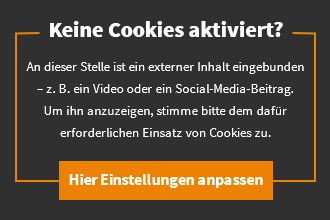iOS 16: Everything about beta, download, installation, devices, release & Co.

Apple has finally unveiled iOS 16 – and we have the info on the new iPhone operating system. You can now read everything about download, installation, supported devices, release and more.
These devices will get iOS 16
The new iPhone 14 that Apple is introducing in the fall will almost certainly ship directly with iOS 16. However, popular devices like the iPhone 6s, iPhone 7 and the first iPhone SE will no longer receive the update to iOS 16 – they all remain on iOS 15.x. The iPhone 8 released in September 2017 is the oldest Apple smartphone that will still get iOS 16 in autumn 2022 – 5 years after the release.
iOS 16 Download: How it works
Apple made the iOS 16 beta available for download immediately after the opening keynote of WWDC 2022 – as usual, but initially only for registered developers. These can be obtained from Apple Developers: https://developer.apple.com/download/
Developers can use it to log in with their existing account or register for an annual fee – giving them access to the latest developer betas. In the protected area, you download the corresponding configuration profile – preferably directly onto the iPhone. Then install iOS 16 Beta via the iPhone: “Settings > General > Software update”.
iOS 16: Download the public beta – when is that possible?

The iOS 16 public beta will be released in July.
Image: © Apple 2022
Apple has so far only released a beta of iOS 16 for developers to download, but not for interested users. The public beta will not be released until July – but Apple did not give an exact date.
If you look at the release last year, the iOS 16 public beta could – with a bit of luck – be made available for download at the beginning of July. It is therefore best to follow the current news situation if you want to be informed directly about the start of the iOS 16 beta.
iOS 16 beta installed on iPhone: how does the downgrade work?

A downgrade is easily possible at any time.
Image: © Apple 2022
Even if iOS betas are usually relatively stable, problems can occasionally arise in everyday life. Sometimes the performance is not satisfactory or important apps do not work right away (keyword: Corona warning app or various banking apps). In this case, a downgrade to iOS 15 is advisable.
While the developer beta can only be removed by restoring the iPhone, things are easier with the public beta: All you have to do here is delete the beta profile and wait for the next software update: “Settings > General > VPN & device management”. Tap on your iOS beta software profile and select “Remove Profile”.
Then restart your iPhone. When the next public iOS version is released, you simply install the new version. Your data will be preserved.
When will iOS 16 be released?

Along with the iPhone 14 (concept image), iOS 16 will also appear.
Image: © YouTube/ TT Technology 2022
The final release will take place sometime in the fall – Apple won’t be more specific. Experience has shown that the major iPhone update will appear with a new iPhone, so probably in September 2022. iOS 15 was released on September 20, 2021, iOS 14 on September 16, 2020. If you look at the previous releases, iOS 16 should be in mid-September or appear in the second half of September.
iOS 16 brings these new features
- lock screen: This is becoming more versatile and individual: A new multi-layer effect artfully puts motifs in photos in front of the time to create a depth effect. Customize the date and time with different colors and text styles. Whether battery status, alarm clock, weather or appointments, you can now see all of this at a glance. With the new Live Activities option, you can follow exciting events in real time, such as football matches.
- Messages: Will be restructured in iOS 16. Notifications come in from the bottom up after the update, which makes the lock screen clearer.
- focus: You connect focus to the lock screen in iOS 16 to set wallpapers and widgets for a specific focus. Various focus filters for apps such as calendar and Safari ensure that relevant content is displayed.
- iCloud Photo Library: Share photos with your family even more easily: Up to six family members can upload photos to a separate iCloud library. You can easily add existing pictures to the new media library, and new recordings can be uploaded directly to the photo library if you wish.
- news: Call back messages or delete them after they have been sent – accidentally written messages can thus be corrected afterwards. You can restore recently deleted messages if you wish and mark conversations as unread.
- Mail: Schedule emails in advance or cancel delivery even before the email reaches the sender. Mail now also recognizes accidentally forgotten attachments. In addition, Apple has improved the search so that you get better results.
- CarPlay: CarPlay will be completely revised and integrated even more deeply into the hardware of vehicles – which should ensure a uniform experience in the car. This enables, among other things, the control of the air conditioning and the radio directly via CarPlay. You can read important vehicle data such as speed and fuel level directly in the CarPlay dashboard, which you can also customize with colors and elements according to your own wishes – and even with widgets. The first cars with the new CarPlay are to be announced at the end of 2023.

Apple is comprehensively revising CarPlay – and integrating it even more deeply into the car’s system.
Image: © Apple 2022
summary
- Apple has released the iOS 16 beta for developers.
- The public beta can be downloaded from July 2022.
- The final release is scheduled for autumn 2022, probably in September.
- Downgrading to iOS 15 is easy at any time.
- The biggest innovation of iOS 16 is the personalized lock screen.
Reference-www.turn-on.de