iOS 16: How to get rid of the annoying search button on the home screen

With iOS 16, Apple has introduced numerous new features for the iPhone. However, the search button now also appears on the home screen. We’ll show you how to get rid of it.
Search button on the home screen – why?

New in iOS16: the search button above the dock.
Image: © Apple/Screenshot TURN ON 2022
There are many features in iOS 16 that make sense. For example, the lock screen can be personalized even more with widgets. Also new: Messages can still be edited or undone after they have been sent.
With iOS 16, however, Apple has also placed the search button directly on the home screen for models from iPhone X and higher – but why? After all, the search function can be opened easily by swiping your finger down from the middle of the screen. The small search button is now by default between the dock and the bottom row of apps.
The search button disappears again
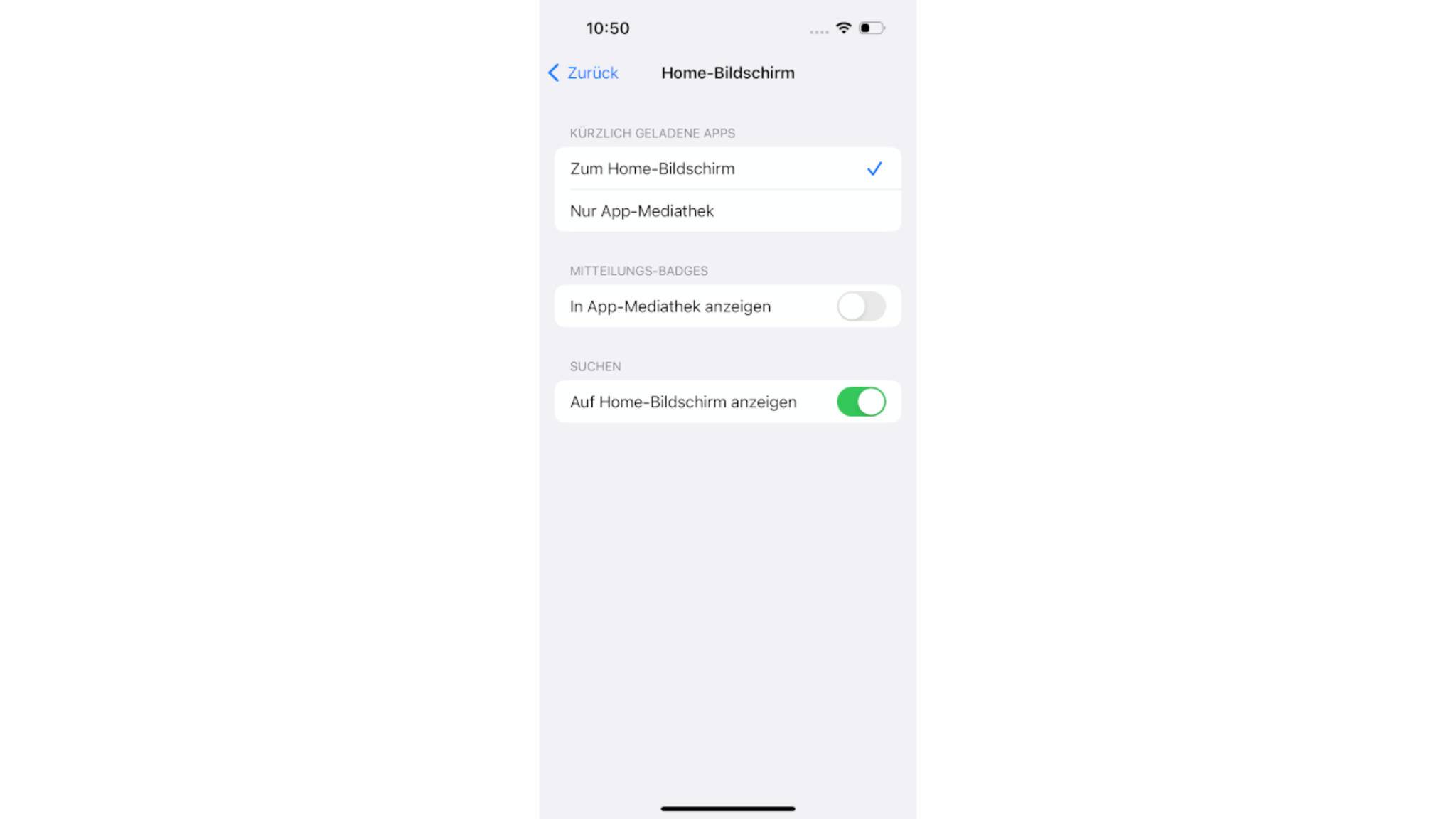
You can disable the search function in the settings.
Image: © Apple/Screenshot TURN ON 2022
Do you find the search button on the home screen unnecessary and want to get rid of it? No problem: the function can easily be switched off. And this is how it works:
- Open Settings.
- Tap on “Home Screen”.
- Under “Search” activate the slider at “Show on Home screen”.
You should now have the old view on the home screen again.
summary
- The search button on the home screen has been available since iOS 16.
- The function is only set on iPhone X models and later.
- You can switch the function on/off in the settings.
Reference-www.turn-on.de
