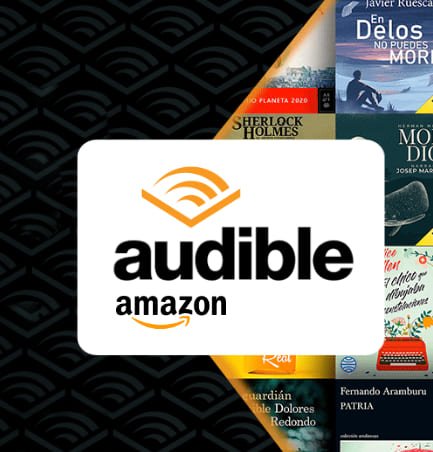Microsoft updates Office for Mac and Excel is now 100% compatible with Apple Silicon

Microsoft Office for Mac has been updated and is now 100% compatible with Apple Silicon processors out of the box.
When working with text documents, spreadsheets, presentations, and other file types, the most used software in both Windows and macOS is usually Microsoft Office. This package of tools incorporates applications such as Word, Excel, PowerPoint, Access or OneNote that make these tasks much easier, and hence many companies also use it.
However, despite the fact that it has been more than a year since Apple released the first computers with its ARM processors, including the M1 chip, still 100% of the Microsoft Office suite was not compatible with this architecture. Excel, the most widely used program for creating and editing spreadsheets, did not yet work natively with Apple Silicon processors, although the latest version is already supported.
Microsoft Excel is already natively compatible with Apple Silicon chips
Up to now, Microsoft Excel used the Rosetta 2 engine to run on Macs with Apple Silicon processors., which offers a somewhat reduced performance for it. However, in notes released by Microsoft about the latest update to Office for Mac, it is confirmed that Excel now supports Apple Silicon processors officially.
“Excel is fully compatible with devices with Apple Silicon CPU– The Excel for Mac rendering engine now natively supports Apple Silicon processors. If you used the Rosetta emulator to run Excel before, you can now disable it and run Excel natively on your devices.”

So whether you have one of the Macs with an M1 chip or a Mac with an Intel processor, you can upgrade Microsoft Office to enjoy all the new features, including native Excel support with Apple Silicon. The new version of Office for Mac is available to users who have purchased a Microsoft 365 subscription, or the Office 2019 for Mac, Office LTSC 2021 for Mac, or the latest Office 2021 for Mac suite.
The update in question is quite simple, and it can be done through the Microsoft AutoUpdate application that you will find in the applications folder on your Mac, or by accessing the Help section of the menu bar of any of the Microsoft Office applications, such as Word or Excel.
Related topics: Microsoft
Subscribe to Disney+ for only €8.99!
3 months of Amazon Audible FREE! Access over 90,000 original audiobooks and podcasts
Reference-ipadizate.com