FIFA 23 on PC: 404 and Anti-Cheat – Players reveal first fixes to Early Access issues
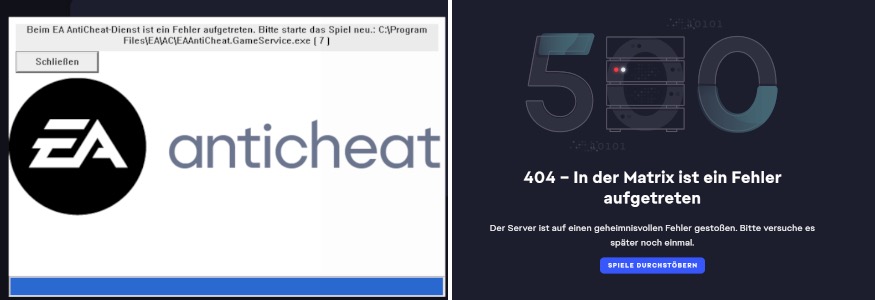
FIFA 23’s 10-hour trial started prematurely, but players are getting error messages on PC. The community is already looking for solutions.
Although the 10-hour trial for FIFA 23 was not supposed to start until September 27th, it has been since September 26th. became available at around 4:00 p.m. But while you can start the trial version on the PlayStation, for example, and play your first games, players are reporting difficulties with the PC version.
These are the problems: Some PC users report that it is currently not possible for them to start the trial. You get different error messages.
- An anti-cheat banner may appear instead of launching the game
- If you start from the desktop, you can get the message “You do not have access”.
- Also, the message “404 – An error has occurred in the matrix” may appear in the launcher
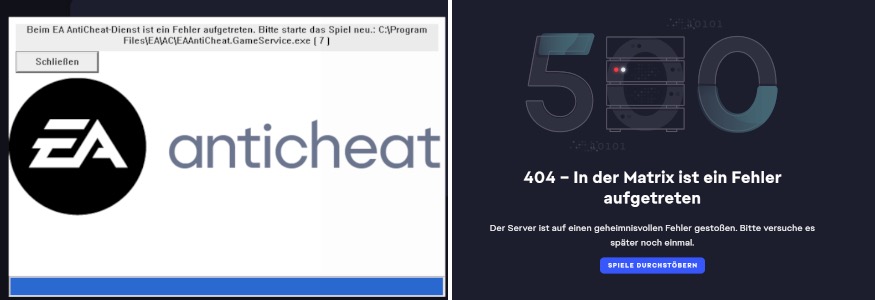
What does EA Support say? So far there is no official report on the problem. Should that change, we will keep you posted here.
However, the problems are already being discussed in the FIFA subreddit – with initial solutions.
Players Discuss Problems, Seek Solution for FIFA 23 Launch on PC
What players say: In a megathread at the start of the EA trial reddit players are currently piling up issues like an empty collection in the EA PC app, anti-cheat issues, and long loading screens.
There are also initial solutions. This is how user “XVince” writes (via reddit):
- You should first uninstall EA Anti Cheat for FIFA 23 (for xVinci under C:Program FilesEAAC)
- Start Origin as Administrator and start FIFA 23. Then EA Anti Cheat wants to be installed again.
- Launch FIFA 23 after installation.
Other users advise enabling TPM 2.0 and Secure Boot. Then you should start FIFA 23 as admin. You have to activate both TPM 2.0 and Secure Boot via your BIOS or UEFI under Windows. You cannot activate these functions directly via Windows. If you are already using Windows 11, both functions should already be activated. You can find out more about TPM here.
Some users state that these ways worked for them to get into the game. However, others state that this has not helped them and continue to report problems.
In principle, however, there does not seem to be a universal solution to the problems.
For example, there is still the problem of the long loading screen with the words “FIFA 23”. Here, however, players report that this can sometimes be solved simply by waiting. This may simply be a problem with the server due to the large number of accesses.
However, there are currently no official solutions. As soon as there is a message about this, we will keep you posted here. Do you currently have problems starting on the PC, or solutions? Tell us in the comments.
Have you already arrived in the trial? Then you will find a cheap Bundesliga starter team for the start in FUT 22 here.
Reference-mein-mmo.de